12 G e t t i n g S ta r t e d
Table 1-2
Keys Display/Description
gZARPN
Sets the operating mode to RPN. The message, RPN
MODE, confirms your choice. Press
G or R to
clear the calculator line. The operating mode
remains set until you change it.
3H4
U
Enters numbers and operation from the first set of
parentheses. The sum, 7, is displayed and stored in
the X-register.
5H6
U
Enters the numbers and operation from the second
set of parentheses. The sum, 11, is stored in the X-
register and displayed, and 7 moves up to the Y-
register.
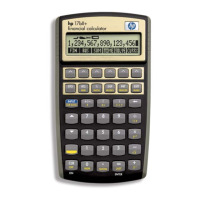
