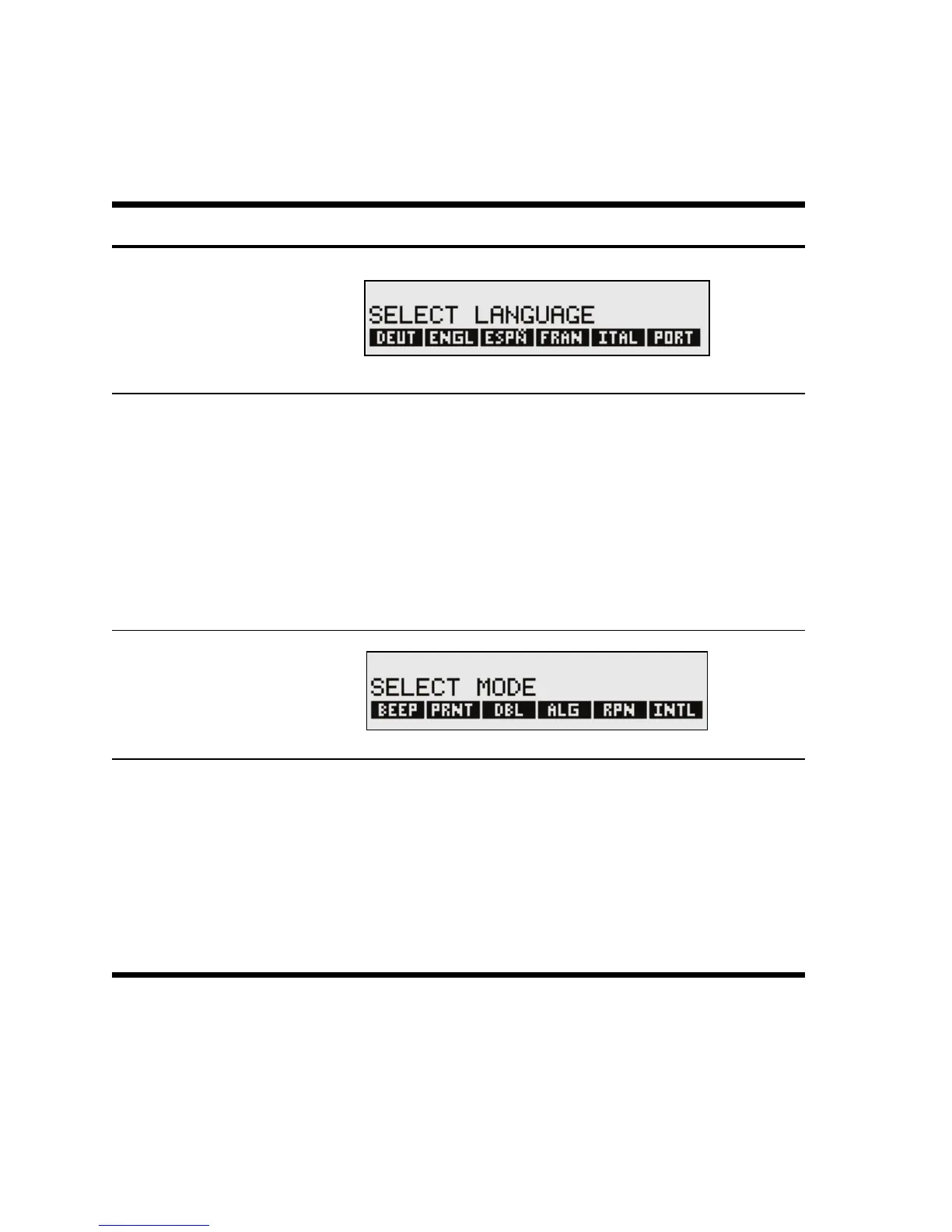4 Getting Started
Selecting the
Language
(page 18)
Information and menu labels may be displayed in six
languages. To change the language setting:
1. P r e s s
gZ.
2. Press
A INTL.
3. Press the menu key that corresponds to the desired
language.
4. The calculator automatically returns to the MAIN menu.
Operating
mode
(pages 222,
264)
1. To change the operating mode, press
gZ.
2. Press the menu key that corresponds to the desired
mode, Reverse Polish Notation (RPN), or Algebraic
(ALG).
3. The calculator automatically returns to the MAIN menu.
The displayed message confirms your choice. The
operating mode remains set until you change it.
Table 1-1
Functions Display/Description
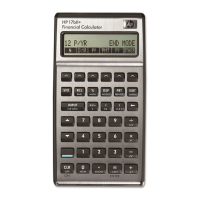