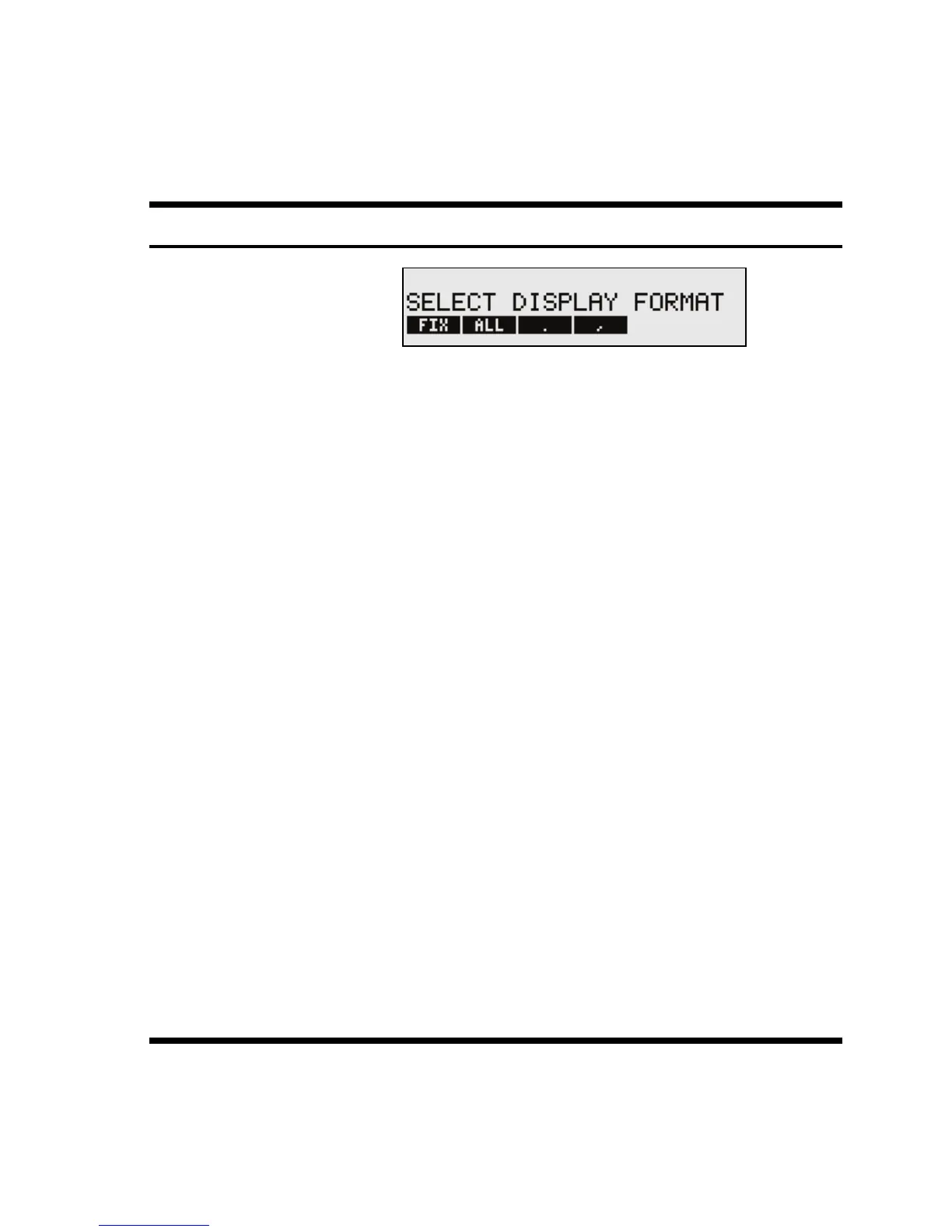Getting Started 5
Number display
format
(page 34)
The default setting is two digits to the right of the decimal
point. To change the number of displayed decimal places:
1. P r e s s
E.
2. Press
AFIX followed by a number 0-11 to specify the
number of digits displayed to the right of the decimal
point.
3. Press
H.
4. The calculator automatically returns to the MAIN menu.
Note: you may set the number display from within a menu
or during calculations. If you are working within the
Business menu (BUS) for example, and you press
E to
set the number display, after pressing
H in the steps
above, the calculator returns you to the BUS menu. If you
are performing a calculation, you are returned to current
work.
To see a number as precisely as possible:
1. P r e s s
E
2. Press AALL to view all digits, 12 digits maximum.
3. The calculator returns you to current work
automatically.
Table 1-1
Functions Display/Description
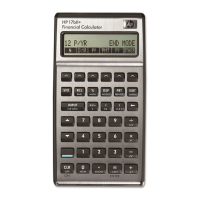