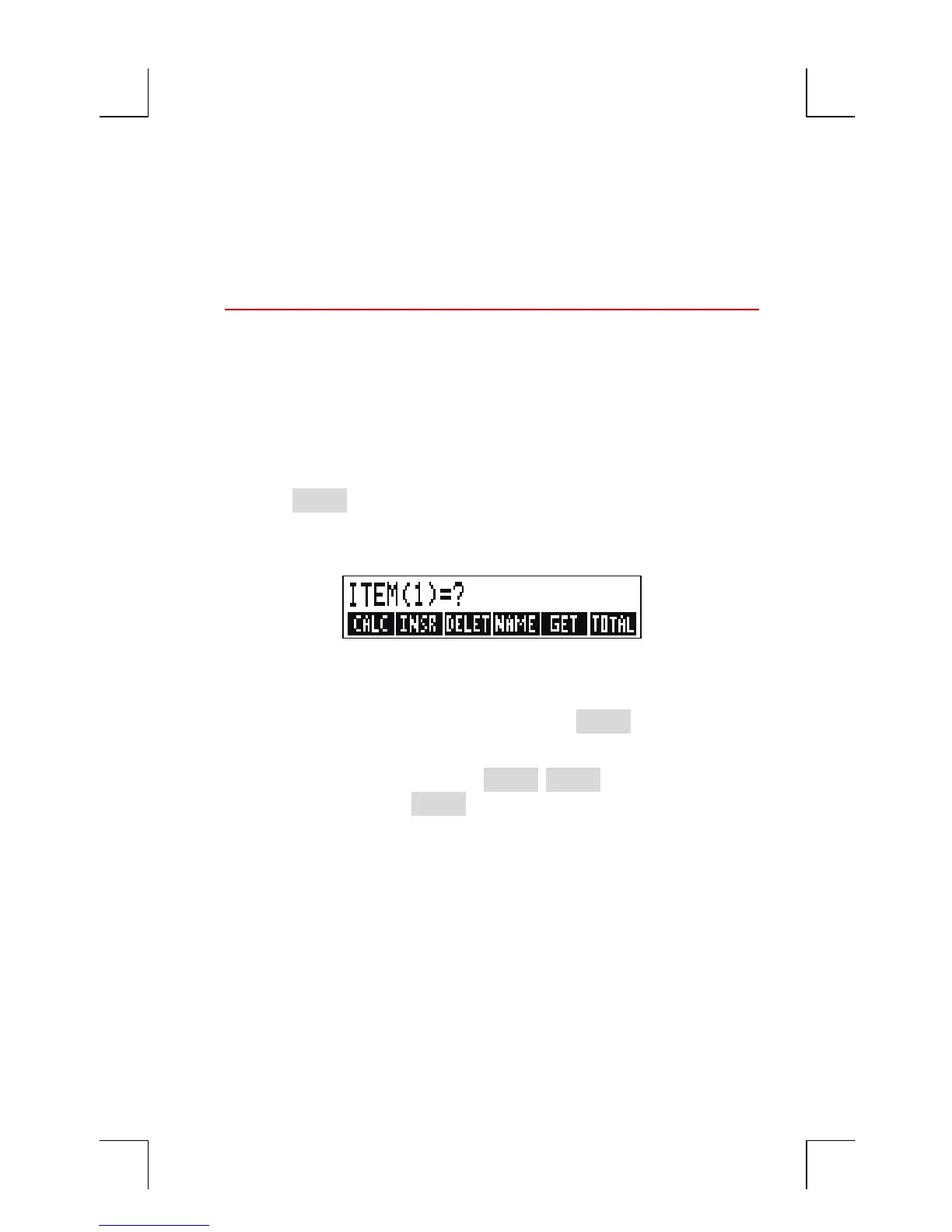10: Running Total and Statistics 123
To see the calculator line when this menu is in the display, press
I
once. (This does not affect number entry.)
To see this menu when the calculator line is in the display, press
e
.
Creating a SUM List
To keep a running total of a list of numbers or do statistical calculations
with sets of data, first create a SUM list of the values.
Entering Numbers and Viewing the TOTAL
To enter numbers into a SUM list:
1. Press $
. You’ll see
;:H0L#T8U
if the current list is empty, or
;:H0L
2 or more
T8U
if the list is not empty. This is the bottom of the
current list.
2. If the list is empty, start filling it (step 3). If the current list is not empty,
you can do either a or b:
a. Clear the list by pressing
@c
W
(see also page
127.)
b. Get a new list by pressing p s
(The old list must be
named first. Press
o
or see page 126.)
3. Key in the value of the first item, ITEM(1) (press
&
for a negative
number), and press
I
.
*
(To view ITEM(1) longer, hold down
I
before releasing it.)
*
Remember that you can do calculations with a number before entering it. This
does not interfere with the list. Whenever you press
I
, the number (or
evaluated expression) in the calculator line is entered into the list. If you need
to use the MATH menu, just press
@m
, do the calculation, then press
e
)
to return to where you were in SUM.