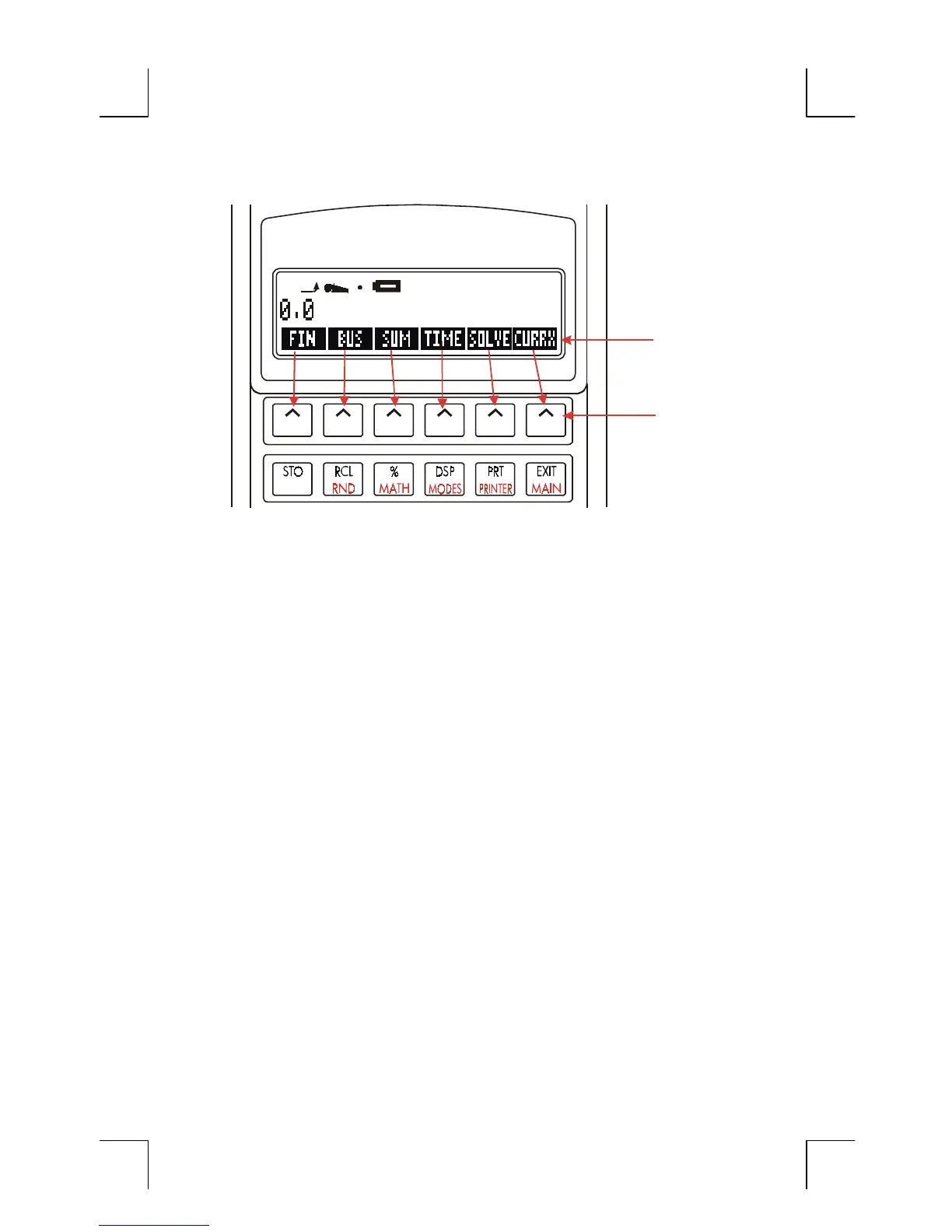s
Menu Labels
The top row of keys is related to the labels along the bottom of the
display. The labels tell you what the keys do. The six keys are called
menu keys; the labels are called menu labels.
The MAIN Menu
The MAIN menu is a set of primary choices leading to other menu
options. No matter which menu you currently see, pressing
@A
redisplays the MAIN menu. The menu structure is hierarchical.