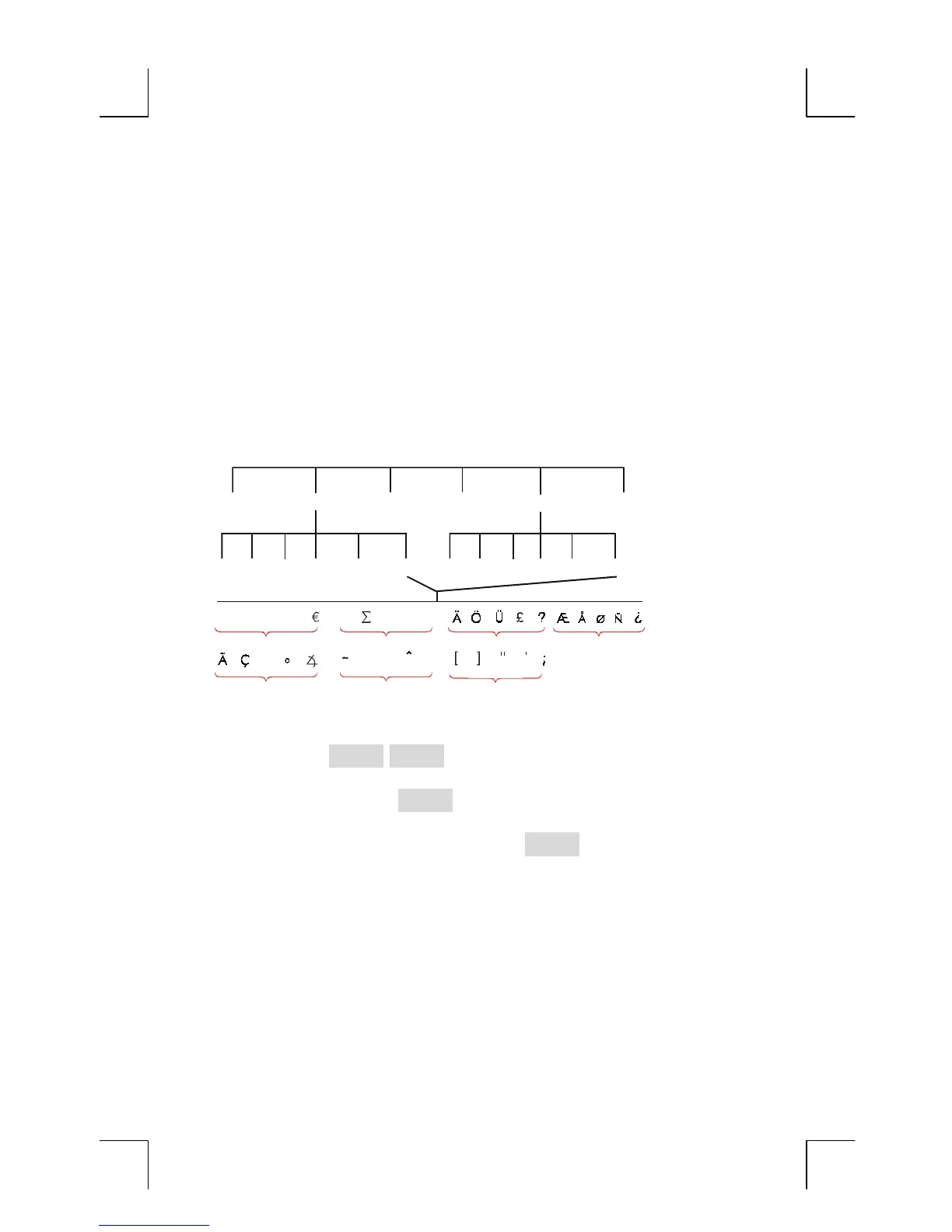30 1: Getting Started
Typing Words and Characters: the ALPHAbetic Menu
The ALPHAbetic menu is automatically displayed when you need it to
type letters and characters. The ALPHA menu also includes characters
not found on the keyboard:
! Uppercase letters.
! Space.
! Punctuation and special characters.
! Non-English letters.
ABCDE FGHI JKLM
space
OTHER OTHER
RS TUV
: < > # $ , . /
Alpha
menu
NOPQ RSTUV WXYZ
F
G
H
I
&
! @
*
Letters,
space
OTHER
characters
To type a letter you need to press two keys; for example,
1
is produced
by the keystrokes
,
-
.
Each letter menu has an
.
key for accessing punctuation and
non-English characters. The letter menus with just four letters (for
example, FGHI) include a space character (
!
).
To familiarize yourself with the ALPHA menu, type in the equation for the
cost of carpeting. The necessary keystrokes are shown below. (Note the
access to the special character, “/”.) Use
<
, if necessary, to make
corrections. If you need to do further editing, refer to the next section,
“Editing ALPHAbetic Text.” When you’re satisfied that the equation is
correct, press
I
to enter the equation into memory.