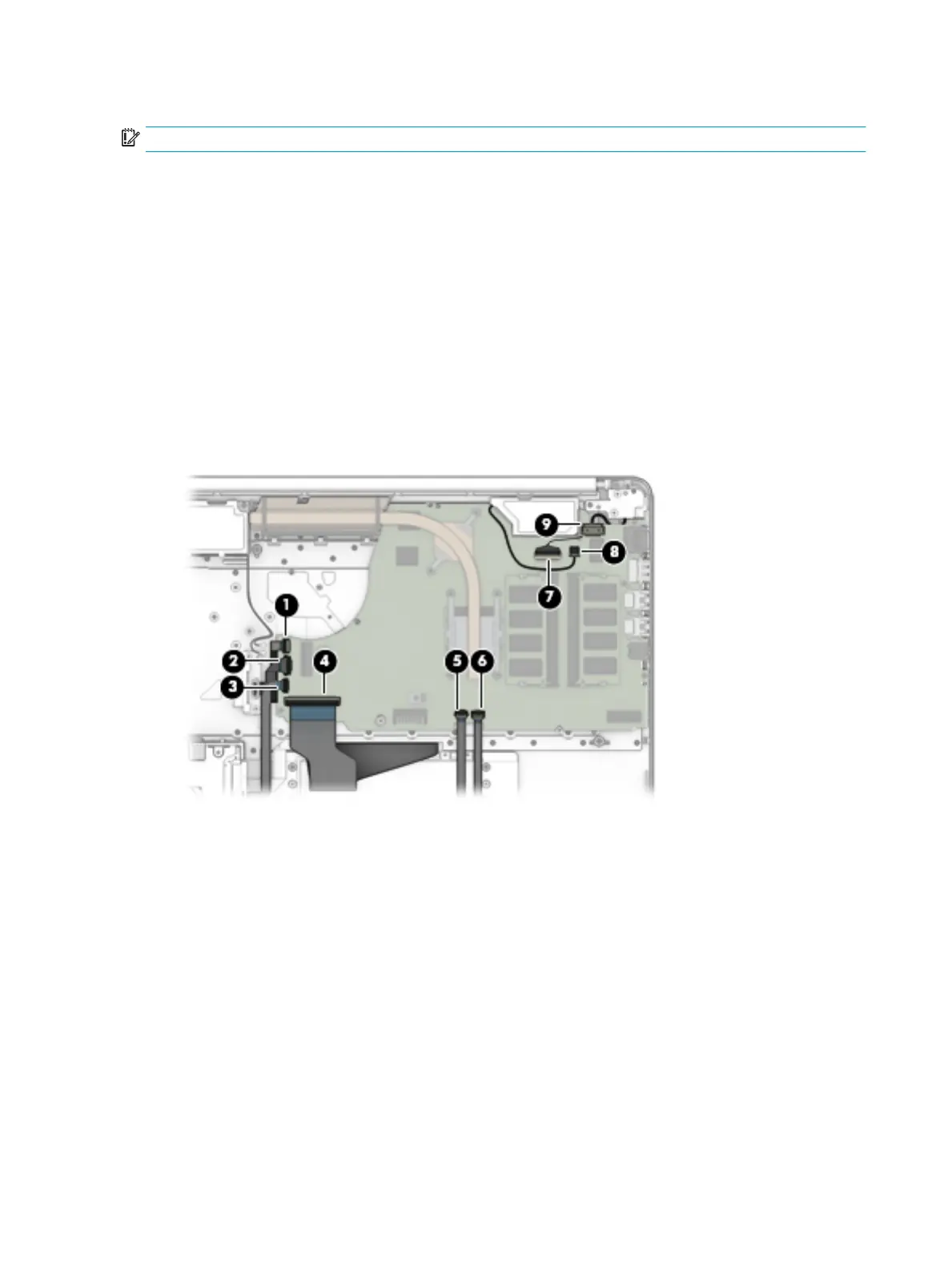Remove the system board:
IMPORTANT: Make special note of each screw size and location during removal and replacement
1. Disconnect the following cables from the system board:
(1) Backlight cable
(2) Optical drive board cable
(3) Hard drive cable
(4) Keyboard cable
(5) TouchPad cable
(6) TouchPad button board cable
(7) Display cable
(8) Speaker cable
(9) Power connector cable
62 Chapter 6 Removal and replacement procedures for authorized service provider parts
