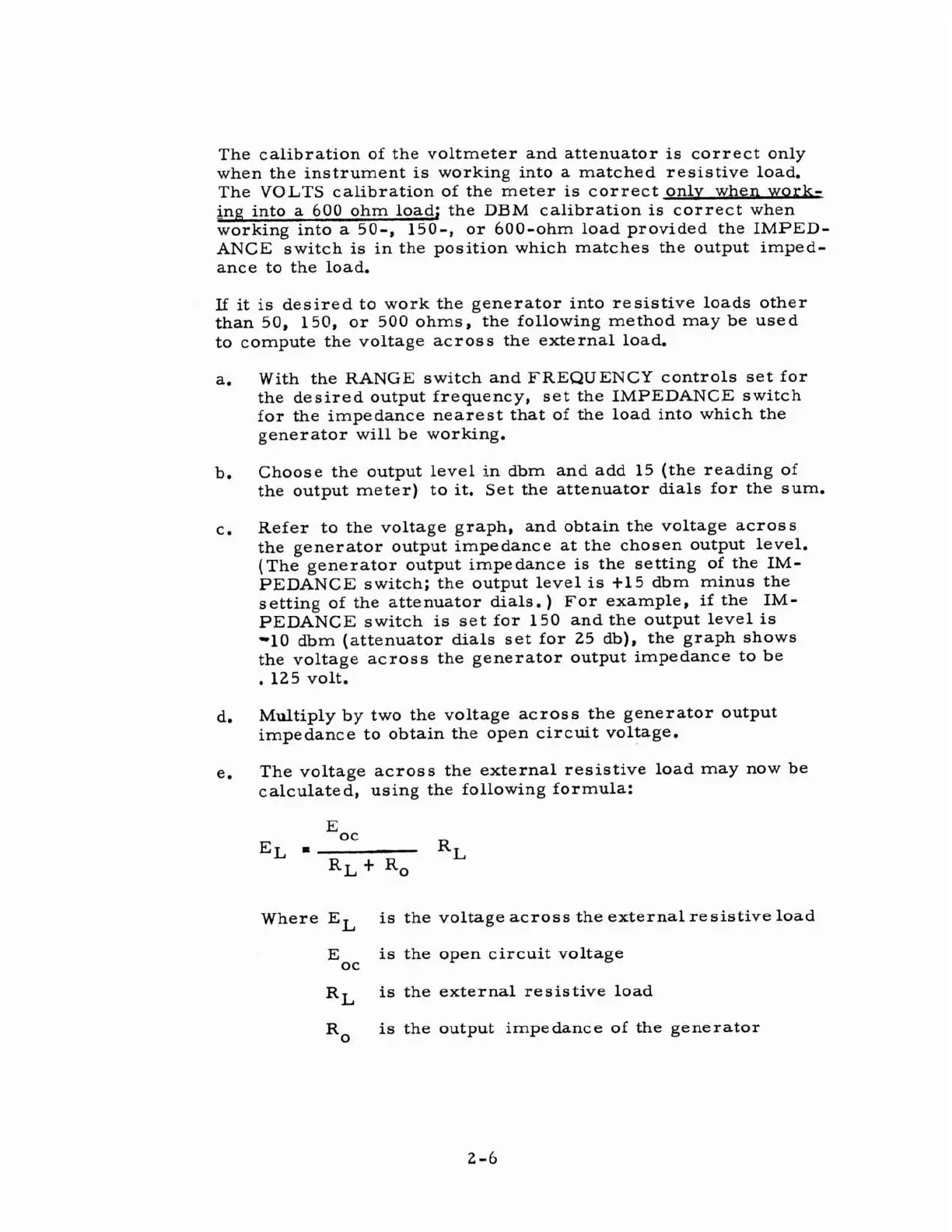The calibration of the voltmeter and attenuator is correct only
when the instrument is working into a matched resistive load.
The VOLTS calibration of the meter is correct onlv when work
-
ing into
a
600 ohm load; the DBM calibration is correct when
working into a 50-. 150-. or 600-ohm load provided the IMPED-
ANCE
\witch is
in
the
which matches the output imped-
ance to the load.
If
it is desired to work the generator into resistive loads other
than 50, 150, or 500 ohms, the following method may be used
to compute the voltage across the external load.
a.
With the RANGE switch and FREQUENCY controls set for
the desired output frequency, set the IMPEDANCE switch
for the impedance nearest that of the load into which the
generator will be working.
b.
Choose the output level in dbm and add 15 (the reading of
the output meter) to it. Set the attenuator dials for the sum.
c.
Refer to the voltage graph, and obtain the voltage across
the generator output impedance at the chosen output level.
(The generator output impedance is the setting of the IM-
PEDANCE switch; the output level is
t15 dbm minus the
setting of the attenuator dials.
)
For example,
if
the
IM-
PEDANCE switch is set for 150 and the output level is
-10 dbm (attenuator dials set for 25 db), the graph shows
the voltage across the generator output impedance to be
.
125 volt.
d.
Multiply by two the voltage across the generator output
impedance to obtain the open circuit voltage.
e.
The voltage across the external resistive load may now be
calculated, using the following formula:
Where
EL
is the voltage across the external resistive load
E
is
the open circuit voltage
OC
RL
is the external resistive load
Ro
is the output impedance of the generator
