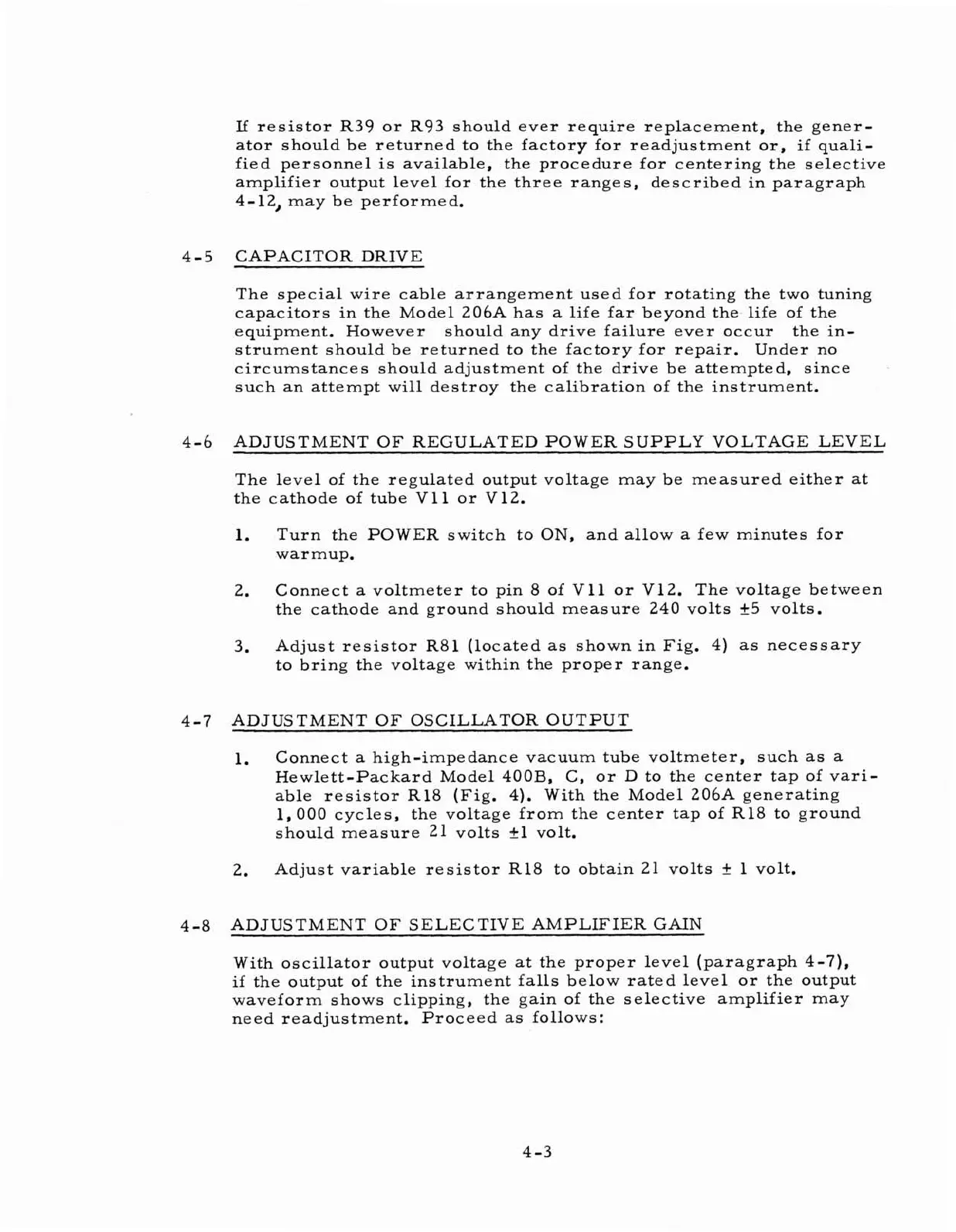If
resistor R39 or R93 should ever require replacement, the gener-
ator should be returned to the factory for readjustment or,
if
quali-
fied personnel is available, the procedure for centering the selective
amplifier output level for the three ranges, described in paragraph
4-12, may be performed.
4-5 CAPACITOR DRIVE
The special wire cable arrangement used for rotating the two tuning
capacitors in the Model 206A has a life far beyond the. life of the
equipment. However should any drive failure ever occur the in-
strument should be returned to the factory for repair. Under no
circumstances should adjustment of the drive be attempted, since
such an attempt will destroy the calibration of the instrument.
4-6
ADJUSTMENT OF REGULATED POWER SUPPLY VOLTAGE LEVEL
The level of the regulated output voltage may be measured either at
the cathode of tube
V11 or V12.
1. Turn the POWER switch to ON, and allow a few minutes for
warmup.
2.
Connect a voltmeter to pin 8 of
V11 or V12. The voltage between
the cathode and ground should measure 240 volts
f
5
volts.
3.
Adjust resistor R81 (located as shown in Fig.
4)
as necessary
to bring the voltage within the proper range.
4-7 ADJUSTMENT OF OSCILLATOR OUTPUT
1. Connect
a
high-impedance vacuum tube voltmeter, such as a
Hewlett-Packard Model
400B,
C, or D to the center tap of vari-
able resistor R18 (Fig.
4).
With the Model 206A generating
1,000 cycles, the voltage from the center tap of R18 to ground
should measure
21 volts
fl
volt.
2.
Adjust variable resistor R18 to obtain 21 volts
+
1
volt.
4-8
ADJUSTMENT OF SELECTIVE AMPLIFIER GAIN
With oscillator output voltage at the proper level (paragraph
4-7),
if
the output of the instrument falls below rated level or the output
waveform shows clipping, the gain of the selective amplifier may
need readjustment. Proceed as follows: