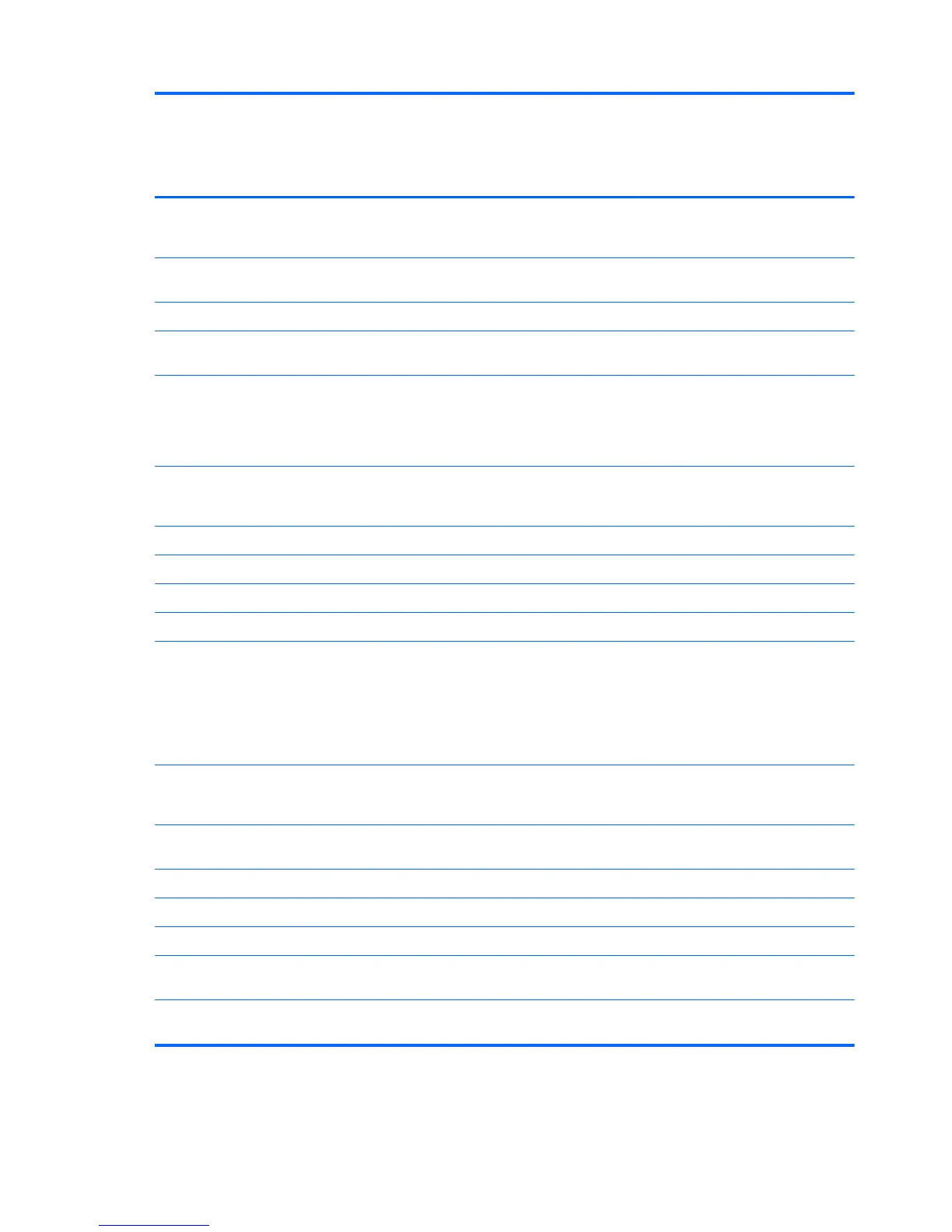Category Description HP 210 G1
Notebook PC
HP Pavilion
TouchSmart 11
Notebook PC
HP Pavilion 11
Notebook PC
HP 215 G1
Notebook PC
Ports
(continued)
●
Audio: one combo audio-out (headphone)/
audio in (microphone) jack, supports jack
auto-detection
√√√
●
HDMI: version 1.4, supporting up to
1080p, 1920×1080 at 60 Hz
√√√
●
RJ45/Ethernet √√√
●
USB: Two USB 3.0 ports, one USB 2.0
port
√√√
●
Video: VGA (Dsub 15-pin) supporting
1920×1200 external resolution at 60 Hz,
hot plug/unplug and auto-detection for
correct output to wide-aspect versus
standard aspect video
√√√
Keyboard/
pointing
devices
91%-size, textured, island-style keyboard (no
numerical keypad)
√√√
Touchpad requirements:
●
2013 Touchpad √√√
● Taps enabled as default √√√
●
PS/2 interface support √√√
●
Multi Gestures, with ability to turn on and
off
◦
2-finger scroll
◦ Pinch/zoom
◦
Edge swipe
√√√
●
Support for Windows 8.1 Modern
TouchPad Gestures (not supported on
Windows 7)
√√√
Power
requirements
Support for the following batteries:
●
3 cell, 36 Whr, 3.20 Ah, Li-ion battery √√√
●
6 cell, 66 Whr, 3.0 Ah, Li-ion battery √ √
Support for the following AC adapters:
●
45 W HP Smart AC adapter (non-PFC, 4.5
mm)
√√√
●
65 W HP Smart AC adapter (non-PFC, 4.5
mm)
√√
4 Chapter 1 Product description
