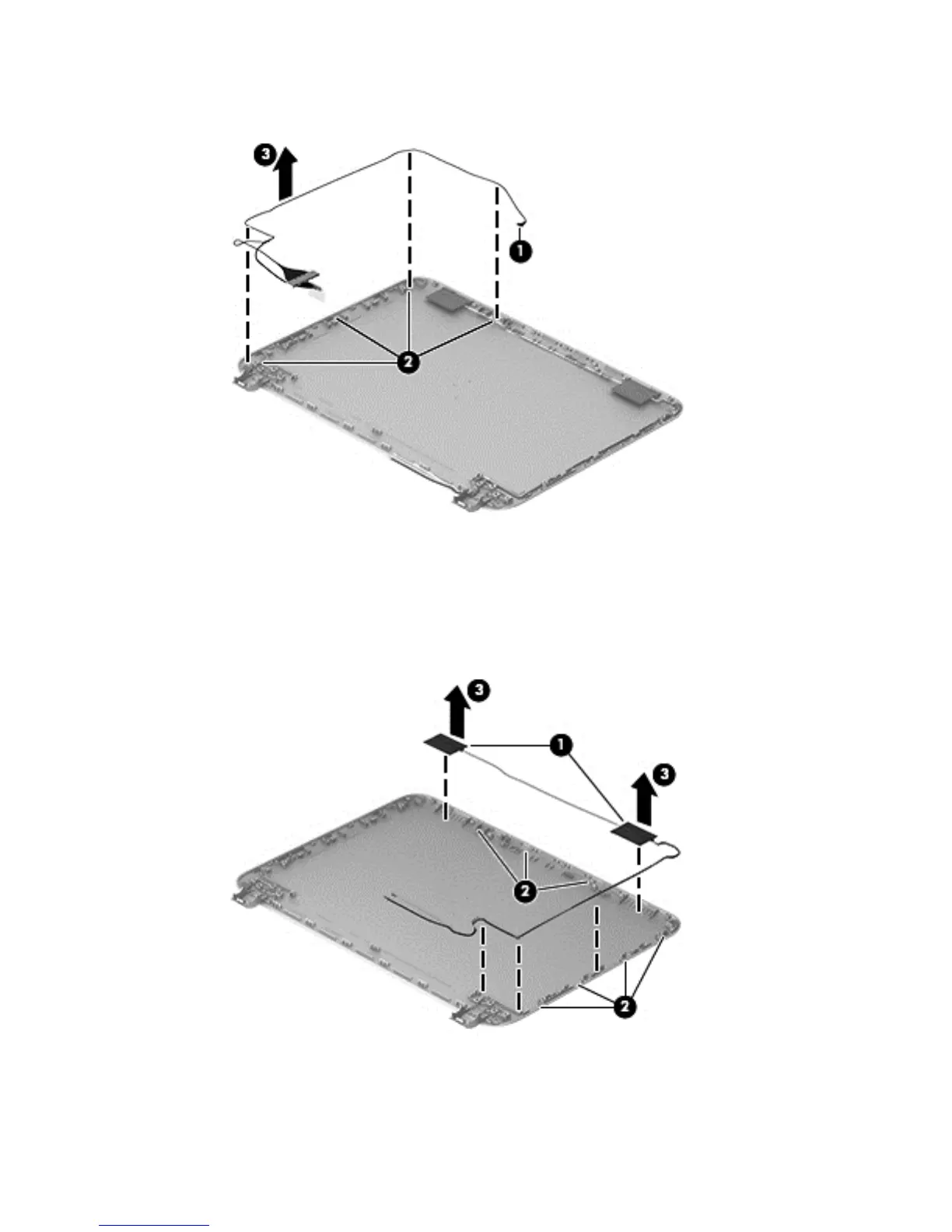b. Carefully release the cable from the channel guides (2), and remove the display panel
cable (3).
4. If it is necessary to replace the wireless antenna cables and transceivers:
a. Release the wireless antenna transceivers (1) from the display back cover. (The wireless
antenna transceivers are attached to the display back cover with double-sided tape.)
b. Release the wireless antenna cables from the clips (2) built into the display back cover.
c. Remove the wireless antenna cables and transceivers (3).
Reverse this procedure to install the display assembly subcomponents.
58 Chapter 6 Removal and replacement procedures for Authorized Service Provider parts
