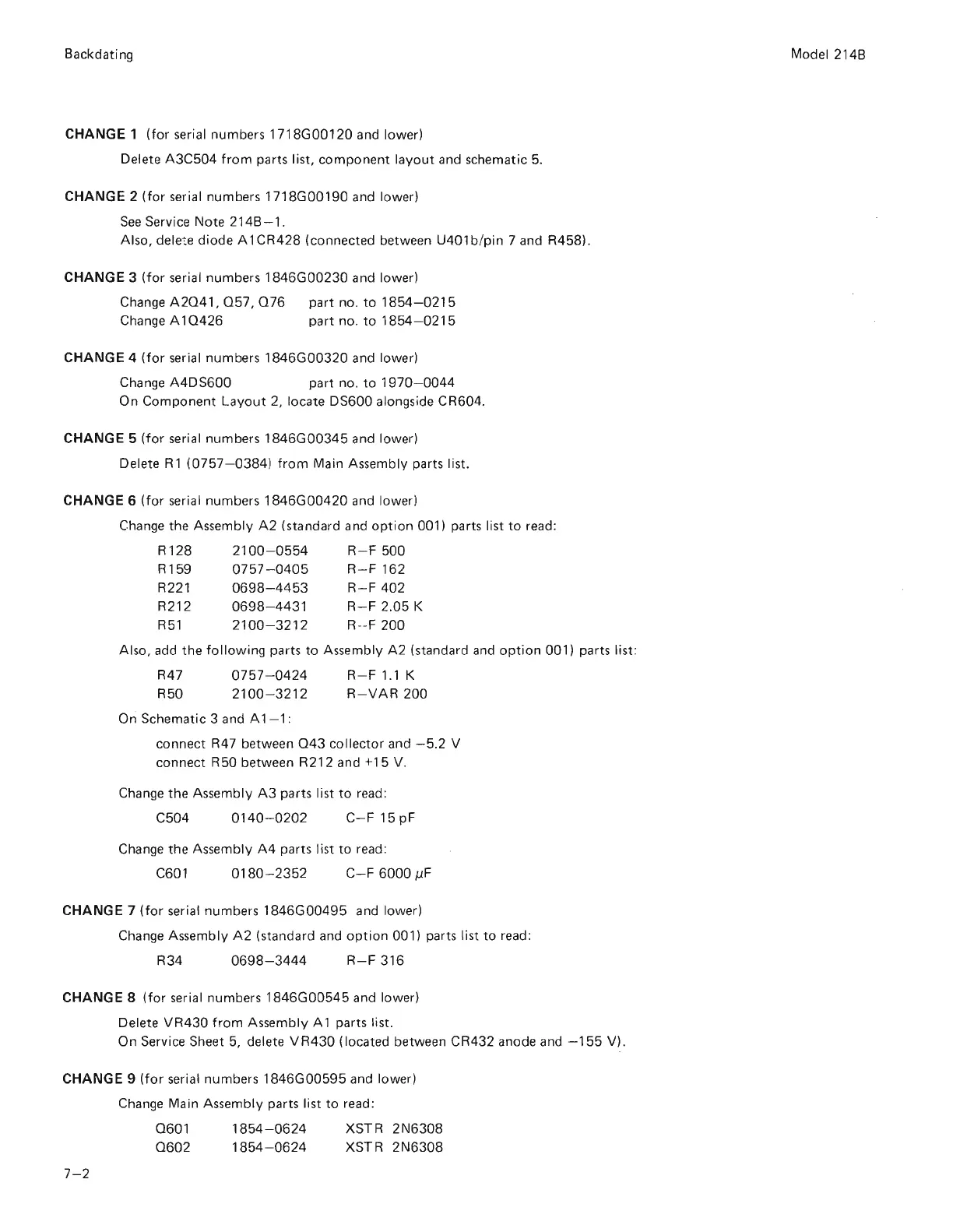Backdating
CHANGE 1
(for
serial numbers
1718G00120
and lower)
Delete
A3C504
from
parts list,
component
layout
and schematic
5.
CHANGE 2
(for
serial numbers
1718G00190
and lower)
See
Service Note
214B-1.
Also, delet e diode
A1CR428
(connected between U401b/pin 7 and R458).
CHANGE 3
(for
serial numbers
1846G00230
and lower)
Change
A2041,
057,
076
Change A
10426
part
no.
to
1854-0215
part
no.
to
1854-
0215
CHANGE 4
(for
serial numbers
1846G00320
and
lowed
Change
A4DS600
part no.
to
1970-0044
On Component
Layout
2,
locate DS600 alongside CR604.
CHANGE 5
(for
serial numbers
1846G00345
and lower)
Delete R 1
(0757-0384)
from
Main Assembly parts list.
CHANGE 6
(for
serial numbers
1846G00420
and lower)
Change the Assembly
A2
(standard and
option
001) parts list
to
read:
R128
R159
R221
R212
R51
2100-0554
0757-0405
0698-4453
0698-4431
2100-3212
R-F
500
R-F
162
R-F
402
R-F
2.
05
K
R--F 200
Also, add
the
following
parts
to
Assembly
A2
(standard
and
option
001) parts list:
R47
R50
0757-0424
2100-3212
On Schematic 3 and A
1-1
:
R-Fl.1K
R-VAR
200
connect R47 between
043
collector and
-5.2
V
connect R50 between R212 and +15 V.
Change
the
Assembly
A3
parts list
to
read:
C504
0140-0202
C-F
15pF
Change the Assembly
A4
parts
li
st
to
read :
C601
0180-2352
C-F
6000
f.J.F
CHANGE 7
(for
serial numbers
1846G00495
and lower)
Change Assembly
A2
(standard
and
option
001) parts list
to
read:
R34
0698-3444
R-F
316
CHANGE 8
(for
serial numbers
1846G00545
and lower)
Delete
VR430
from
Assembly A 1 parts list.
On Service Sheet
5,
delete
VR430
(located between CR432 anode and
-155
V).
CHANGE 9
(for
serial numbers
1846G00595
and lower)
Change Main Assembly parts list
to
read :
7-2
0601
0602
1854-0624
1854-0624
XSTR
2N6308
XSTR
2N6308
Model 214B
Scans by ArtekMedia => 2009