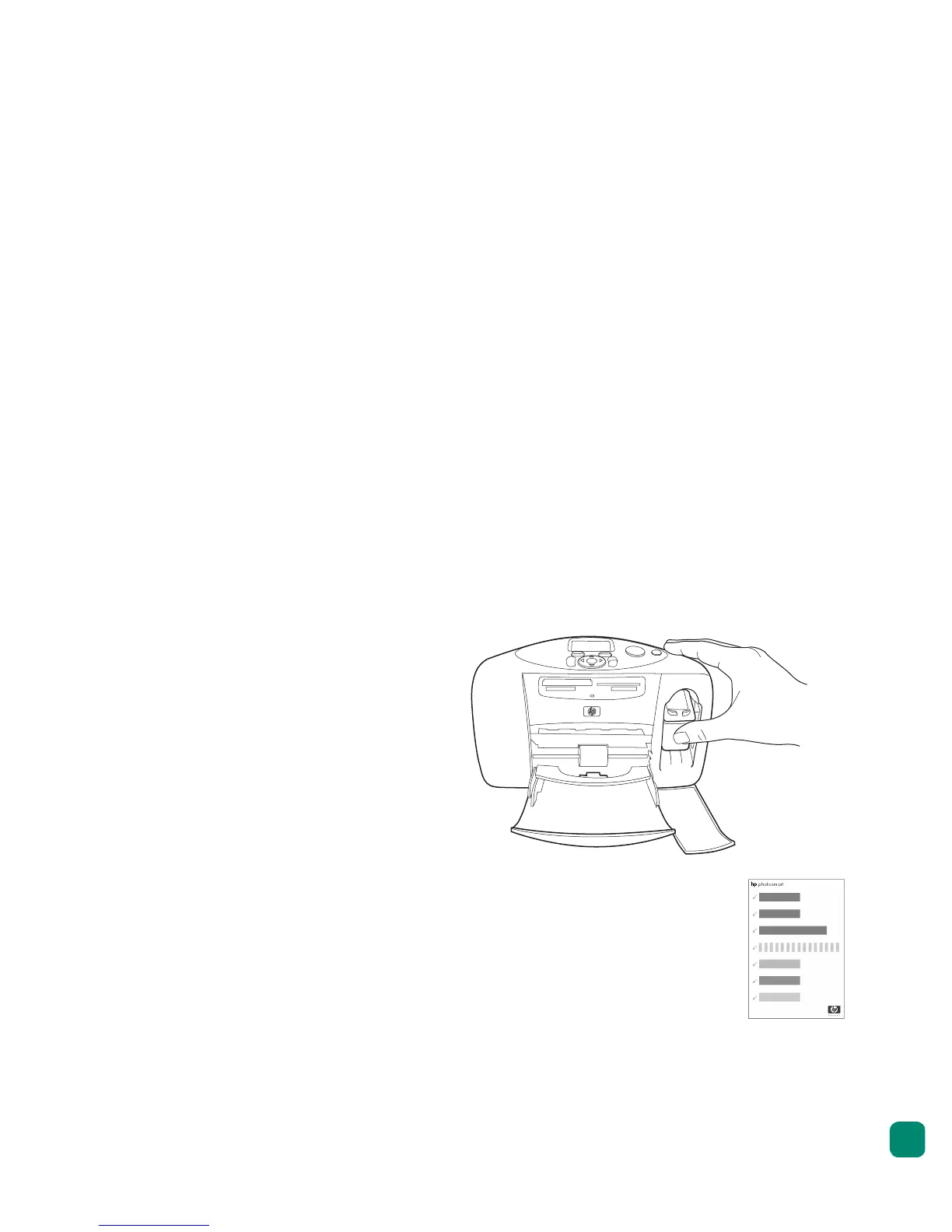get started
19
6 Push the print cartridge into the print
cartridge cradle until you feel it snap
into place.
7 Close the print cartridge door.
After you insert the print cartridge, the printer automatically prints a
calibration page. If the printer is off, the calibration page prints when you
turn the printer on. The calibration page verifies that the print cartridge is
installed correctly.
ZOOM
MENU
CANCEL
P
R
I
N
T
P
O
W
E
R