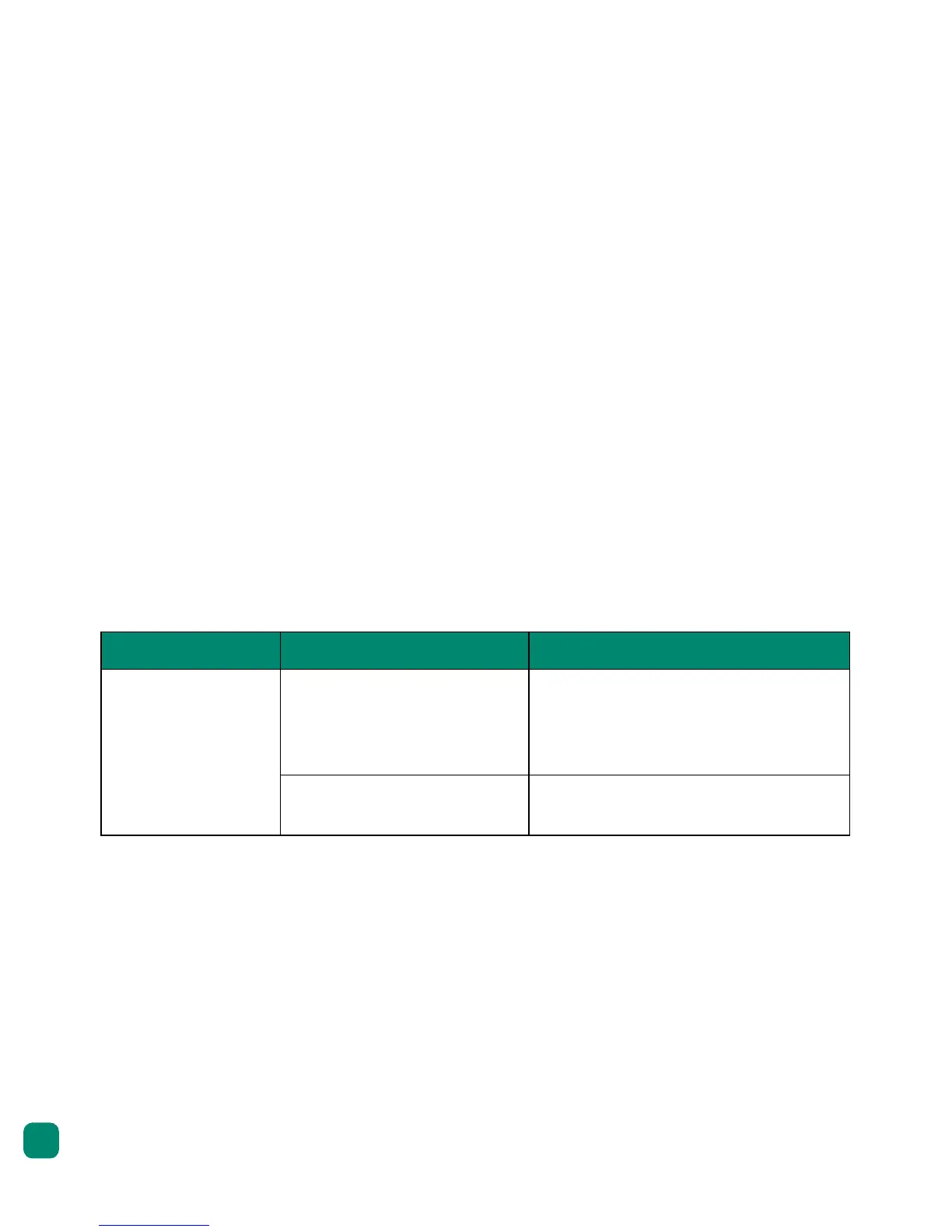troubleshooting
42
(continued from
previous page)
No page came out
of the printer.
(continued on next
page)
You may not have any
paper in the paper tray.
Check that paper is loaded correctly
in the paper tray. See paper
information on page 12 for paper
loading instructions.
The printer’s print cartridge
door may be open.
Close the printer’s print cartridge
door.
Problem Possible cause Solution