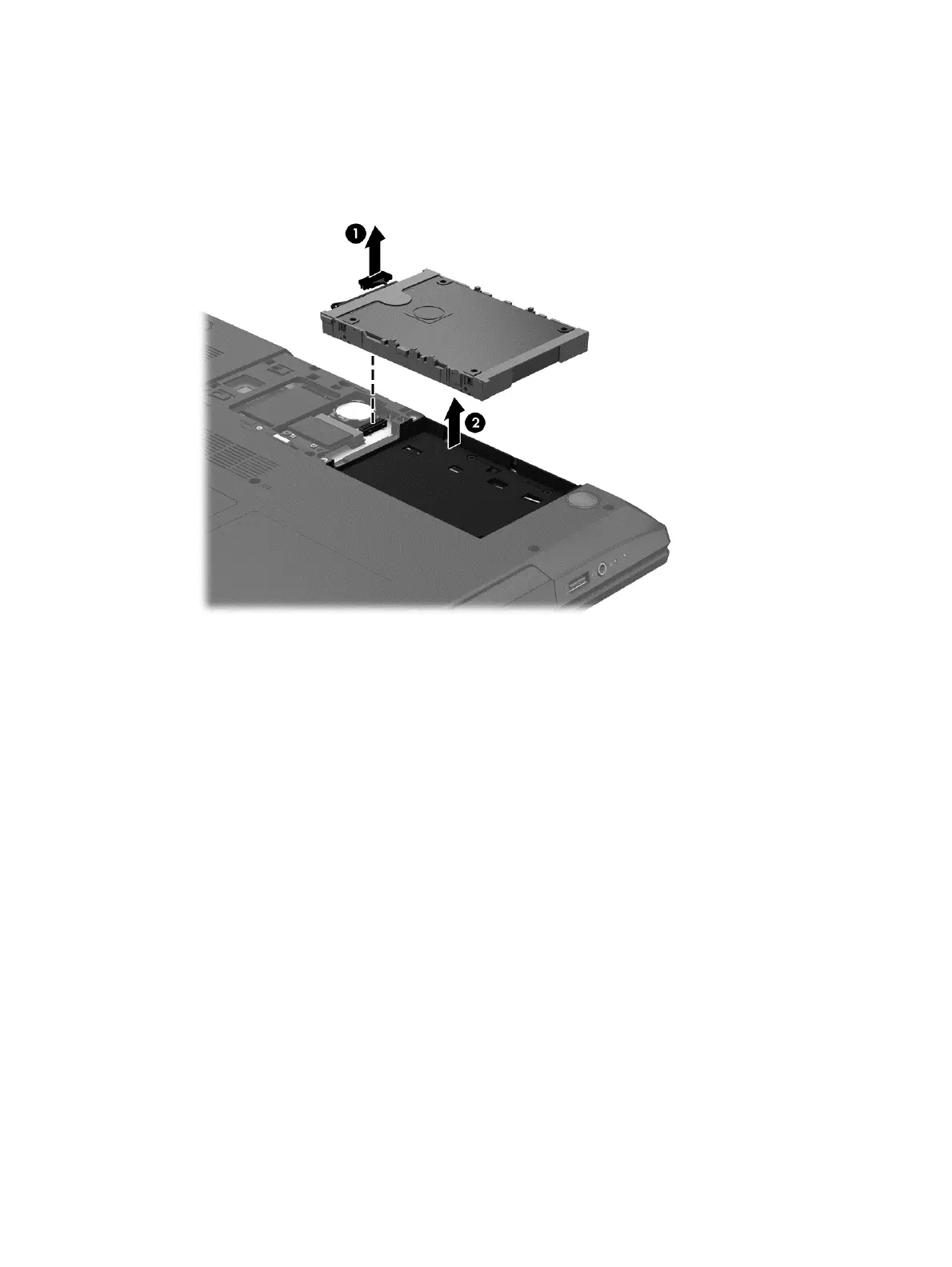3. Remove the hard drive service cover. The hard drive service cover is included in the Plastics Kit,
spare part number 718432-001.
4. Disconnect the hard drive connector cable (1) from the system board.
5. Lift the hard drive to remove it from the hard drive bay (2).
6. If it is necessary to disassemble the hard drive, perform the following steps:
a. Position the hard drive with the connector toward you.
b. Disconnect the hard drive connector cable (1) from the hard drive.
c. Spread the left and right sides (2) of the hard drive bracket outward to separate the bracket
from the hard drive.
d. Remove the hard drive bracket (3) from the hard drive.
The hard drive bracket and hard drive connector cable are available in the Hard Drive
Hardware Kit, spare part number 718432-001.
Component replacement procedures 35
