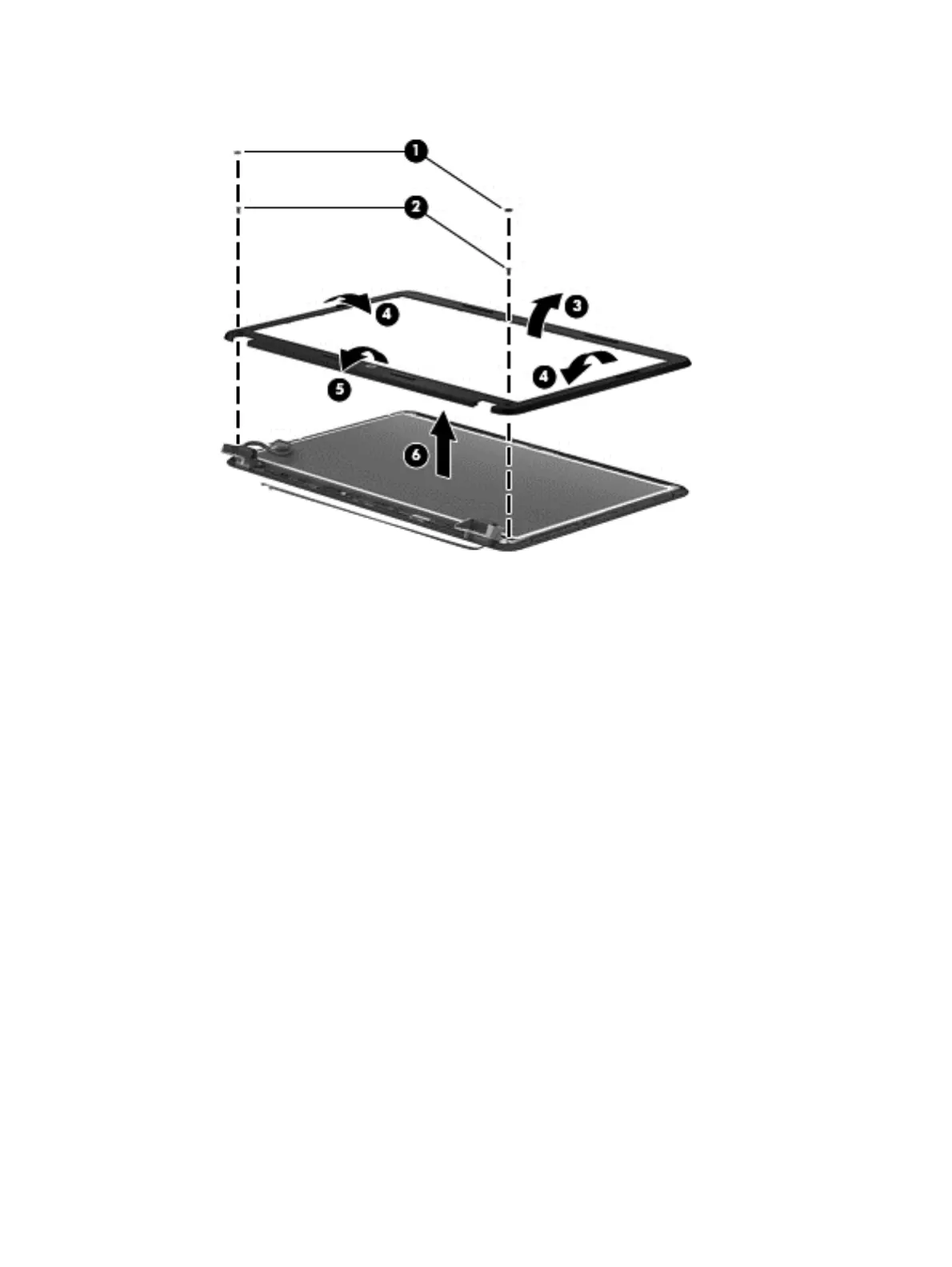c. Remove the display bezel (6).
2. To remove the webcam/microphone module:
a. Position the display assembly with the top edge toward you.
b. Remove the two broadhead Phillips PM2.5×2.5 screws (1) that secure the display panel to
the enclosure.
c. Tilt the display panel (2) up.
96 Chapter 4 Removal and replacement procedures