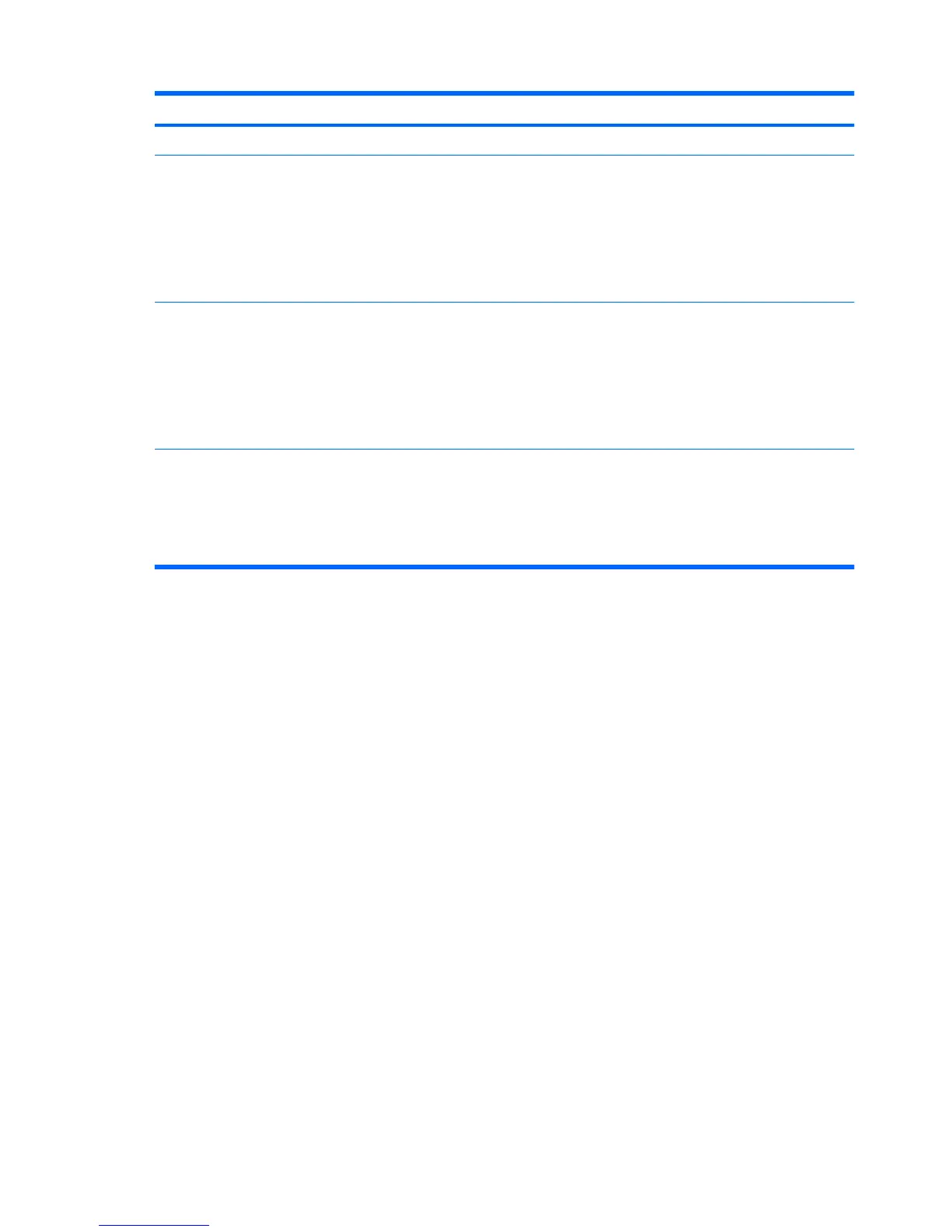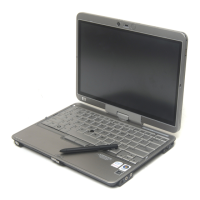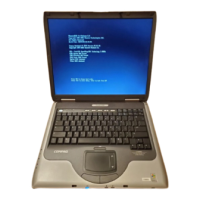Category Description
Docking Docking support through HP Compaq 2710p-specific expansion base
Keyboard/pointing
devices
●
Spill-resistant keyboard with embedded numeric keypad, pointing stick, and fingerprint reader
●
Full-size, 19.05-mm pitch, 4.5-mm height keyboard
●
One-way scrolling (vertical)
●
Windows Vista® hardware Start button
●
Durable key caps
Power
requirements
Primary batteries:
●
6-cell, 4.4-Wh, Li-ion battery with fuel gauge
●
6-cell, 2.0-Wh Li-ion battery (for Thailand only)
●
Supports the HP 2700 Ultra-Slim Battery (which can also be used while the computer is docked)
65-watt Smart AC adapter with localized cable plug support and 3-wire plug
Security
●
Support for Kensington security lock
●
Optional integrated active smart card reader (installed in the ExpressCard slot)
●
Integrated Infineon TPM 1.2 chip (soldered to PCB)
●
Integrated USB-based fingerprint reader
4 Chapter 1 Product description