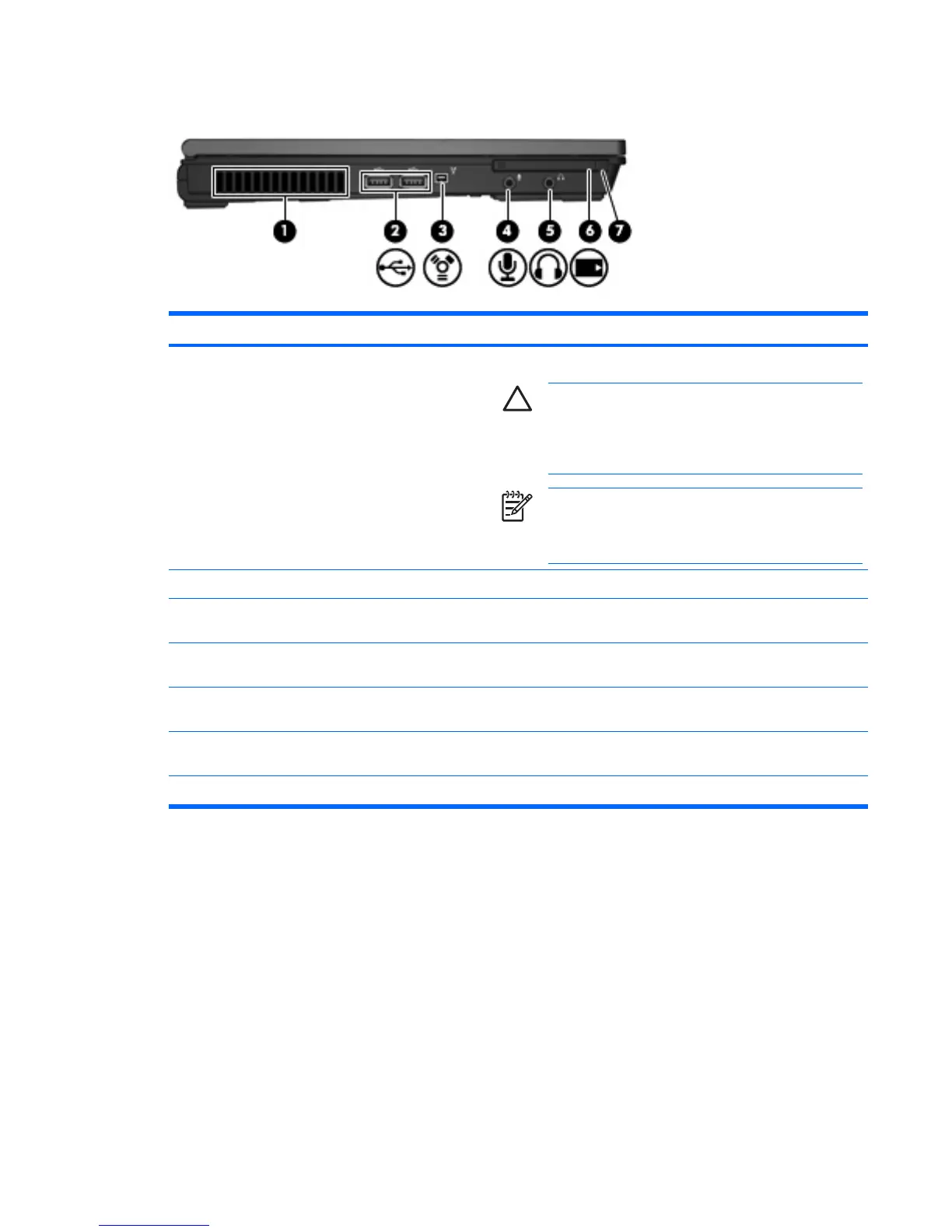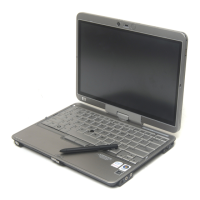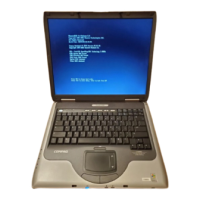Left-side components
Component Description
(1) Vent Enables airflow to cool internal components.
CAUTION: To prevent overheating, do not obstruct
vents. Use the computer only on a hard, flat surface. Do
not allow another hard surface, such as an adjoining
optional printer, or a soft surface, such as pillows or thick
rugs or clothing, to block airflow.
NOTE: The computer fan starts up automatically to cool
internal components and prevent overheating. It is normal
for the internal fan to cycle on and off during routine
operation.
(2) USB ports (2) Connect optional USB devices.
(3) 1394 port Connects an optional IEEE 1394 or 1394a device, such as a
camcorder.
(4) Audio-in (microphone) jack Connects an optional computer headset microphone, stereo array
microphone, or monaural microphone.
(5) Audio-out (headphone) jack Produces sound when connected to optional powered stereo
speakers, headphones, ear buds, a headset, or television audio.
(6) PC Card slot Supports optional Type I or Type II 32–bit (CardBus) or 16–bit PC
Cards.
(7) PC Card eject button Ejects a PC Card from the PC Card slot.
ENWW Left-side components 13