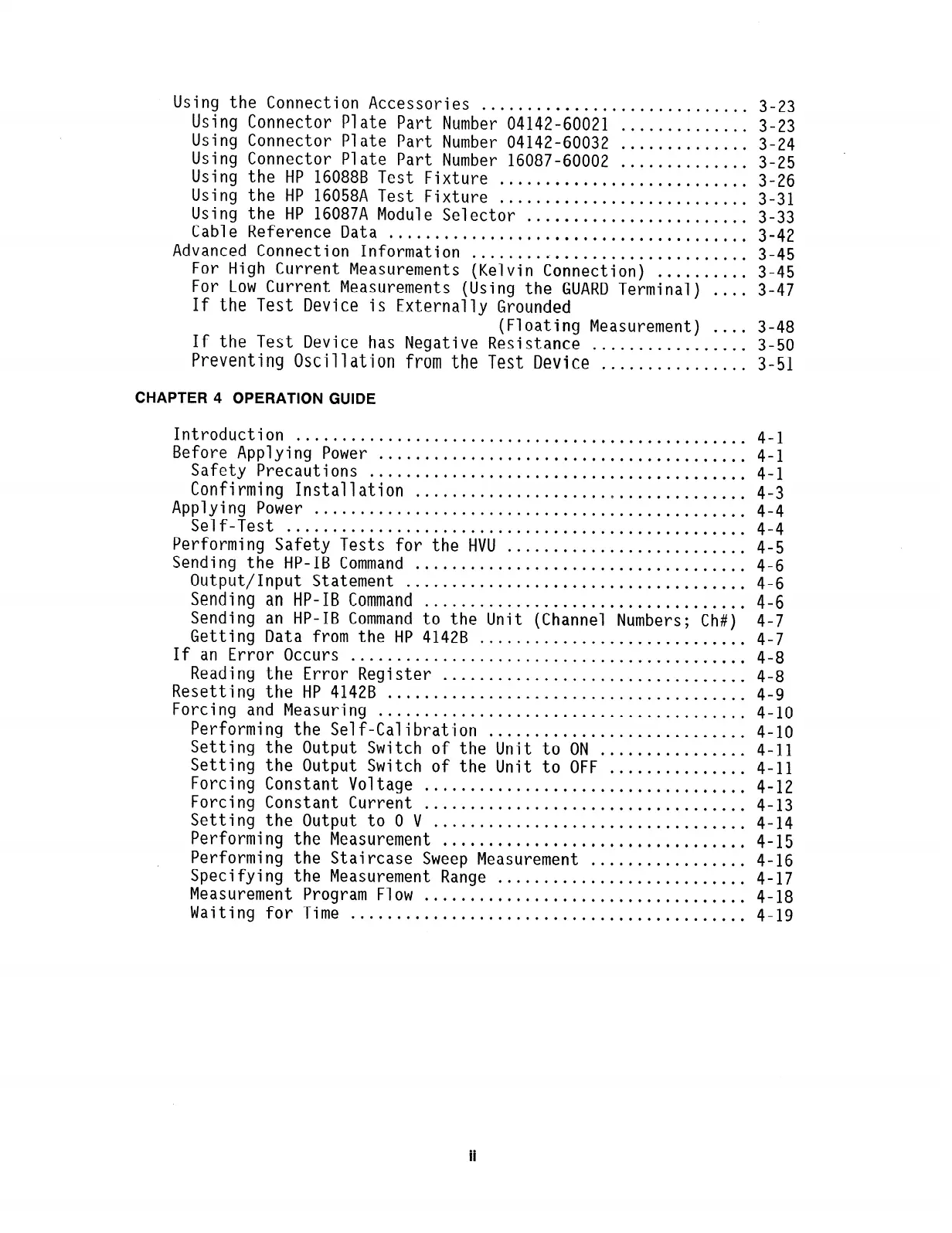Using the Connection Accessories . . . . . . . . . . . . . . . . . . . . . . . . . . . . . 3-23
Using Connector Plate Part Number 04142-60021 . . . . . . . . . . . . . . 3-23
Using Connector Plate Part Number 04142-60032 . . . . . . . . . . . . . . 3-24
Using Connector Plate Part Number 16087-60002 . . . . . . . . . . . . . . 3-25
'
Using the HP 16088B Test Fixture . . . . . . . . . . . . . . . . . . . . . . . . . . . 3-26
Using the HP 16058A Test Fixture . . . . . . . . . . . . . . . . . . . . . . . . . . . 3-31
Using the HP 16087A Module Selector . . . . . . . . . . .
. . . . . . . . . . . . . 3-33
Cable Reference Data . . . . . . . . . . . . . . . . . . . . . . . . . . . . . . . . . . . . . . . 3-42
Advanced Connection Information
l
~~~~~~~i..~~~~~~~..~.~~~~.~~. 3-45
For High Current Measurements (Kelvin Connection) . . . . . . . . . . 3-45
For Low Current Measurements (Using the GUARD Terminal) . . . . 3-47
If the Test Device is Externally Grounded
(Floating Measurement) . . . . 3-48
If the Test Device has Negative Resistance . . . . . . . . . . . . . . . . . 3-50
Preventing Oscillation from the Test Device . . . . . . . . . . . . . . . . 3-51
CHAPTER 4 OPERATION GUIDE
Introduction ...........................................
...... 4-l
Before Applying Power
............ ....... l **a** . . l l *e**** . .
l l l
4-1
Safety Precautions
..............................
.... ....... 4-l
Confirming Installation ....................................
4-3
Applying Power ...............................................
4-4
Self-Test ..................................................
4-4
Performing Safety Tests for the HVU ..........................
4-5
Sending the HP-IB Command ....................................
4-6
Output/Input Statement
.....................................
4-6
Sending an
HP-IB
Command .~.~.~~~~.~~.~~..~~~~.~~~~~~..~~~~
l
4-6
Sending an HP-IB Command to the Unit (Channel Numbers; Ch#) 4-7
Getting Data from the HP 4142B
............................. 4-7
If an Error Occurs .~.~~~~~~~~~~~~~~~~~~~~.~~~~~~~~~~.~.~~~~~~ 4-8
Reading the Error Register
............................
. . l . .
4-8
Resetting the HP 4142B
...........................
............
4-9
Forcing and Measuring ........................................
4-10
Performing the Self-Calibration
l
.~.~~~~~~~~~~~~.~~~~..~~~~
l
4-10
Setting the Output Switch of the Unit to ON ................
4-11
Setting the Output Switch of the Unit to OFF ...............
4-11
Forcing Constant Voltage ................................... 4-12
Forcing Constant Current ...................................
4-13
Setting the Output to 0 V
.................................. 4-14
Performing the Measurement
l
..~~~~~~~~.~.~.~.~~~~.~~~~~.~ ..* 4-15
Performing the Staircase Sweep Measurement
................. 4-16
Specifying the Measurement Range ...........................
4-17
Measurement Program Flow ...................................
4-18
Waiting for Time
......................................
l . l . .
4-19
