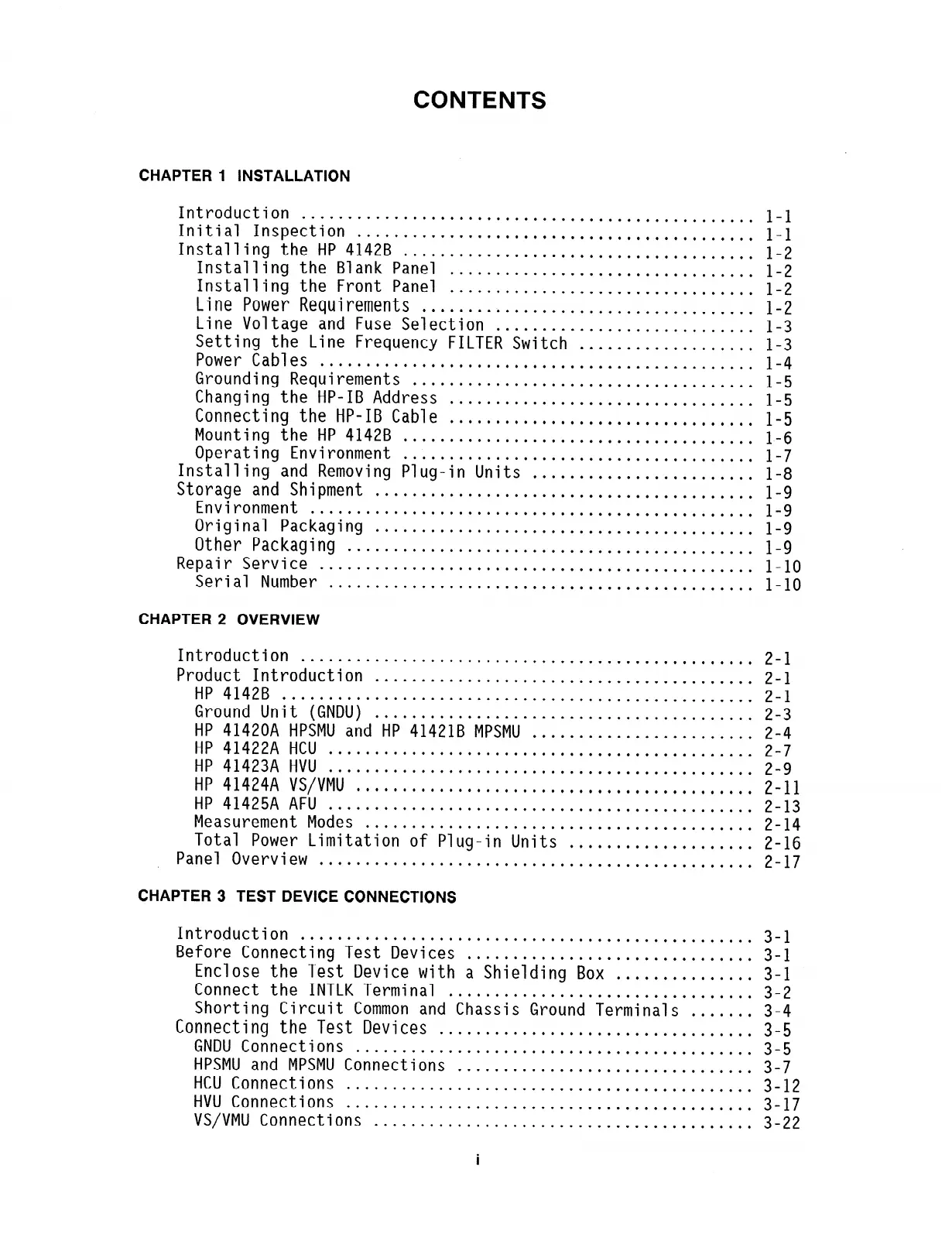CONTENTS
CHAPTER 1 INSTALLATION
Introduction . . . . . . . . . . . . . . . . . . . . . . . . . . . . . . . . . . . . . . . . .
. . . . . . . . l-l
Initial Inspection . . . . . . . .
.*..*.* . . . . . . . . . . .
. . . . . . . . . . . . . . . . . l-l
Installing the HP 4142B . . . . . . . . . . . . . . . . . . . . . . . . . . . . . . . . . . . . . .
l-2
Installing the Blank Panel
. . . . . . . . . . . . . . . . . . . . . . . . . . . . . . . . . l-2
Installing the Front Panel
.................................
l-2
Line Power Requirements
..........
.........
.........
........ l-2
Line Voltage and Fuse Selection
..................... .... ... l-3
Setting the Line Frequency FILTER Switch
...............
.... l-3
Power Cables ...............................................
l-4
Grounding Requirements .....................................
l-5
Changing the HP-IB Address .................................
l-5
Connecting the HP-IB Cable
.................................
l-5
Mounting the HP 4142B
.................... .......
....
.*.*.** 1 6
Operating Environment
......................................
117
Installing and Removing Plug-in Units
...........
.............
l-8
Storage and Shipment
........... ..... .......
........ .... ...... l-9
Environment ....................................
.*** ..* ..... l-9
Original Packaging .........................................
1-9
Other Packaging ............................................
l-9
Repair Service
...............................................
l-10
Serial Number ..............................................
l-10
CHAPTER 2 OVERVIEW
Introduction .................................................
2-l
Product Introduction .........................................
2-1
HP 4142B ...................................................
2-l
Ground Unit (GNDU) .........................
...... .......... 2-3
HP 41420A HPSMU and HP 41421B MPSMU ........................
2-4
HP 41422A HCU
..............
...... .......... ...... .....
...................................................
27
HP 41423A HVU
2:9
HP 41424A VS/VMU
......................................
..... 2-11
HP 41425A AFU ..............................................
2-13
Measurement Modes ..........................................
2-14
Total Power Limitation of Plug-in Units
.................... 2-16
Panel Overview ...............................................
2-17
CHAPTER 3 TEST DEVICE CONNECTIONS
Introduction . . . . . . . . . . . . . . . . . . . . . . . . . . . . . . . . . . . . . .
. . . . . . . .
. . . 3-l
Before Connecting Test Devices
. . l . . . . . . . . . . . .
. . . . . . . . . . . .
. . . . 3-l
Enclose the Test Device with a Shielding Box
.b.b..... bbb... 3-l
Connect the INTLK Terminal
. . . . . . . . . . . . . . . . . . . . . . . . . . . . . . . . . 3-2
Shorting Circuit Common and Chassis Ground Terminals
. l l . . . .
3-4
Connecting the Test Devices . . . . . . . . . . . . . . . . . . . . . . . . . . . . . . . . . . 3-5
GNDU Connections . . . . . . . . . . . . . . . . . . . . . . . . . . . . . . . . . . . . . . . . . . . 3-5
HPSMU and MPSMU Connections . . . . . . . . . . . . . . . . . . . . . . . . . . . . . . . . 3-7
HCU Connections . . . . . . . . . . . . . . . . . . . . . . . . . . . . . . . . . . . . . . . . . . . . 3-12
HVU Connections . . . . . . . . . . . . . . . . . . . . . . . . . . . . . . . . . . . . . . . . . . . . 3-17
VS/VMU Connections . . . . . . . . . . . . . . . . . . . . . . . . . . . . . . . . . . . . . . . . . 3-22
i
