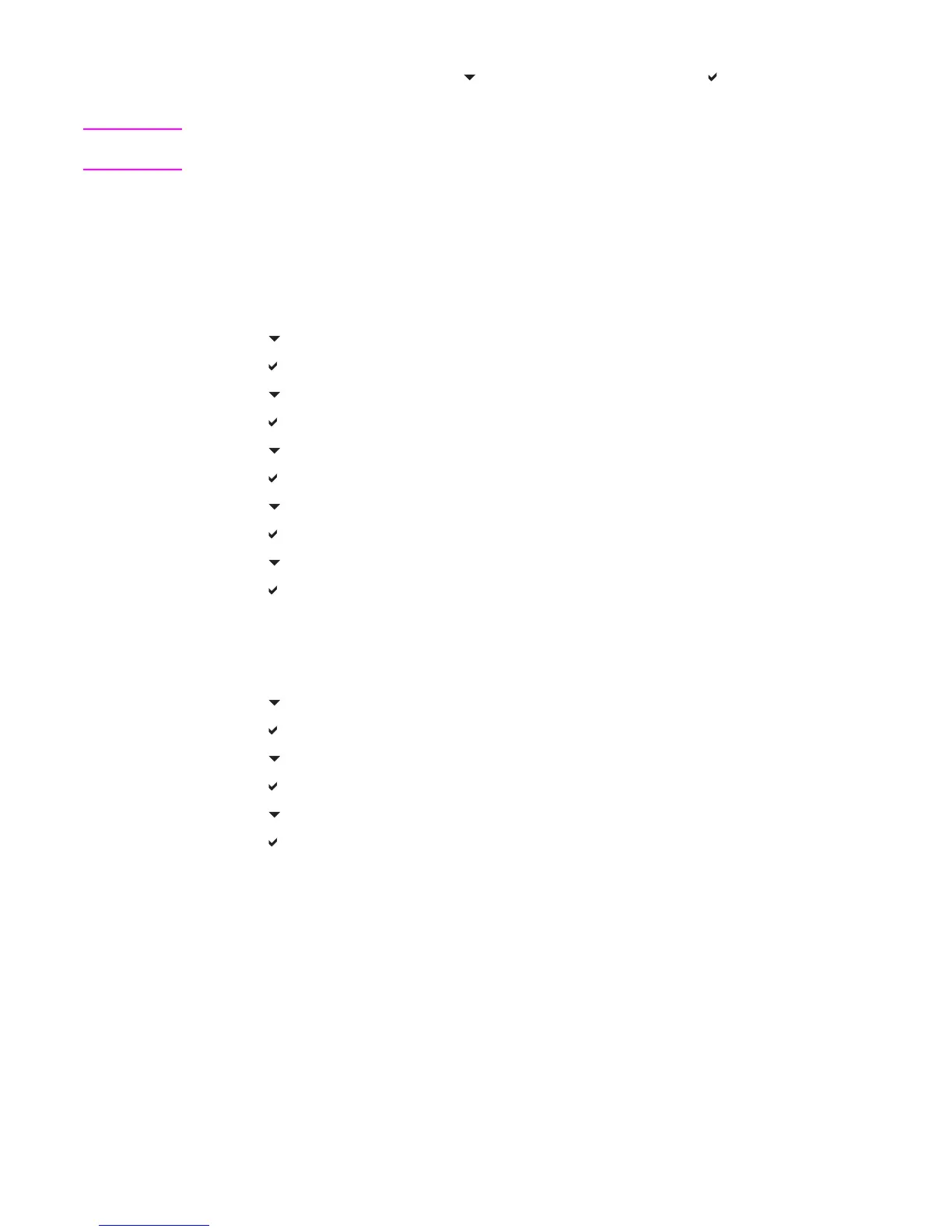96 Printer maintenance ENWW
11 On the printer control panel, press to highlight YES, and then press to select it. The
transfer unit count is reset, the printer recalibrates, and then the printer is ready to use.
Note If the old transfer unit was not at end-of-life when it was replaced (for example, if it was damaged),
the transfer unit count must be reset using the printer control panel.
Replacing the transfer unit when it is not at end of life
If you replace the transfer unit when it is not at the end of life, for instance if it is defective, you will
need to reset the transfer unit count and then calibrate the printer, through the control panel.
To reset the transfer unit count, do the following:
1 Press M
ENU to enter the MENUS.
2 Press to highlight CONFIGURE DEVICE.
3 Press to select CONFIGURE DEVICE.
4 Press to highlight RESETS.
5 Press to select RESETS.
6 Press to highlight RESET SUPPLIES.
7 Press to select RESET SUPPLIES.
8 Press to highlight NEW TRANSFER KIT.
9 Press to select NEW TRANSFER KIT.
10 Press to highlight YES.
11 Press to select YES.
To calibrate the printer, do the following:
12 Press M
ENU to enter the MENUS.
13 Press to highlight CONFIGURE DEVICE.
14 Press to select CONFIGURE DEVICE.
15 Press to highlight PRINT QUALITY.
16 Press to select PRINT QUALITY.
17 Press to highlight CALIBRATE NOW.
18 Press to select CALIBRATE NOW.
19 Wait for the printer to calibrate.
The transfer unit count is reset and the printer is ready to use.
