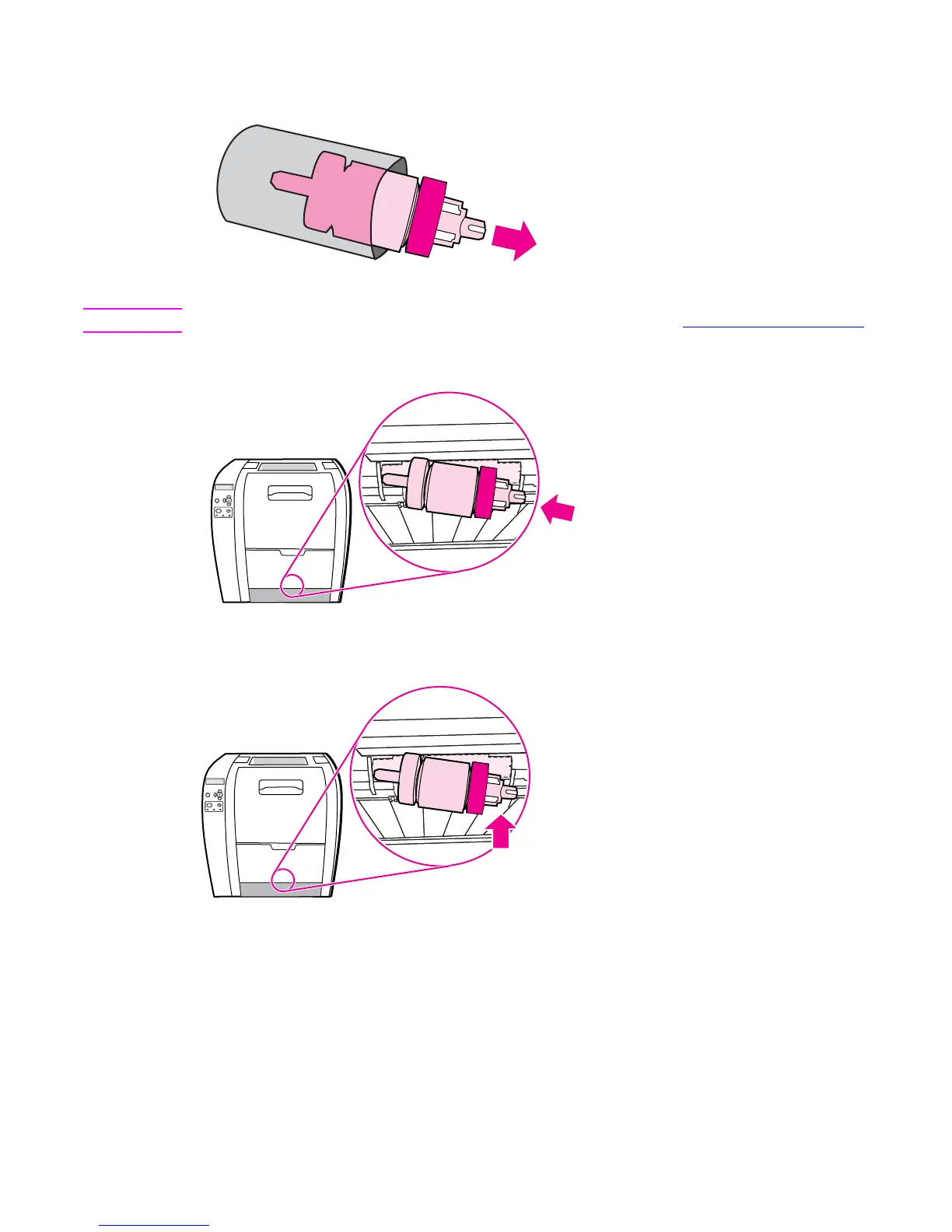ENWW Replacing supply items 103
4 Remove the new pickup roller from the bag.
Note For information on how to properly dispose of the used pickup roller, go to http://www.hp.com/recycle.
5 Hold the blue side of the pickup roller, and insert the left peg into the round hole in the printer.
6 Push in on the pickup roller while lifting up on the right side of the pickup roller, so the pin goes
into the hole.
