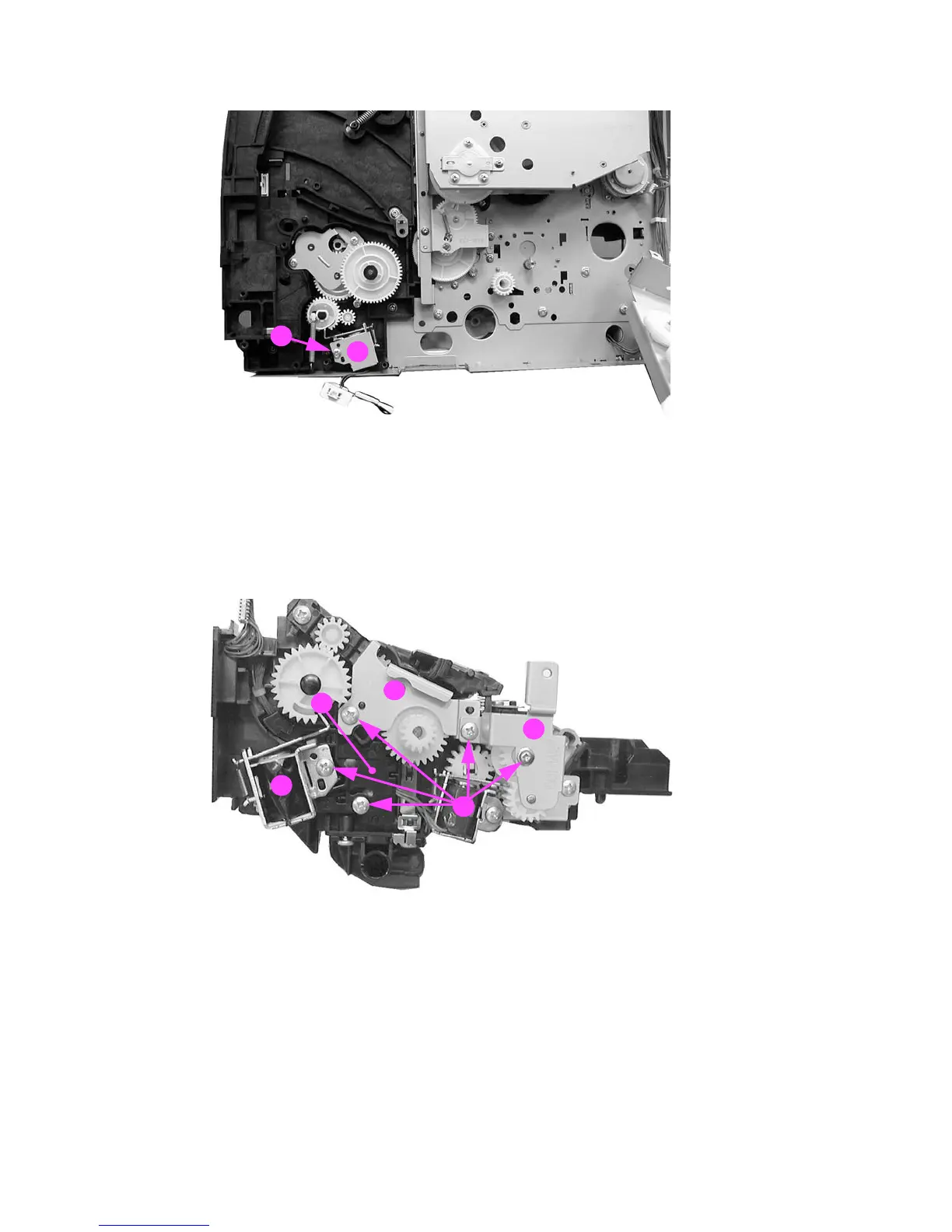258 Removal and replacement ENWW
4 Remove one screw (1) and remove the solenoid (2).
Figure 6-91 Tray 2 pick-up solenoid removal (2 of 2)
Secondary transfer roller engaging solenoid (SL4) removal
1 Remove the pick-up/feed assembly. See Pick-up/feed assembly removal.
2 Remove five screws (1), the gear side plate (2), plate (3), solenoid (4), and the connector
cover (5).
Figure 6-92 Secondary transfer roller engaging solenoid removal (1 of 2)
1
2
1
2
3
4
5
