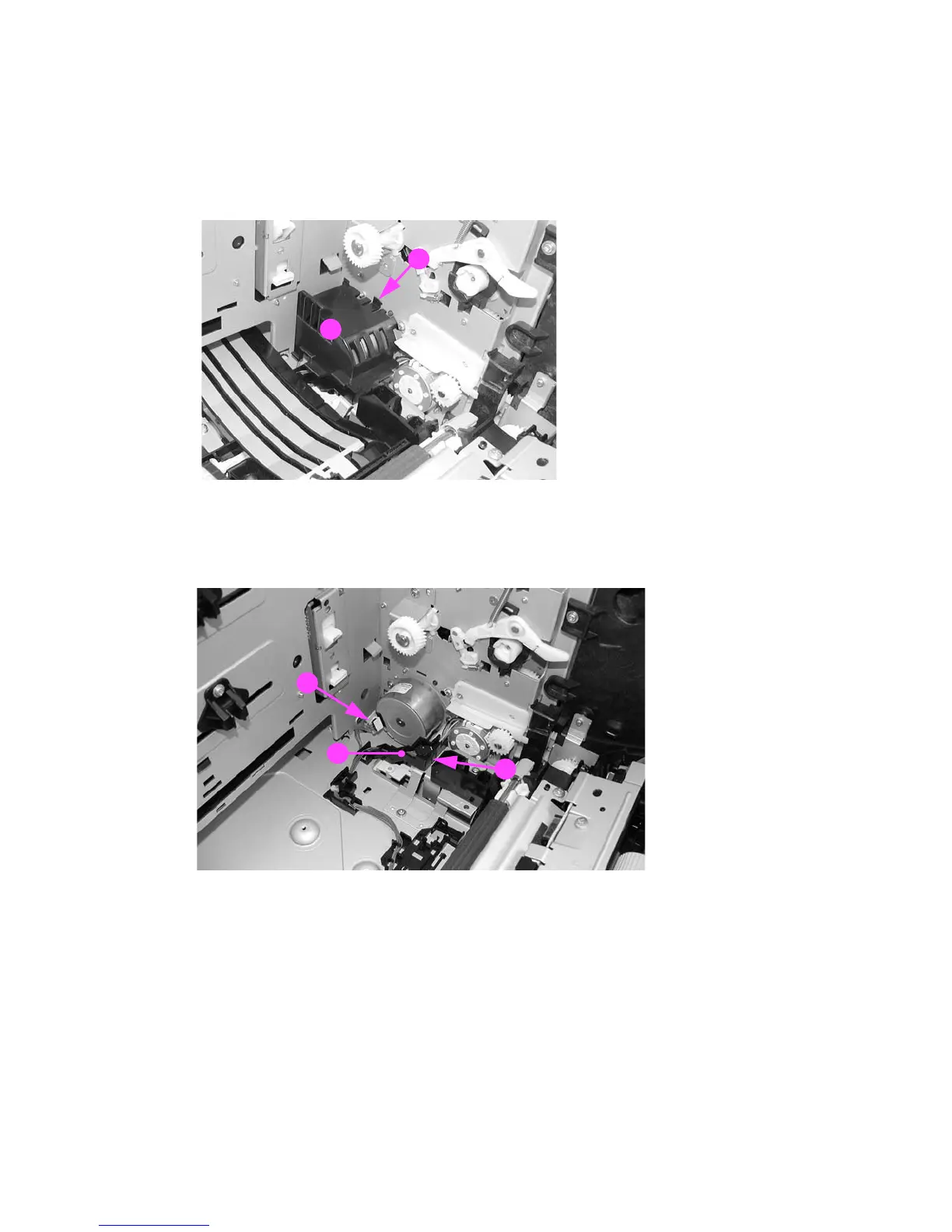ENWW Motor and fans 263
Feed motor (M1) removal
1 Remove the right swing guide. See Swing guide removal, right.
2 Remove the feed guide. See Feed guide unit removal.
3 Press down on the motor cover claw (1) and lift up on the cover (2) to remove it. If possible,
release the cover claw (1) from the other side of the frame.
Figure 6-100 Feed motor removal (1 of 3)
4 Disconnect one connector (1) and release the cable guide (2) by pressing in on the claw (3).
Move the guide to the side (the cables can remain in the guide).
Figure 6-101 Feed motor removal (2 of 3)
1
2
1
2
3
