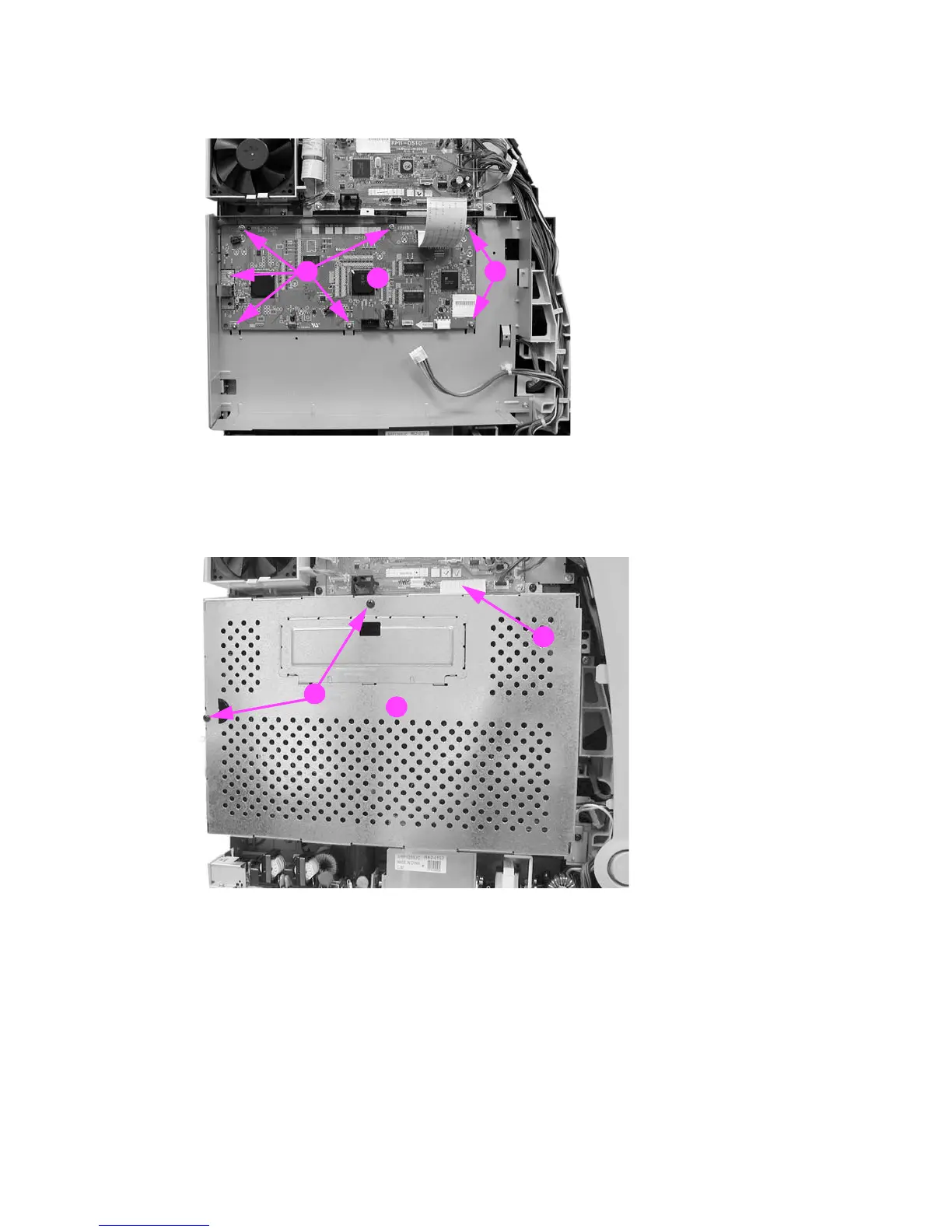274 Removal and replacement ENWW
b. Remove seven screws (1) and remove the formatter PCB (2).
Figure 6-118 Formatter PCB (HP3500) removal (2 of 2)
c. Remove the network interface card (if installed).
d. Disconnect one connector (1), remove two screws (2), and remove the formatter cover (3).
Figure 6-119 Formatter PCB (HP3700) removal (1 of 2)
2
1 1
1
2
3
