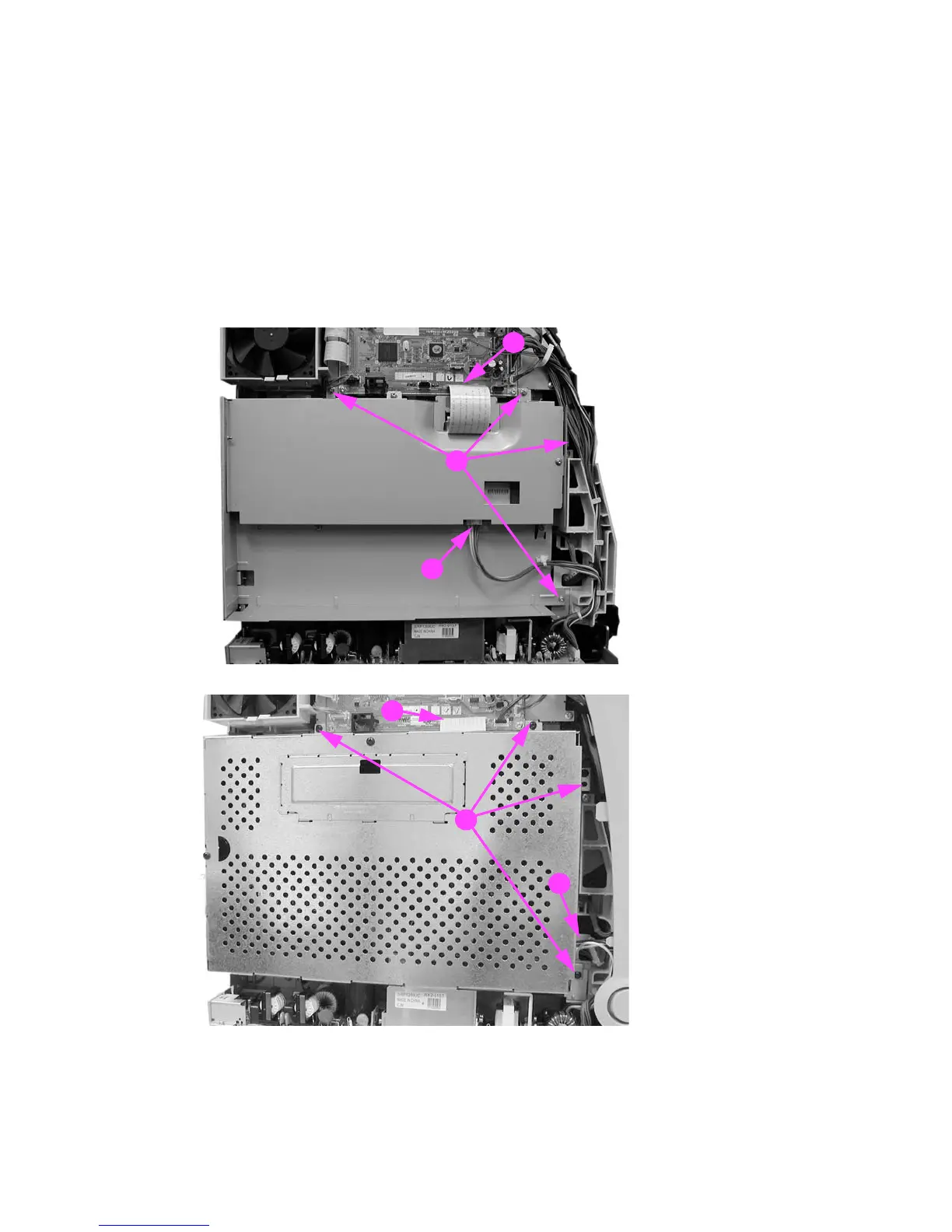276 Removal and replacement ENWW
High-voltage power supply PCB removal
1 Remove the top cover. See Top cover removal.
2 Remove the upper rear door. See Upper rear door removal.
3 Remove the rear cover. See Rear cover removal.
4 Remove the lower rear door. See Lower rear door (rear output bin) removal.
5 Disconnect two cables (1). (The formatter cage removal for the HP Color LaserJet 3500 and
3700 series printers is slightly different. (Refer to the figure below, either HP 3500 or the HP
3700 for the specific printer formatter cage being removed.)
6 Remove four screws (2) from the side of the cage.
HP 3500
HP 3700
Figure 6-121 High-voltage power supply PCB removal (1 of 5)
1
1
2
1
1
2
