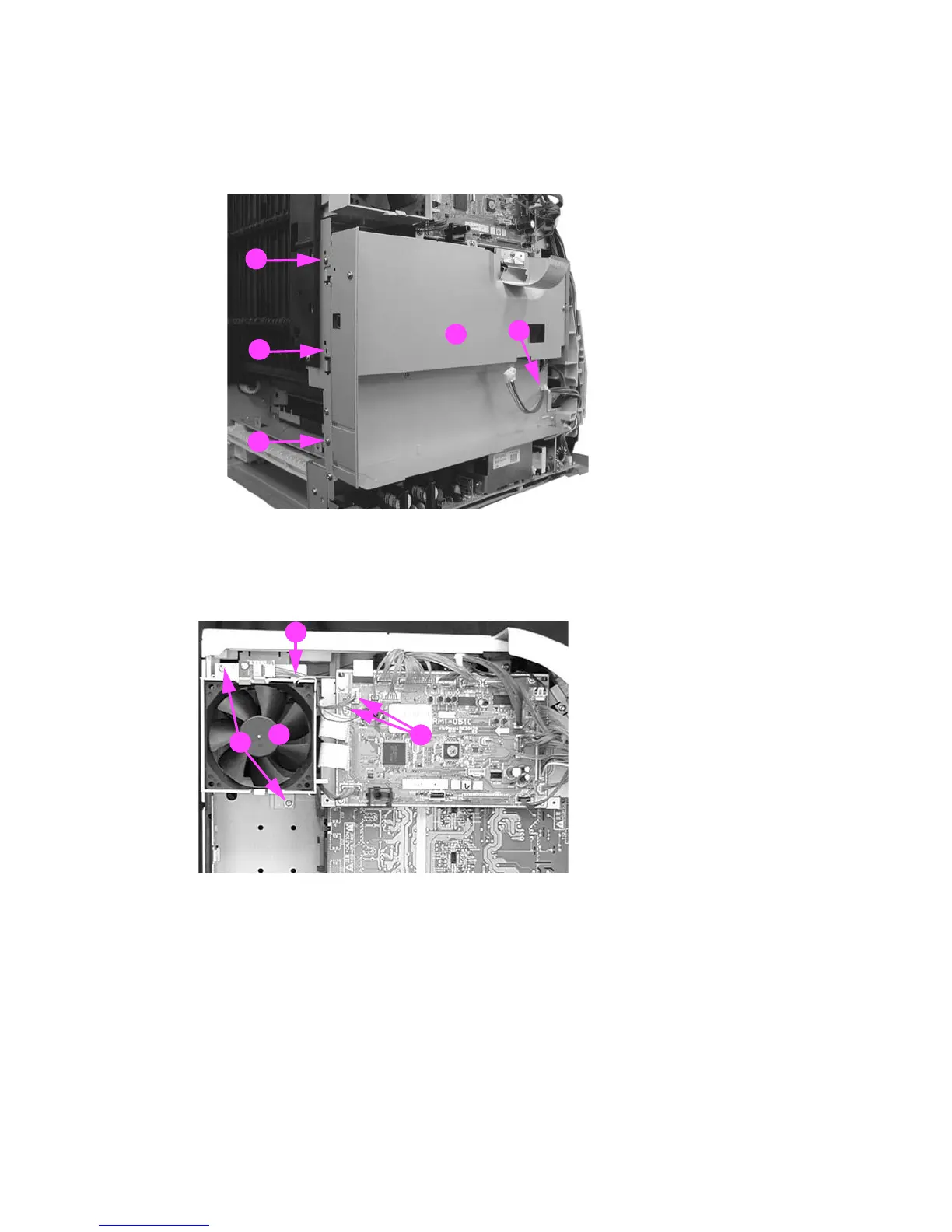ENWW Circuit Boards 277
7 Remove the screws from the back of the formatter cage (the HP 3500 is shown for both the
HP 3500 and HP 3700; remove two screws (1) for the HP 3500; remove three screws, (1) and
(2), for the HP3700).
8 Remove the formatter cage (3) (while removing the cage for the HP 3500, release the cable tie
(4)).
Figure 6-122 High-voltage power supply PCB removal (2 of 5)
9 Disconnect two connectors (1), remove two screws (2), press down on the claw (3), and pull
the fan assembly (4) out from the printer.
Figure 6-123 High-voltage power supply PCB removal (3 or 5)
1
1
3
2
4
1
2
3
4
