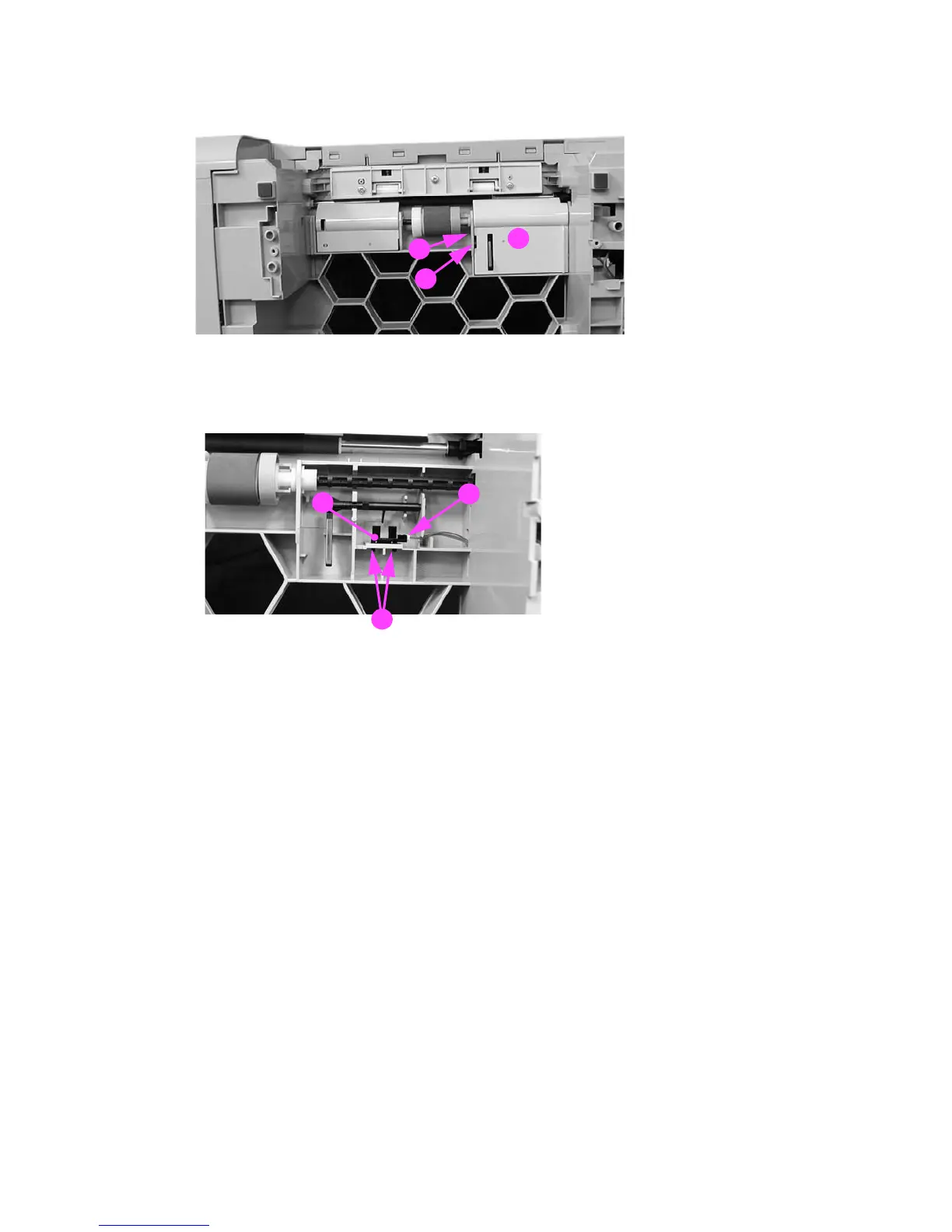ENWW 500-Sheet paper feeder sensor/solenoid/motor/PCB 297
4 Press in on one claw by inserting a flat-blade screwdriver into the slot (1), at the same time,
pry up at slot (2) to release the cover (3), then swing the left side of the cover out to remove it.
Figure 6-156 500-Sheet feeder paper sensor removal (2 of 3)
5 Disconnect one connector (1), unhook two claws (2), and remove the paper sensor (3).
Figure 6-157 500-Sheet feeder paper sensor removal (3 of 3)
3
1
2
1
2
3
