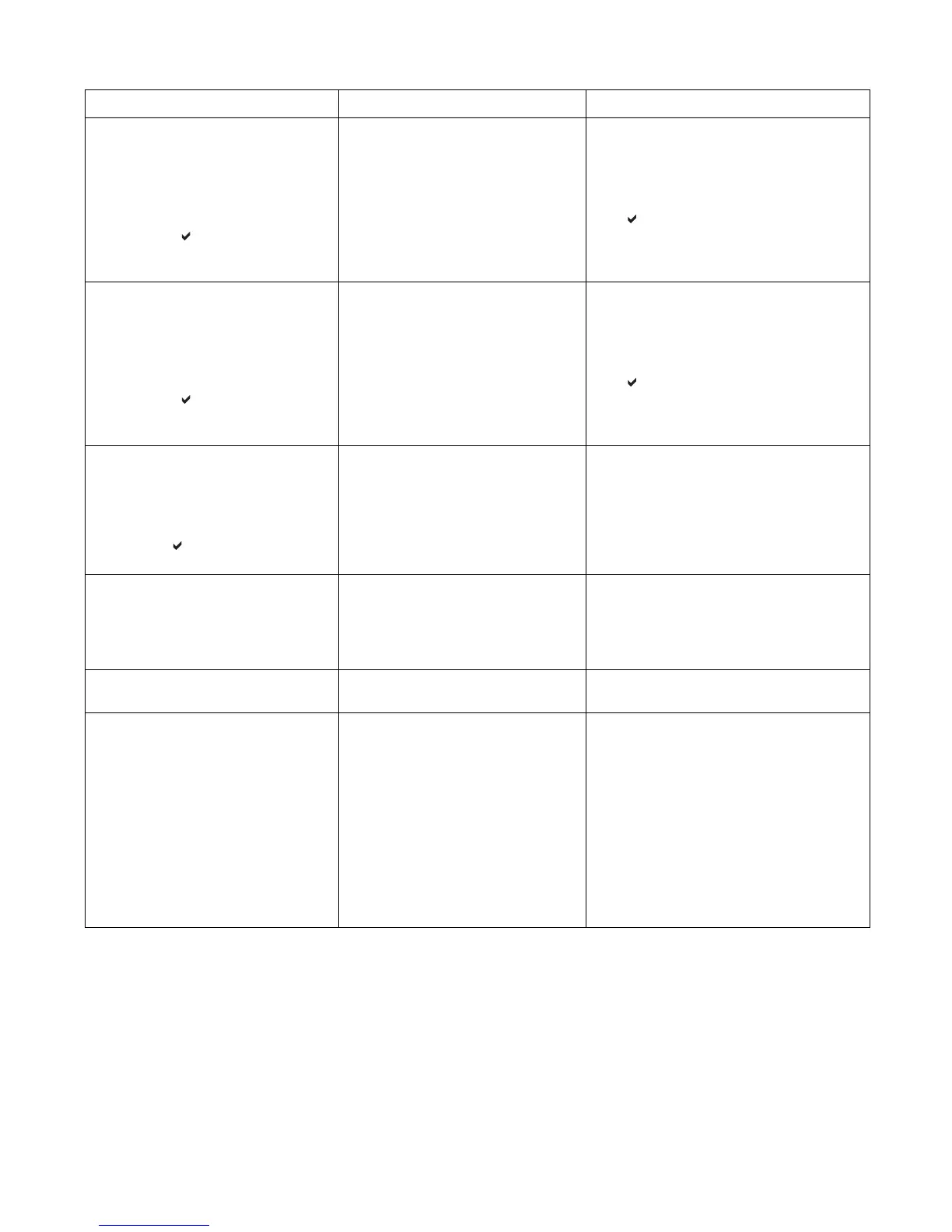ENWW Printer error troubleshooting 319
RAM DISK FILE
SYSTEM IS FULL
alternates with
Ready
To clear press
HP 3700 only.
The printer received a PJL file system
command that attempted to store
something on the file system but was
unsuccessful because the file system
is full.
1. Use HP Web Jetadmin software to delete
files from the RAM disk memory and try
again.
2. To remove this message from the display,
press .
See HP Web Jetadmin (in chapter 3) for
more information.
RAM DISK IS
WRITE PROTECTED
alternates with
Ready
To clear press
HP 3700 only.
The file system is protected and no
new files can be written to it.
1. To enable writing to the RAM disk
memory, turn off write protection using HP
Web Jetadmin.
2. To remove this message from the display,
press .
See HP Web Jetadmin (in chapter 3) for
more information.
Ready
Diagnostics mode
alternates with
To exit press
Stop key
The printer is online and ready for
data.
No status or device attendance
messages are pending at the display.
No action necessary.
Ready The printer is online and ready for
data.
No status or device attendance
messages are pending at the display.
No action necessary.
Receiving
upgrade
A firmware upgrade is in progress. Do not turn the printer off until the printer
returns to Ready.
RELOAD TRAY X
TRNSPRNCY <SIZE>
alternates with
Verify transparency
meets specification
The transparency currently loaded
might not be supported.
CAUTION: Use only transparencies specified
for use with HP Color LaserJet printers.
Noncompatible transparencies can damage
the printer. See the HP LaserJet Printer
Family Print Media Specification Guide.
1. Remove all non-compatible
transparencies from Tray 1.
2. Load compatible transparencies in
Tray 1.
Table 7-2 Alphabetical printer messages (continued)
Message Description Action
