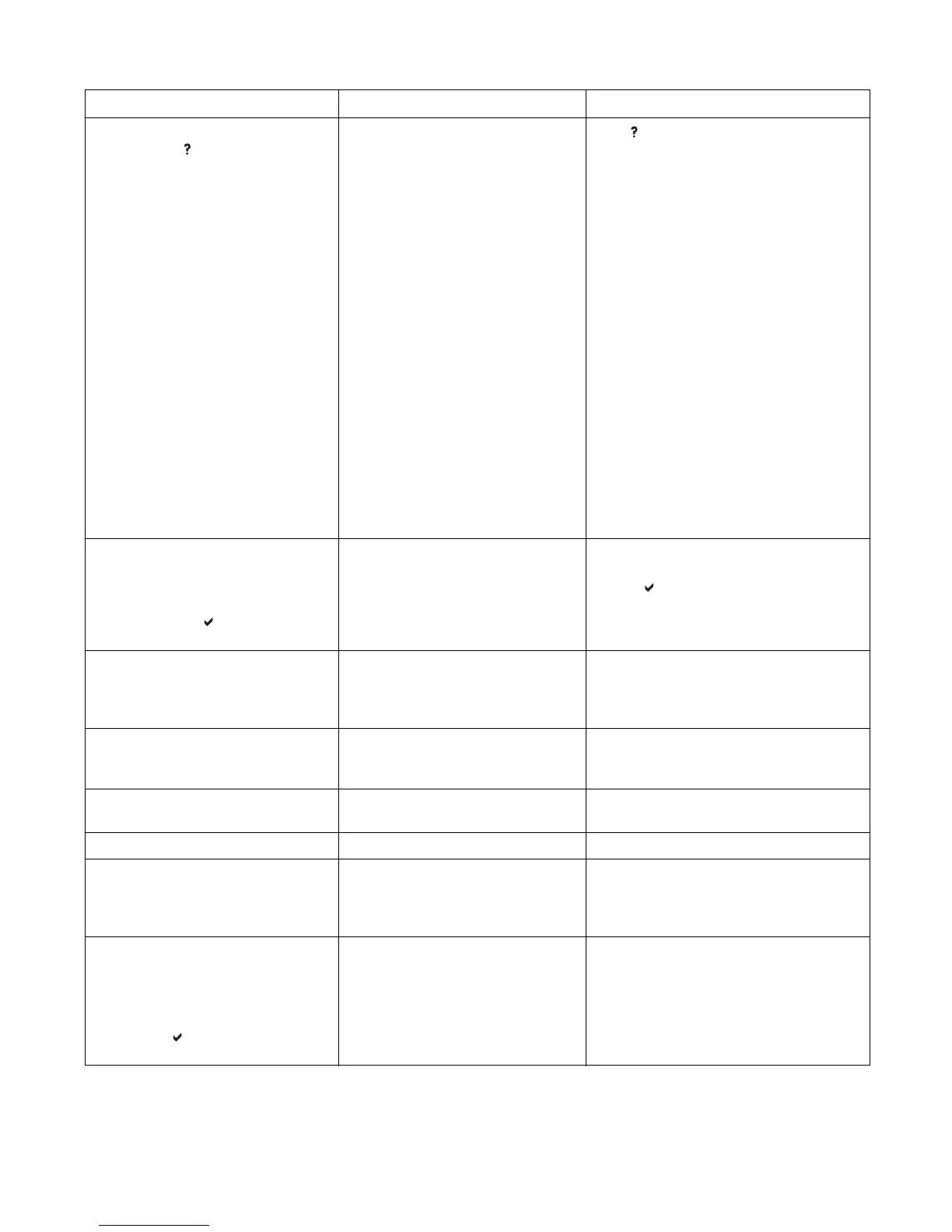ENWW Printer error troubleshooting 321
REPLACE TRANSFER KIT
For help press
The transfer unit is at end of life. Press for help. SeeTransfer unit removal
and Ordering parts (in chapter 8) for more
information.
Or, if transfer unit is new:
1.Reset the transfer kit page count in the
CONFIGURE DEVICE/ RESETS menu
2. Defective waste toner full detection lens.
Check the waste toner full detection lens.
Clean if dirty. Replace the lens if damaged.
3. The connectors in the waste toner full
detection signal line are not properly
connected. Reseat the waste toner full
sensor connector J801 and DC controller
PCB connector J1009.
4. Defective waste toner full sensor. Replace
the waste toner full sensor.
5. Defective DC controller PCB. Replace the
DC controller PCB.
REPLACE TRANSFER KIT
alternates with
To continue press
The transfer unit is near end of life and
the SUPPLIES LOW setting in
SYSTEM SETUP is set to STOP.
1. Order the transfer kit.
2. Press to continue printing.
See Ordering parts, in chapter 8, for more
information.
Request accepted
please wait
The printer has accepted a request to
print an internal page, but the current
job must finish printing before the
internal page will print.
No action necessary.
Resend
upgrade
The firmware upgrade was not
completed successfully.
Attempt upgrade again. For the HP 3700
printer, you might need to use the parallel
port to send the upgrade file.
Restoring
factory settings
The printer is restoring factory settings. No action necessary.
Restoring... The printer is restoring settings. No action necessary.
Resetting Kit Count YES was selected in the RESET
SUPPLIES menu to reset the counts
for any of the supplies that cannot be
detected as new.
No action necessary.
Rotating <COLOR>
motor
alternates with
To exit press
Stop key
A component test is in progress; the
component selected is <color>
Cartridge motor.
Press Stop when ready to stop this test.
Table 7-2 Alphabetical printer messages (continued)
Message Description Action
