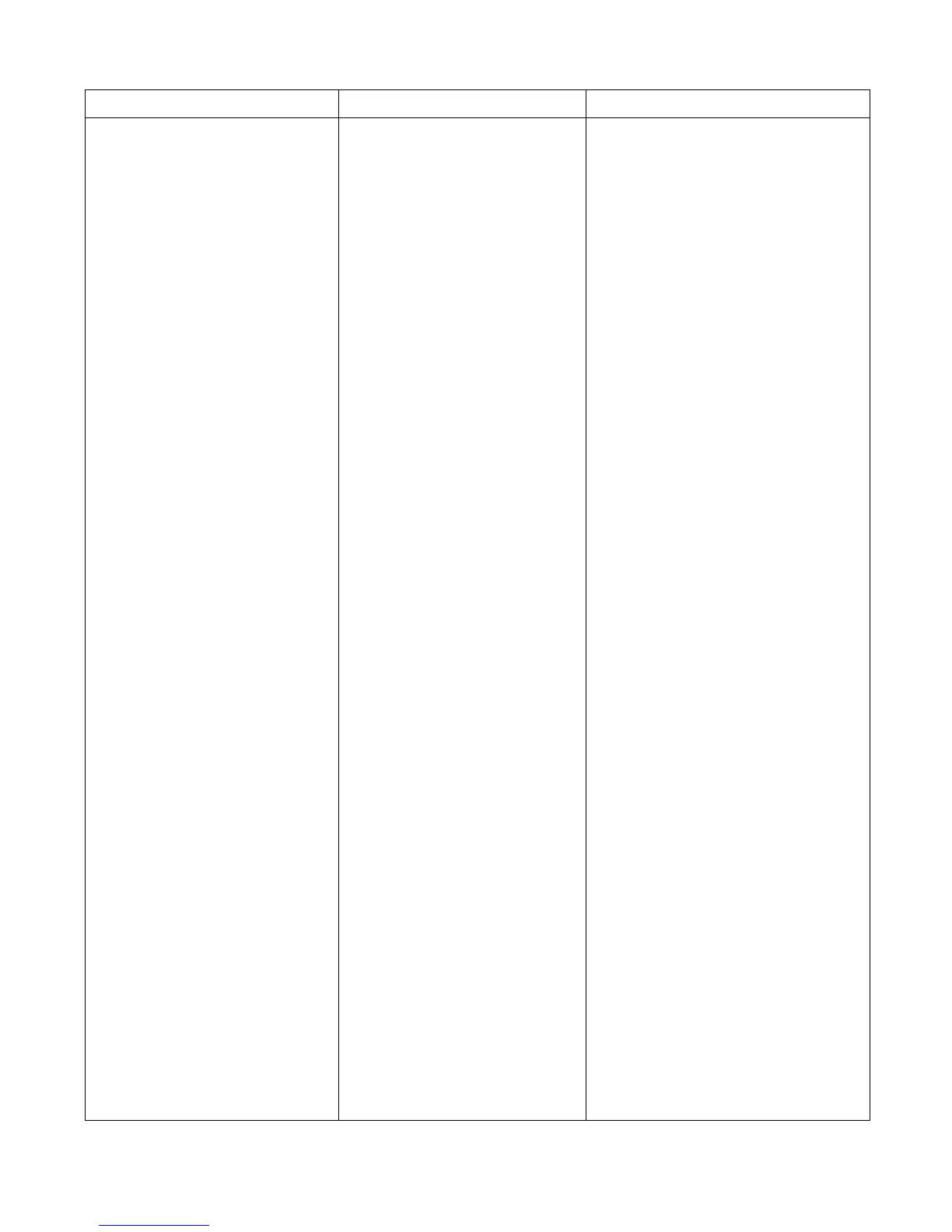332 Troubleshooting ENWW
50.X FUSER ERROR Continued 50.3 error - Fuser Failure (Abnormally High
Temperature Main Thermistor)
1. The connector between the fuser and the
printer is not connected properly. Reseat the
fuser. Check the connector J5013 between
the fuser and the printer. Replace it if
damaged.
2. Short in the main thermistor. Turn the
printer off and remove the fuser. Measure the
resistance between the fuser connectors
J5013LA-2 (MAINTH) and J5013LA-1
(GND). If it is in the rage of 330k ohms to 50k
ohms (at ambient temperature), replace the
fuser.
3. Faulty DC controller PCB. Replace the DC
controller PCB.
50.4 error -
1. Faulty fuser power supply PCB, replace
the low-voltage power supply PCB.
2. Faulty DC controller PCB, replace the DC
controller PCB.
3. For the following errors, perform the
indicated action.
50.8 error - Fuser Failure (Abnormally Low
Temperature Sub Thermistor)
1. The connector between the fuser and the
printer is not connected properly. Reseat the
fuser. Check the connector J5013 between
the fuser and the printer. Replace it if
damaged.
2. Break in the sub thermistor. Turn the
printer off and remove the fuser. Measure the
resistance between the fuser connectors
J5013LA-4 (SUBTH) and J5013LA-3
(+3.3V). If it reads 600 ohms or below (at
ambient temperature), replace the fuser.
3. Faulty DC controller PCB, replace the DC
controller PCB.
50.9 error - Fuser Failure (Abnormally High
Temperature Sub Thermistor)
1.
The connector between the fuser and
the printer is not connected properly.
Reseat the fuser. Check the connector J5013
between the fuser and the printer. Replace it
if damaged.
Table 7-3 Numerical printer messages (continued)
Message
Description Action
