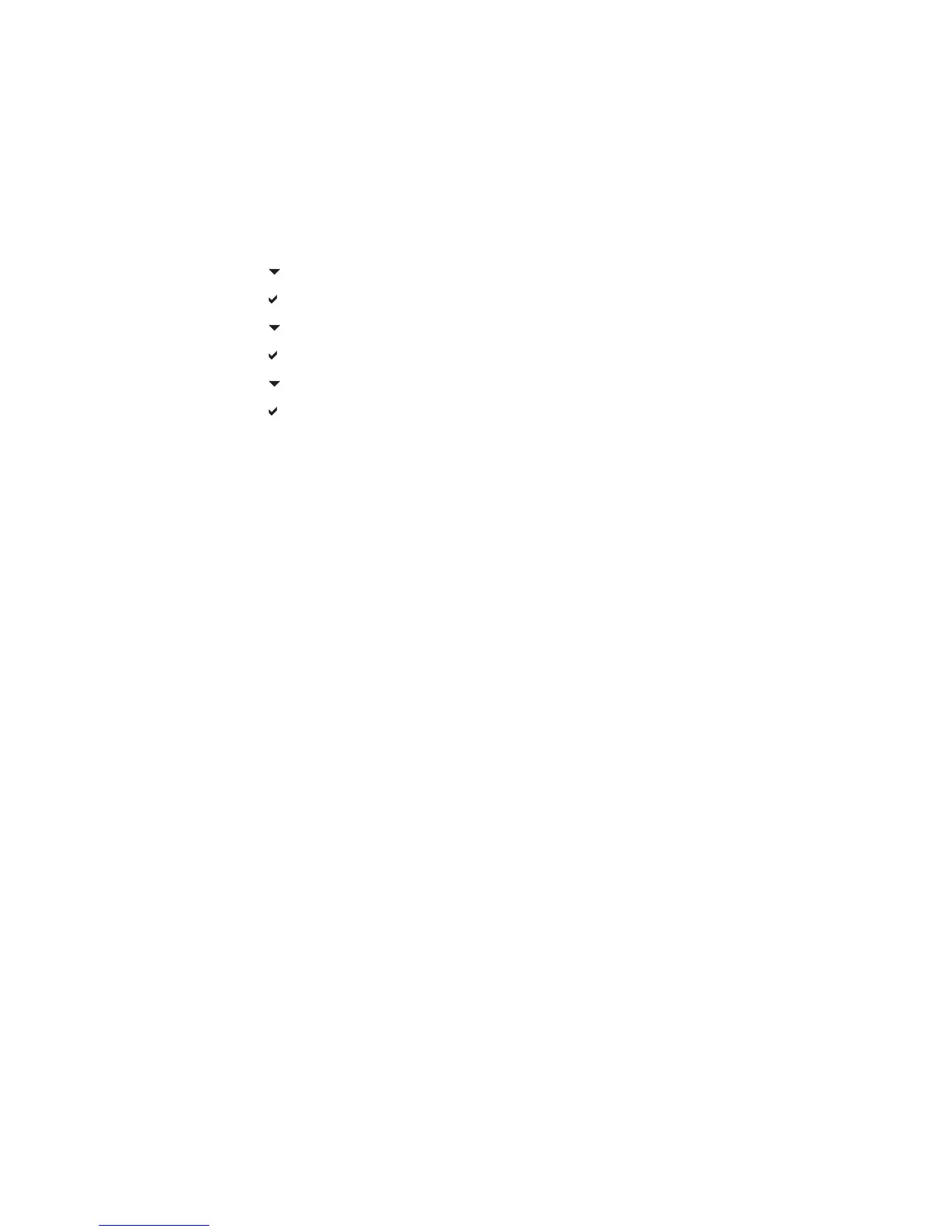ENWW Using Color 373
The printer returns to the Ready state after printing the print quality troubleshooting pages. If the
print quality defects are found when you review the print quality troubleshooting pages, perform a
printer calibration. See Calibrating the printer.
Calibrating the printer
Calibration is a printer function that optimizes print quality. If you experience any print quality
problems, calibrate the printer.
1 Press M
ENU to enter the MENUS.
2 Press to highlight CONFIGURE DEVICE.
3 Press to select CONFIGURE DEVICE.
4 Press to highlight PRINT QUALITY.
5 Press to select PRINT QUALITY.
6 Press to highlight CALIBRATE NOW.
7 Press to select CALIBRATE NOW.
Using Color
The HP Color LaserJet 3500 series printer and the HP Color LaserJet 3700 series printer offer
great color printing as soon as you set up the printer. They provide a combination of automatic
color features to generate excellent color results for the general office user. Also, the HP Color
LaserJet 3700 series printer provides sophisticated tools for the professional who is experienced
with using color.
The HP Color LaserJet 3500 series printer and HP Color LaserJet 3700 series printer provide
carefully designed and tested color tables to provide smooth, accurate color rendition of all
printable colors.
HP ImageREt 2400
HP ImageREt 2400 is a technology that provides the best color print quality without having to
change printer driver settings or make trade-offs between print quality, performance, and memory.
HP ImageREt 2400 has been improved for this printer. The improvements offer trapping
technologies, even greater control over dot placement, and more precise control of toner quality in
a dot. These new technologies, coupled with HP's multilevel printing process, result in a 600-by-
600 dpi printer that provides 2400 dpi color laser-class quality with millions of smooth colors.
Paper selection
For the best color and image quality it is important to select the appropriate paper type from the
software printer menu or from the printer control panel. See Selecting paper, in chapter 1.
