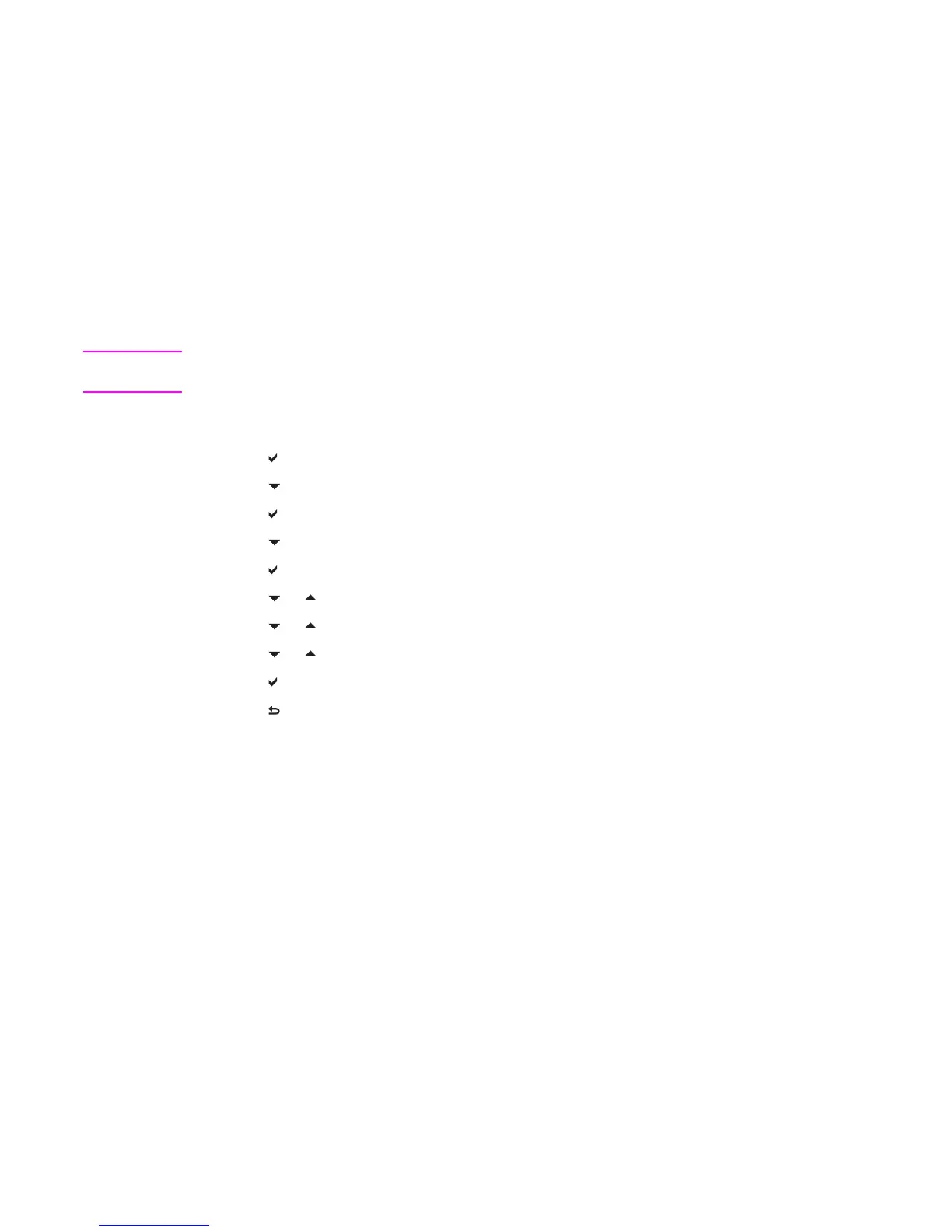378 Troubleshooting ENWW
Most process swatch books will have a note on what process standards were used to print the
swatch book. In most cases, they will be SWOP, EURO, or DIC. To get optimal color matching to
the process swatch book, select the corresponding ink emulation from the printer menu. If you
cannot identify the process standard, use SWOP ink emulation.
For best matching of PANTONE
®
four-color (4C) process colors, use the SWOP or EURO
emulation for CMYK inks in the HP Color LaserJet 3700 PostScript emulation driver when printing
from PANTONE
®
-certified applications.
Adjusting color balance
This printer features automatic color calibration to provide high-quality color output. In situations
that require critical color control, you can manually adjust the density balance of the printer’s four
toner colors. The available range for each color is from -5 to +5. The default value is 0.
CAUTION This procedure should only be performed by your network administrator. Performing this procedure
changes the color balance of the printer by altering halftones and affects all print jobs.
To adjust color density
1 Press to enter the MENUS.
2 Press to highlight CONFIGURE DEVICE MENU.
3 Press to select CONFIGURE DEVICE MENU.
4 Press to highlight PRINT QUALITY.
5 Press to select PRINT QUALITY.
6 Press or to highlight ADJUST COLOR.
7 Press or to highlight the desired color.
8 Press or to highlight the correct density setting.
9 Press to select the density setting.
10 Press to set the density for the next color.
11 After setting the density for each color, press M
ENU.
