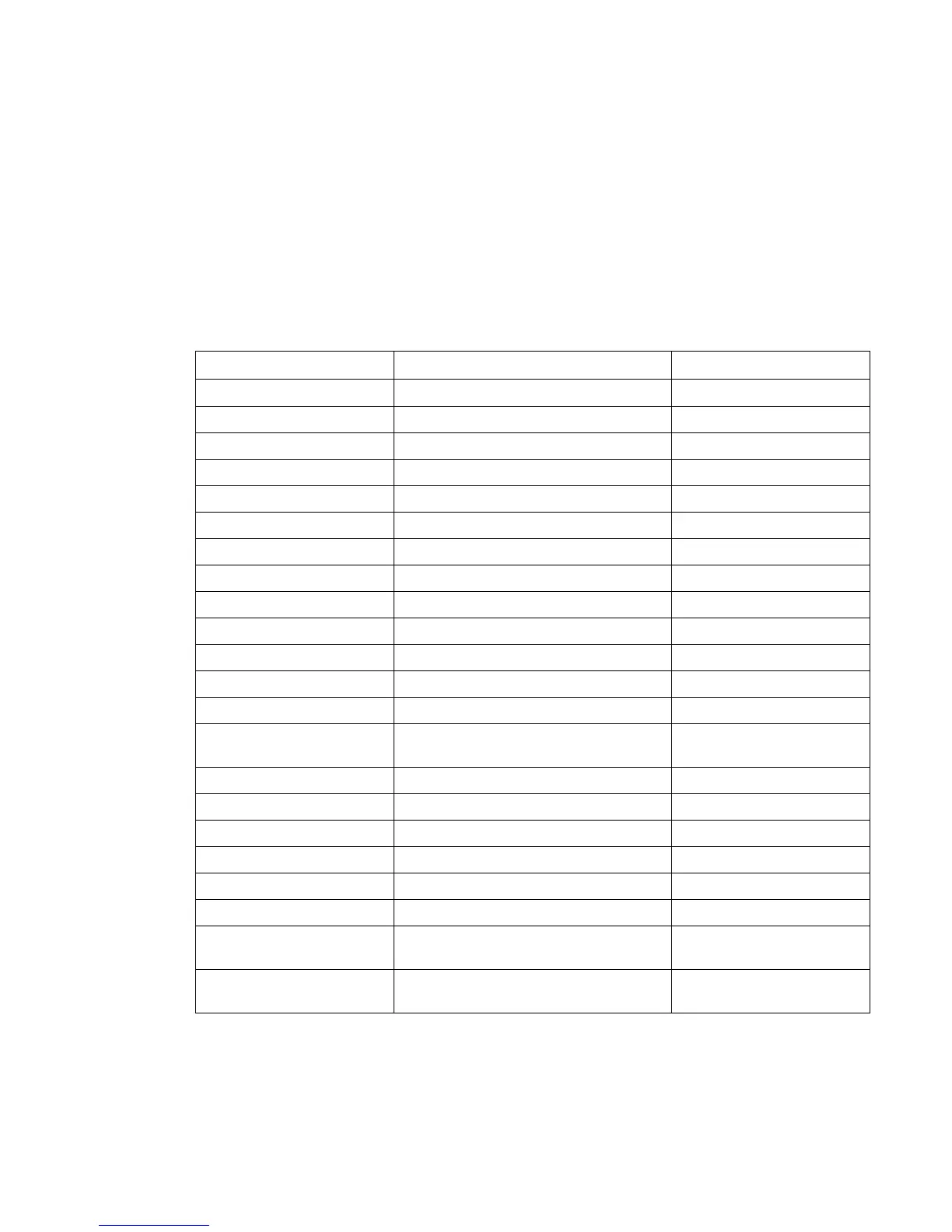ENWW Image defects 379
Image defects
If specific defects occur repeatedly, print a Print Quality Troubleshooting page (see Print quality
troubleshooting pages, in this chapter) and follow the instructions on the first page. If you are
unable to resolve the problem, use the information in this section to identify the root cause of the
problem.
Image defects fall into the categories listed in Table 7-16. Possible causes and recommended
solutions for each of these categories are listed in the tables that follow. In general, the items are
listed in order from minor repairs to major repairs. Check the items in the order in which they
appear.
Table 7-16 Image defects
Image defect Description More information
Light image Image light in all colors. See Table 7-17
Light color Image light in a particular color. See Table 7-18
Dark image Image dark in all colors. See Table 7-19
Dark color Image dark in a particular color. See Table 7-20
Completely blank No image is printed. See Table 7-21
All black/solid color Image is all black or solid color. See Table 7-22
Dots in vertical lines White dots appear in image. See Table 7-23
Dirt on back of paper Dirt on the back of the page. See Table 7-24
Dirt on front of paper Dirt on the front of the page. See Table 7-25
Vertical lines Vertical line appears in image. See Table 7-26
White vertical lines White vertical line appears in image. See Table 7-27
Horizontal lines Horizontal line appears in image. See Table 7-28
White horizontal lines White horizontal line appears in image. See Table 7-29
Missing color Image in a particular color does not come
out in color
See Table 7-30
Blank spots Blank spots appear in image. See Table 7-31
Poor fusing Toner image is not fully fixed on paper. See Table 7-32
Distorted Image Image is distorted. See Table 7-32
Color misregistration Some color is misregistered. See Table 7-34
Smearing Image smeared in whole or in part. See Table 7-35
Misplaced image Whole image is incorrectly placed. See Table 7-36
Reversed color White in image is output in color, and color
is output in white.
See Table 7-37
Snail tracks Streaks in the page that look like snail
tracks. Eventually, the paper may wrinkle.
See Figure 7-38
