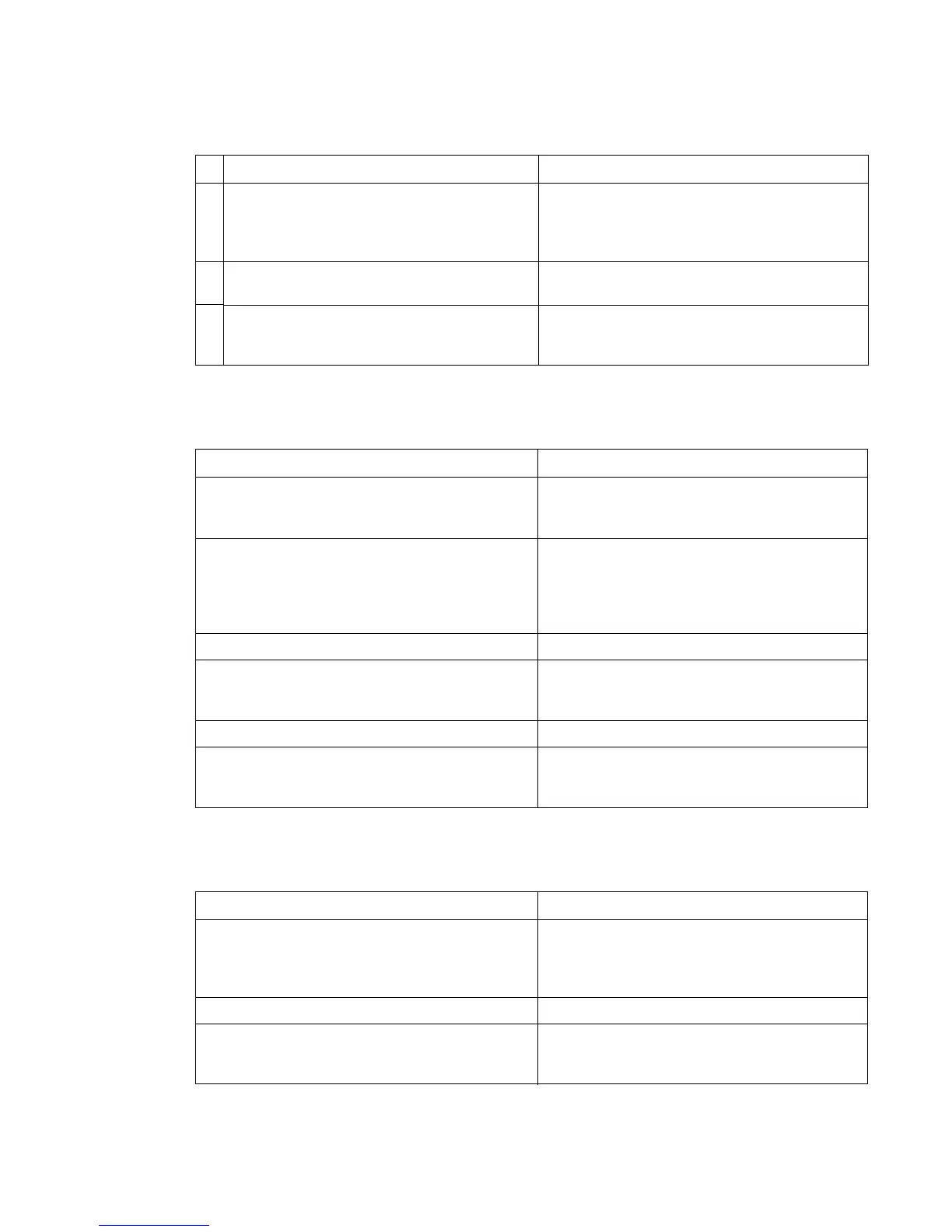384 Troubleshooting ENWW
White horizontal line
If the line appears in a particular color, go to A. If it appears in full color, go to B.
Color missing
Blank spots
Table 7-29 Causes for white horizontal line
Cause Solution
A Horizontal scratches on the photosensitive drum
(cartridge).
Refer to the Repetitive defect cause table, later in
this chapter, to find out if the interval of line agrees
with that of a photosensitive drum. If so, replace the
print cartridge.
B Horizontal scratches on the transfer unit. Check the transfer unit surface for horizontal
scratches. If any, replace the transfer unit.
The fuser sleeve is deformed by being left
engaged with the pressure roller for a long time.
Refer to the Repetitive defect cause table, later in
this chapter, to find out if the interval of line agrees
with that of a fuser sleeve. If so, replace the fuser.
Table 7-30 Causes for a missing color
Cause Solution
Defective laser shutter. Check the problem color laser shutter. Clean the
shutter if dirty. Replace the shutter if deformed or
damaged.
Poor developing bias contacts. For the cartridge with the color problem (color
missing) color’s cartridge, check the developing bias
contacts to the high-voltage PCB. Clean contacts, if
dirty. Replace defective parts if the contacts are
deformed or damaged.
Defective cartridge (primary charging roller). Replace the problem (color missing) color cartridge.
Laser/scanner unit is defective. Replace the laser/scanner for any missing color.
Calibrate the printer after replacing the laser/
scanner. See Calibrate Now, later in this chapter.
High-voltage PCB is defective. Replace the high-voltage PCB.
DC controller PCB is defective. Replace the DC controller PCB. Calibrate the printer
after replacing the DC controller. See Calibrate Now,
later in this chapter.
Table 7-31 Causes for blank spots
Cause Solution
Poor secondary transfer bias contacts. On the secondary transfer roller, check the bias
contacts to the high-voltage PCB. Clean contacts, if
dirty. Replace defective parts if the contacts are
deformed or damaged.
High-voltage PCB is defective. Replace the high-voltage PCB.
DC controller PCB is defective. Replace the DC controller PCB. Calibrate the printer
after replacing the DC controller. See Calibrate Now,
later in this chapter.
