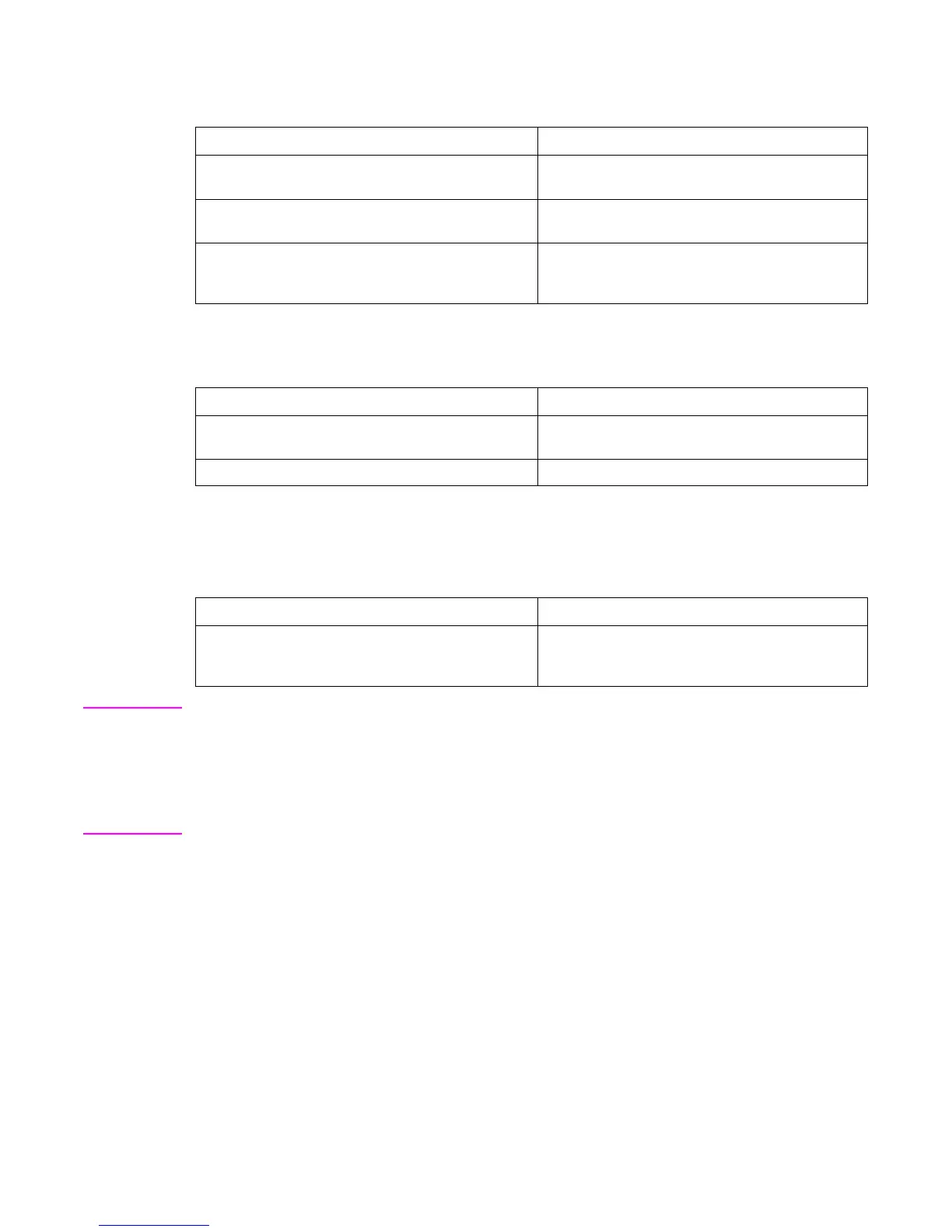ENWW Image defects 387
Misplaced image
Reversed color
Snail tracks
Note See the print modes in CONFIGURE DEVICE/ PRINT QUALITY/ PRINT MODES to associate each
paper type with a specific print mode. For example, there are several “BEST” print modes that can
be set for a specific media type that will enhance print quality. Results will vary, depending on the
media being used.
Also see the OPTIMIZE setting in the Print quality menu, later in this chapter, for further print quality
adjustments.
Table 7-36 Causes for a misplaced image
Cause Solution
Paper is skewed. See Table 7-12 on page 7-358 to resolve the reason
for the skew.
Oblique rollers are worn. (If problem only occurs on
the back side of duplex printing only.)
Replace the oblique rollers.
DC controller PCB is defective. Replace the DC controller PCB. Calibrate the printer
after replacing the DC controller. See Calibrate Now,
later in this chapter.
Table 7-37 Causes for reversed color
Cause Solution
The FFC (flat cable) that connects the DC controller to
the formatter is not correctly connected.
Reseat the FFC to the DC controller PCB J1001.
Defective DC controller PCB. Replace the DC controller PCB.
Table 7-38 Causes for reversed color
Cause Solution
Occurs in high temperature, high humidity
environments on the 2nd side printed when duplexing.
Cased by the fuser pressure roller being bent in or out.
Replace the fuser.
