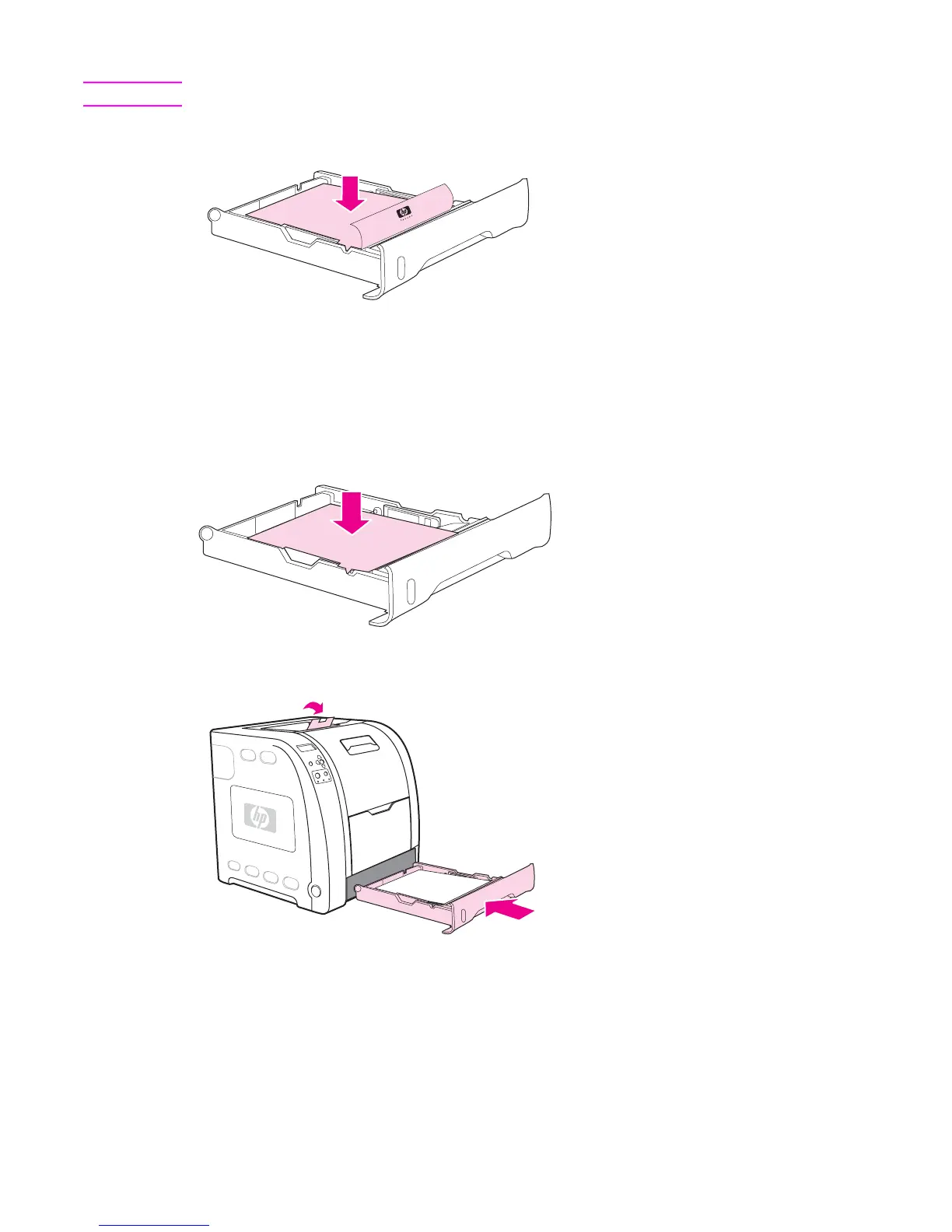ENWW Loading paper into Tray 1 (optional procedure) 57
Note Do not fan the paper before loading.
5 Push down on the stack of paper to lock the metal lift plate into place. Make sure that the stack
of paper is flat and that the paper is below the height tabs.
6 Slide the tray back into the printer. Raise the output bin extension.
Loading paper into Tray 1 (optional procedure)
1 Open Tray 1, and raise the output bin extension.
