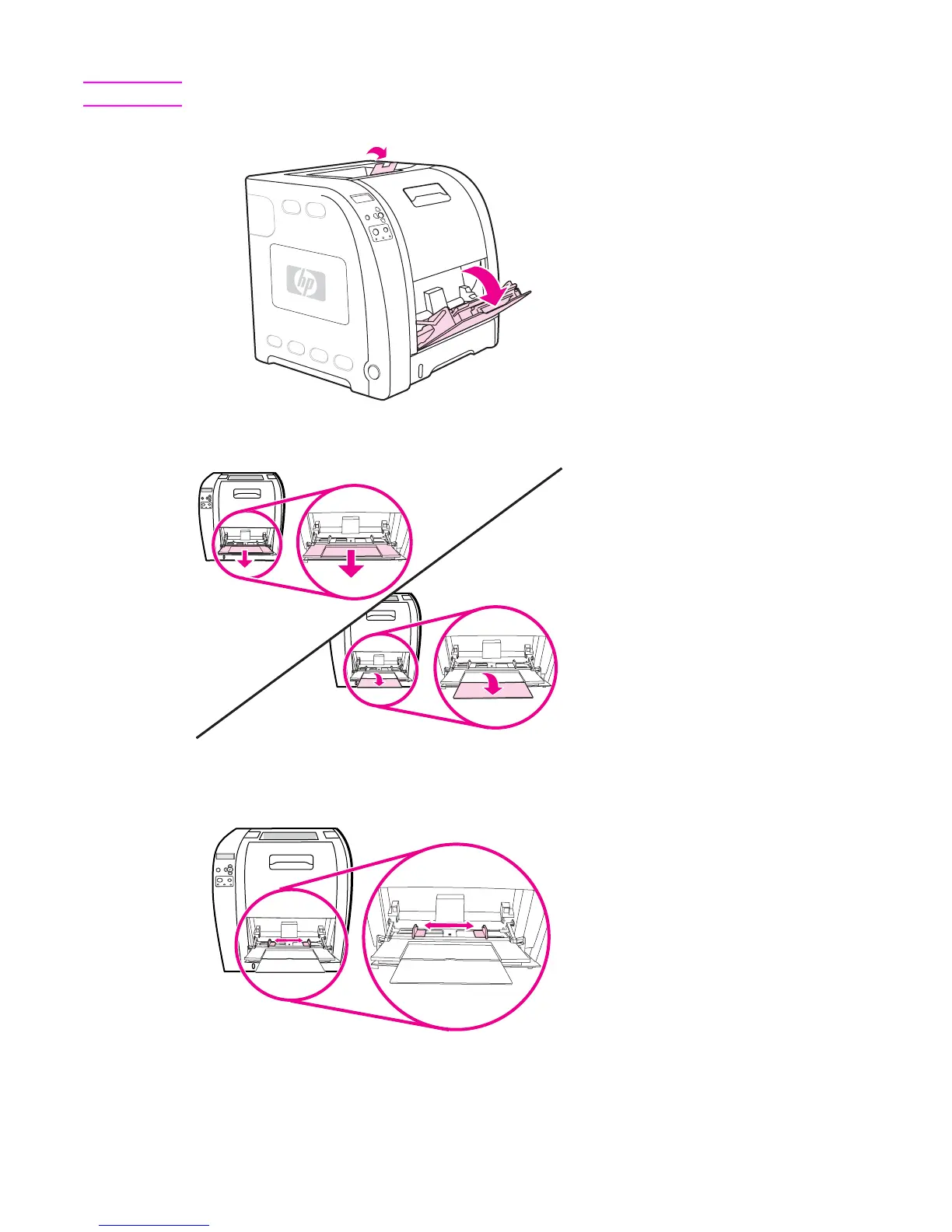58 Installation and configuration ENWW
Note If printing special media, such as envelopes, use Tray 1.
2 Slide out the tray extender and, if necessary, open the additional tray extender.
3 Slide the width guides slightly wider than the print media. Remove any unused print media,
and close the tray when finished printing.
?
