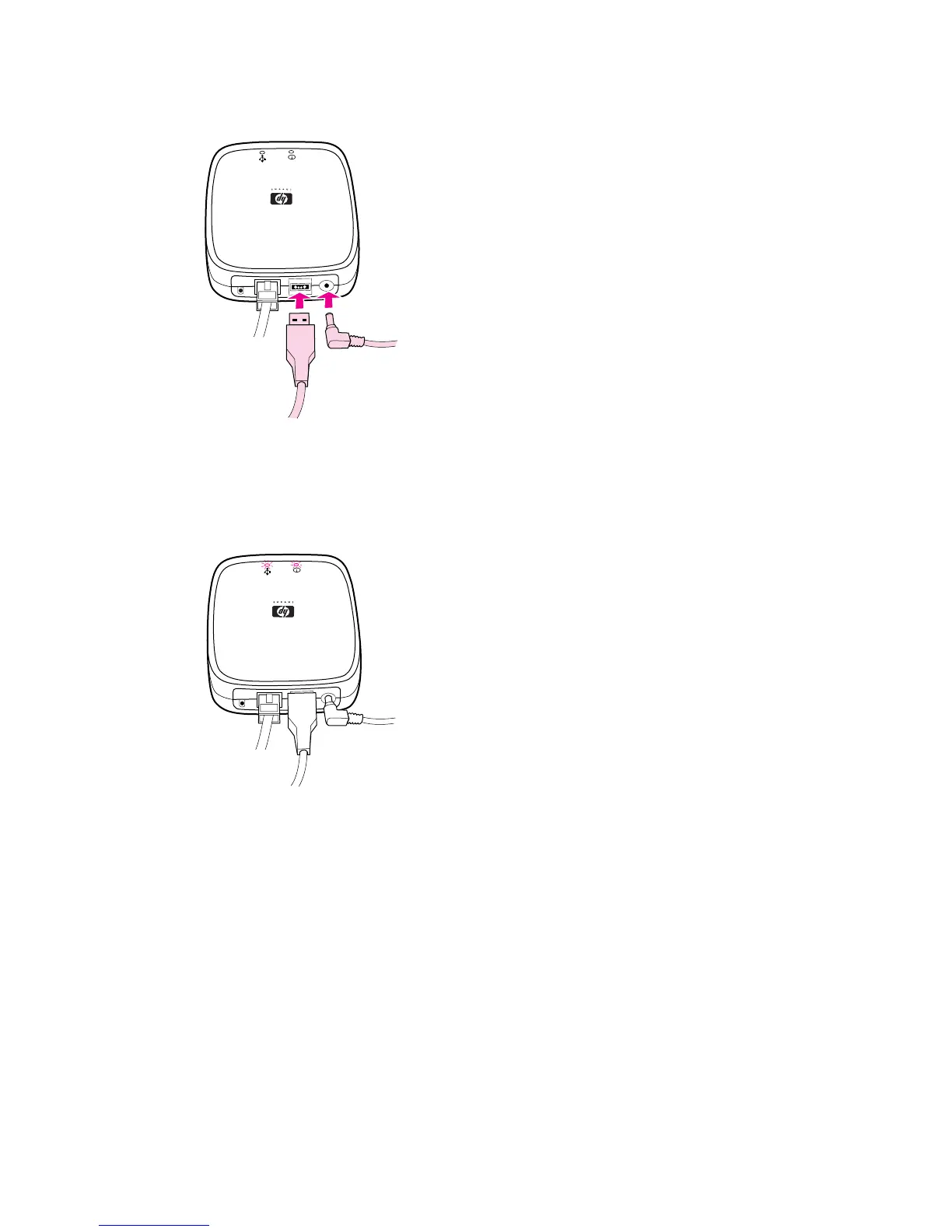ENWW Installing an hp Jetdirect en3700 external print server 83
2 Attach the print server to the printer using the USB cable. Insert the DC power cord from the
power module into the power connector on the rear panel, and then insert into a power outlet.
3 The 10 or the 100 LED turns on, indicating a network connection, and the power/status LED
blinks. After 15 seconds, the power/status LED light and the USB printer LED light appear
green. The power/status LED will blink if there is network activity.
