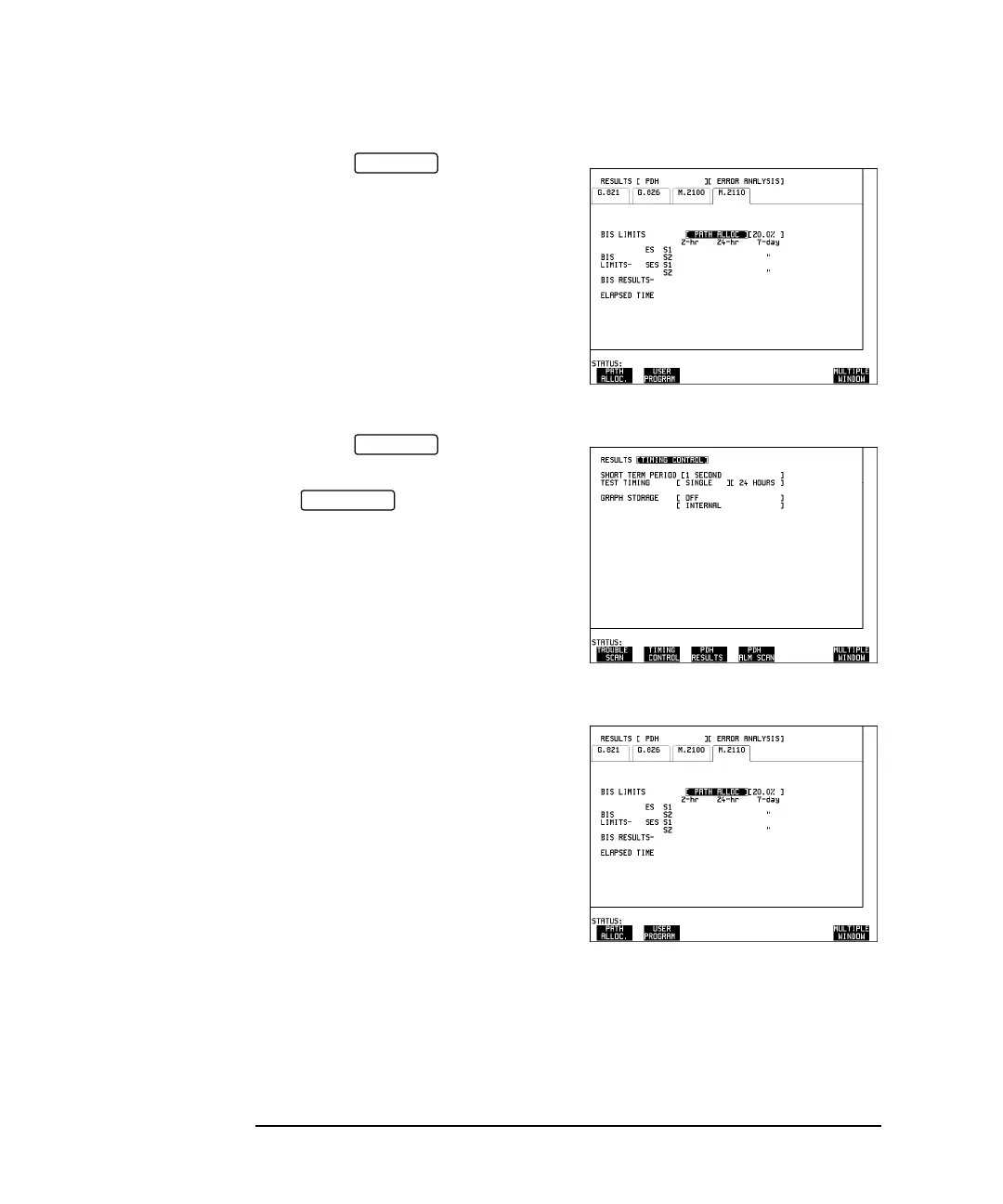pdhman.book : pdhapp.doc 66 Tue Oct 14 15:00:20 1997
66
PDH / DSn Testing With The HP 37717C
M2100, M2110, M2120 Analysis
6. Set up the display as shown
opposite
Select the Path Allocation value required
in the range 0.5% to 40%.
The Path Allocation value determines the
S1 and S2 limits and these will change on
the display as the Path Allocation value is
changed.
7. Set up the display as shown
opposite.
Press to start the
measurement.
8. View the M.2110 results.
BIS Results of PASS, FAIL and m-d-;-
(uncertain) are possible.
If PASS is displayed (S1 limit not reached)
the path may be returned to service
immediately.
If FAIL is displayed (S2 limit reached or
exceeded) repeat the BER (G.821) test.
If m-d-;- is displayed (result between the
S1 and S2 limits) run the 7 day BIS test.
RESULTS
RESULTS
RUN/STOP