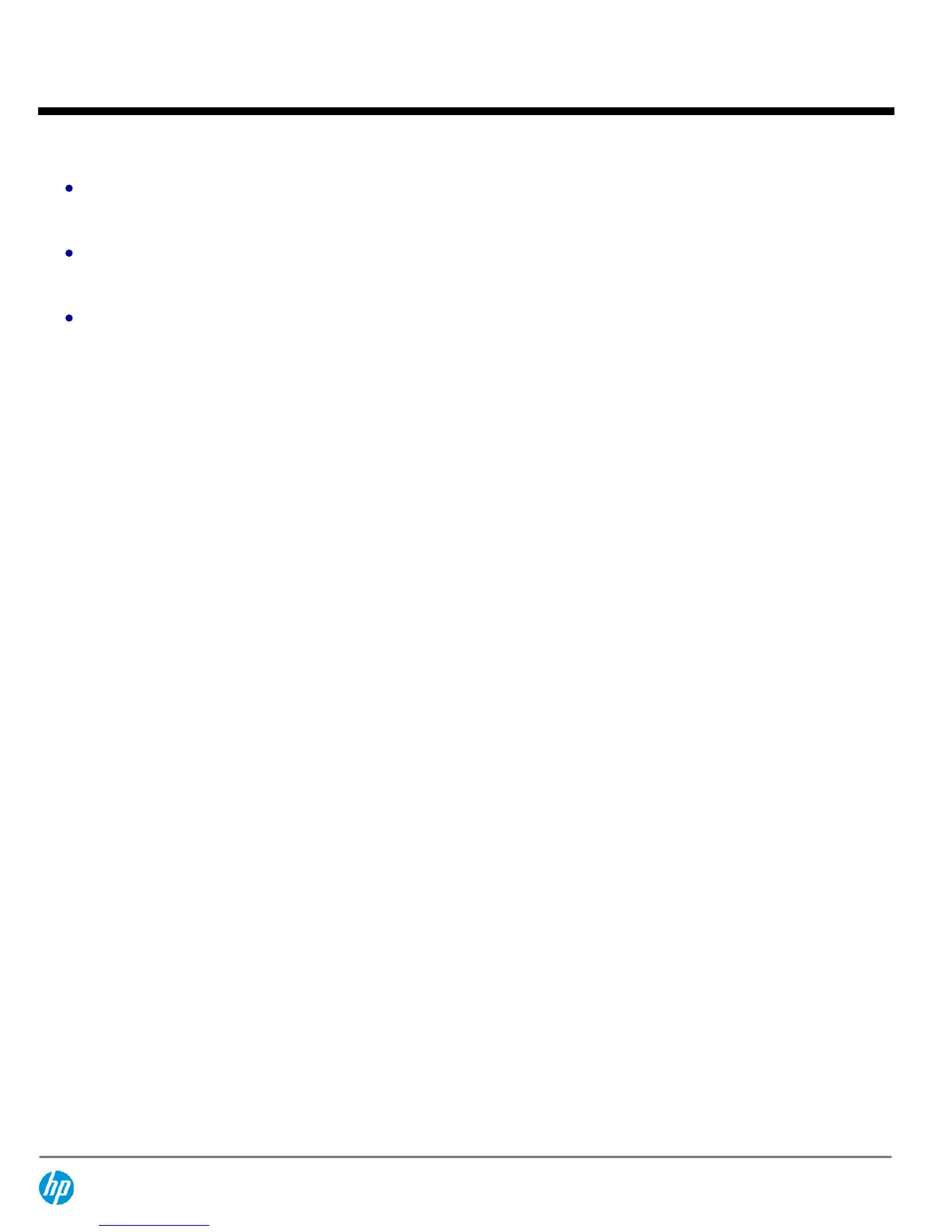PDU Cable NA/MEX/TW/JP
J9588A#B2B
C15 PDU Jumper Cord (NA/MEX/TW/JP)
PDU Cable ROW
J9588A#B2C
C15 PDU Jumper Cord (ROW)
High Volt Switch to Wall Power Cord
J9588A#B2E
NEMA L6-20P Cord (NA/MEX/JP/TW)
Configuration Rules:
Note 1
The following Transceivers install into this Switch:
HP X121 1G SFP LC LH Transceiver
J4860C
HP X121 1G SFP LC LX Transceiver
J4859C
HP X121 1G SFP LC SX Transceiver
J4858C
HP X122 1G SFP LC BX-D Transceiver
J9142B
HP X122 1G SFP LC BX-U Transceiver
J9143B
HP X121 1G SFP RJ45 T Transceiver
J8177C
HP X132 10G SFP+ LC SR Transceiver
J9150A
HP X132 10G SFP+ LC ER Transceiver
J9153A
HP X132 10G SFP+ LC LR Transceiver
J9151A
HP X132 10G SFP+ LC LRM Transceiver
J9152A
HP X242 SFP+ SFP+ 1m Direct Attach Cable
J9281B
HP X242 SFP+ SFP+ 3m Direct Attach Cable
J9283B
HP X242 SFP+ SFP+ 7m Direct Attach Cable
J9285B
HP X244 XFP SFP+ 1m Direct Attach Cable
J9300A
HP X244 XFP SFP+ 3m Direct Attach Cable
J9301A
HP X244 XFP SFP+ 5m Direct Attach Cable
J9302A
Note 2
Localization required on orders without #B2B, #B2C or #B2E options. (in EMEA the localization is required
along with #B2C options)
Note 4
The following Transceivers install into this Switch: (For the 100/1000 SFP Ports)
HP X121 1G SFP LC LH Transceiver
J4860C
HP X121 1G SFP LC LX Transceiver
J4859C
HP X121 1G SFP LC SX Transceiver
J4858C
HP X122 1G SFP LC BX-D Transceiver
J9142B
HP X122 1G SFP LC BX-U Transceiver
J9143B
HP X121 1G SFP RJ45 T Transceiver
J8177C
HP X111 100M SFP LC FX Transceiver
J9054C
HP X112 100M SFP LC BX-D Transceiver
J9099B
HP X112 100M SFP LC BX-U Transceiver
J9100B
Note 10
If the Switch Chassis is to be Factory Integrated (CTO), Then the #0D1 is required on the Switch Chassis and
integrated to the JG501A - HP 3800 CTO Enablement. (Min 1/Max 1 Switch per SSP)
QuickSpecs
HP 3800 Switch Series
Configuration
DA - 14152 Worldwide — Version 15 — January 16, 2014
Page 16
