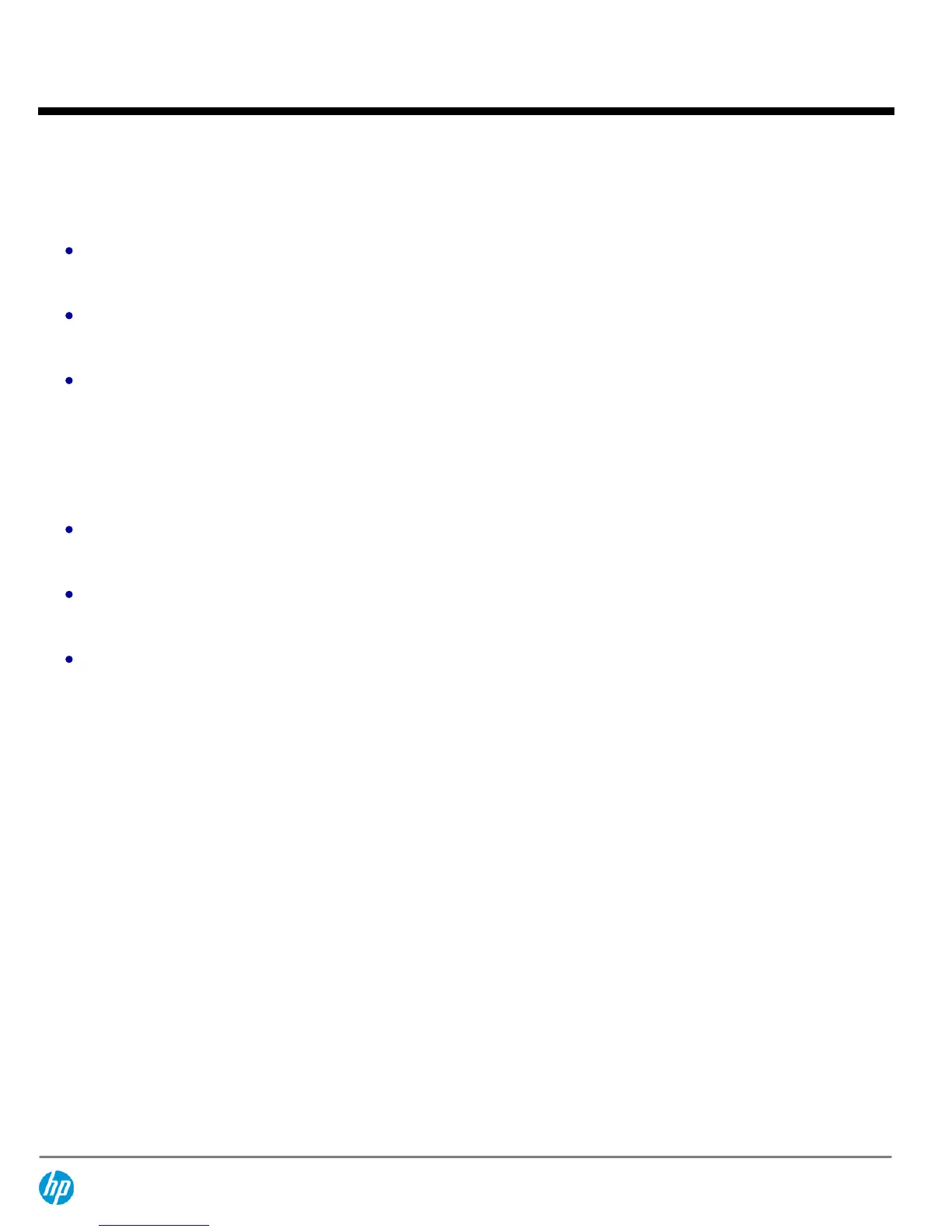See Configuration
Note:1, 3, 4,5
PDU Cable NA/MEX/TW/JP
J9580A#B2B
C15 PDU Jumper Cord (NA/MEX/TW/JP)
PDU Cable ROW
J9580A#B2C
C15 PDU Jumper Cord (ROW)
High Volt Power Supply to Wall Power Cord
J9580A#B2E
NEMA L6-20P Cord (NA/MEX/JP/TW)
HP X311 400W 100-240VAC to 12VDC Power Supply
J9581A
See Configuration
Note:2, 3, 4,5
PDU Cable NA/MEX/TW/JP
J9581A#B2B
C15 PDU Jumper Cord (NA/MEX/TW/JP)
PDU Cable ROW
J9581A#B2C
C15 PDU Jumper Cord (ROW)
High Volt Power Supply to Wall Power Cord
J9581A#B2E
NEMA L6-20P Cord (NA/MEX/JP/TW)
Configuration Rules:
Note 1
If this Power supply is selected, Then J9573A, J9574A, J9587A, J9588A must be the switch its installed
into.
Note 2
If this Power supply is selected, Then J9575A, J9576A, J9584A, J9585A, J9586A, must be the switch its
installed into.
Note 3
Localization required on orders without #B2B or #B2C options. (in EMEA the localization is required along
with #B2C options)
Note 4
When Switches are Factory Racked with this power supply, Then #B2B, or #B2C should be the Defaulted
Power Cable option on the Power Supplies. (See Drop down remark in "Internal Power Supplies" section.)
Note 5
If Power Supply is ordered with a Switch/Router Solution, then the default Power Cable option should be
the same as the Router/Switch.
Remarks:
Drop down under power supply should offer the following options and results:
Switch/Router/Power Supply to PDU Power Cord - #B2B in North America, Mexico, Taiwan, and Japan or
#B2C ROW. (Watson Default B2B or B2C for Rack Level CTO)
QuickSpecs
HP 3800 Switch Series
Configuration
DA - 14152 Worldwide — Version 15 — January 16, 2014
Page 21
