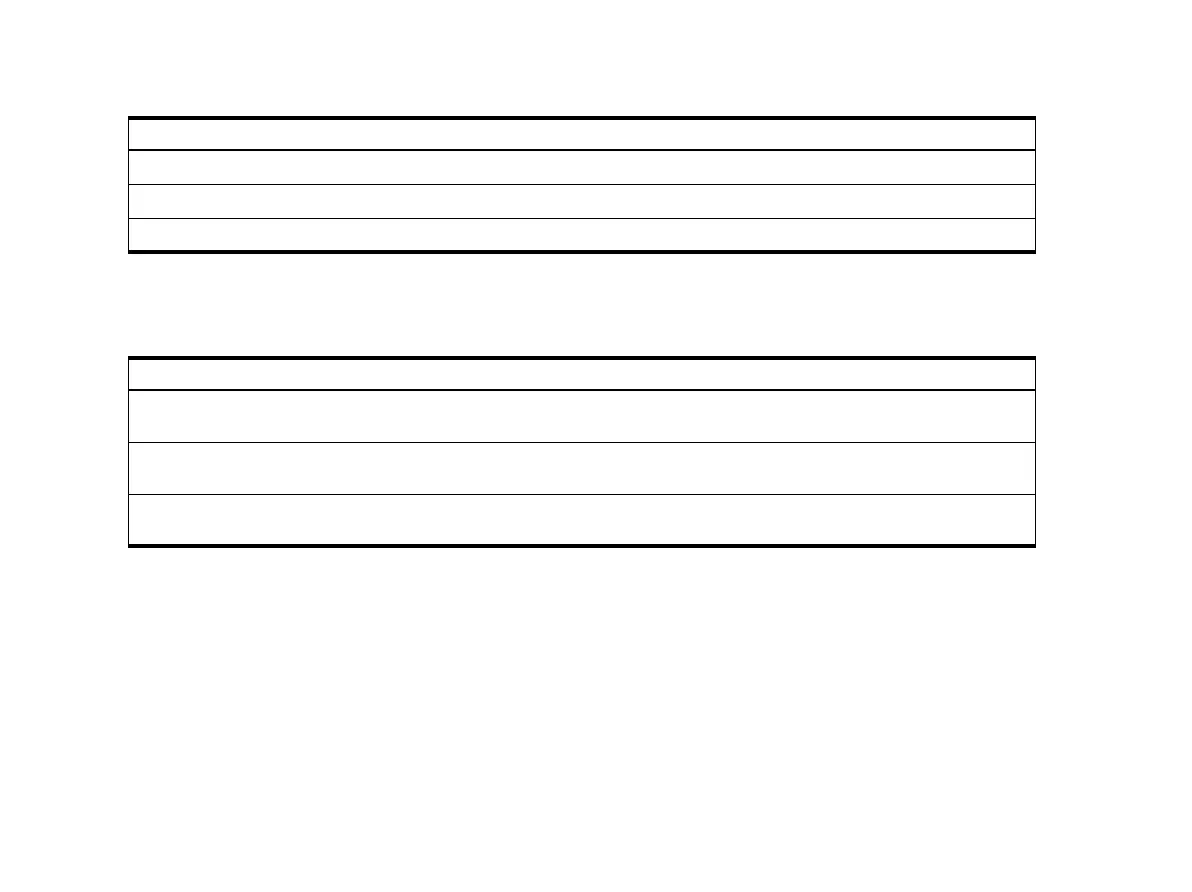8 HP Apps and App Views
HP Apps and App Views8
Finally, there are three apps designed to explore the relationships between the values of the parameters in a function and the shape of
the graph of the function.
App Views
The key to working with all HP Apps is to understand that they were designed to have the same structure, based on the symbolic,
graphic, and numeric representations of mathematical objects. These three views are supported by a set of three keys, located near the
top left of the HP 39gII keyboard. These keys are Symb, Plot, and Num. Each of these three views has an additional setup view, accessed
by pressing the SHIFT of the view's key. For example, SHIFT Plot takes you to the Plot Setup view, where you can control the plot window,
the cursor appearance, etc. All the data in these six views are automatically saved with the App. Below these three keys are three more
keys that are central to HP Apps: Home, Apps, and Views. Apps are launched from the Apps Library. Press Apps and use the up- and
down-cursor keys to select an App from the library. To launch the App, press the START menu key. Press Views to see any additional spe-
Table 2 HP Solver Apps
Solver App Name Purpose
Finance Solve TVM and Amortization problems
Linear Solver Solve 2x2 and 3x3 systems of linear equations
Triangle Solver Solve problems involving the lengths of sides and measures of angles in triangles
Table 3 HP Explorer Apps
Explorer App Name Purpose
Linear Explorer Explore the relationship between the shape of the graph and values of the parameters in
linear functions
Quadratic Explorer Explore the relationship between the shape of the graph and values of the parameters in
quadratic functions
Trig Explorer Explore the relationship between the shape of the graph and values of the parameters in
sinusoidal functions
