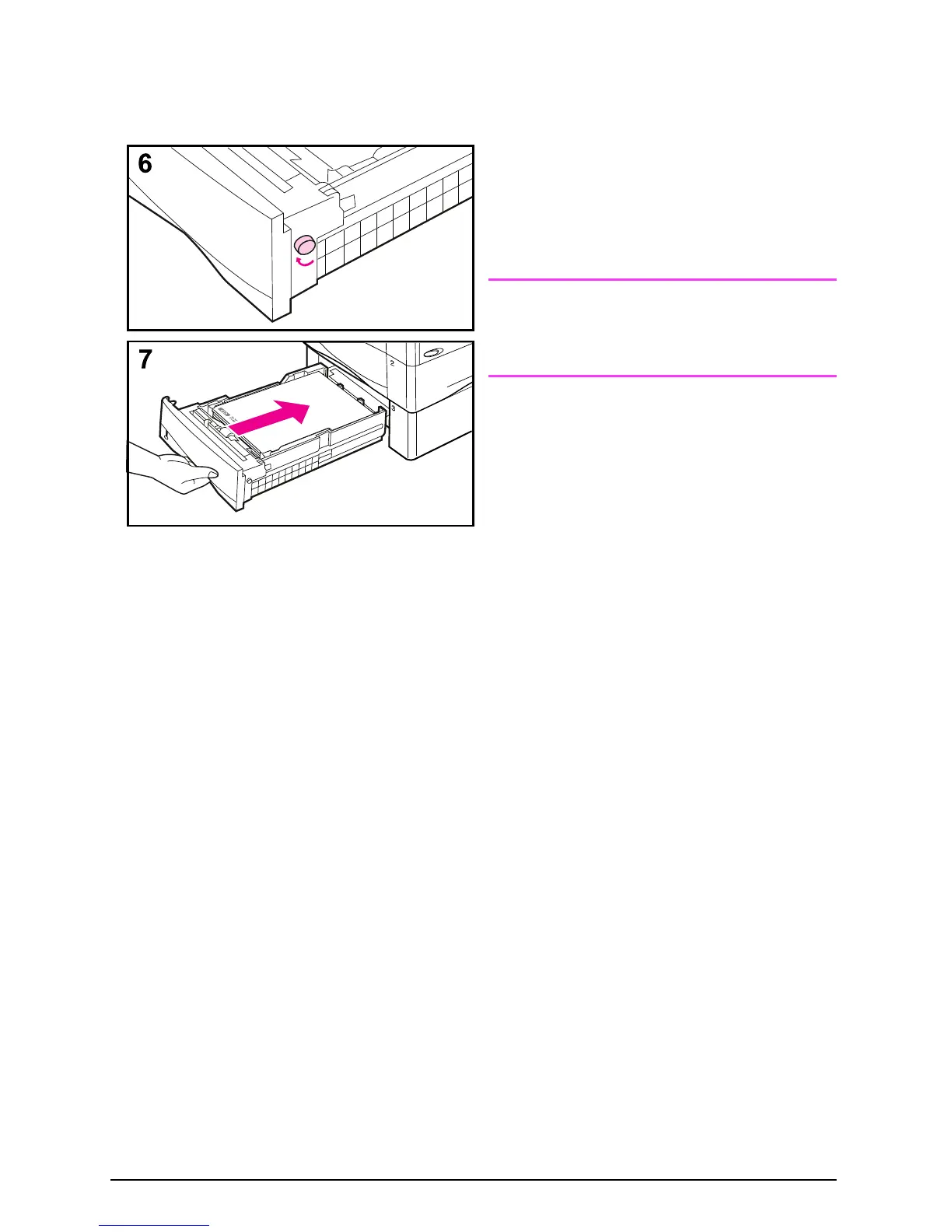30 Chapter 2: Printing Tasks
EN
6
Set the dial on the side of the tray so
the printer will read the correct size
of paper. An error message will
appear in the control panel display if
the dial is not set properly.
Note
Setting the dial adjusts the printer’s
sensors. It does not adjust the guides
inside the tray.
7
Gently slide the tray into the printer.
To print by type and size of paper, see
page 52.
