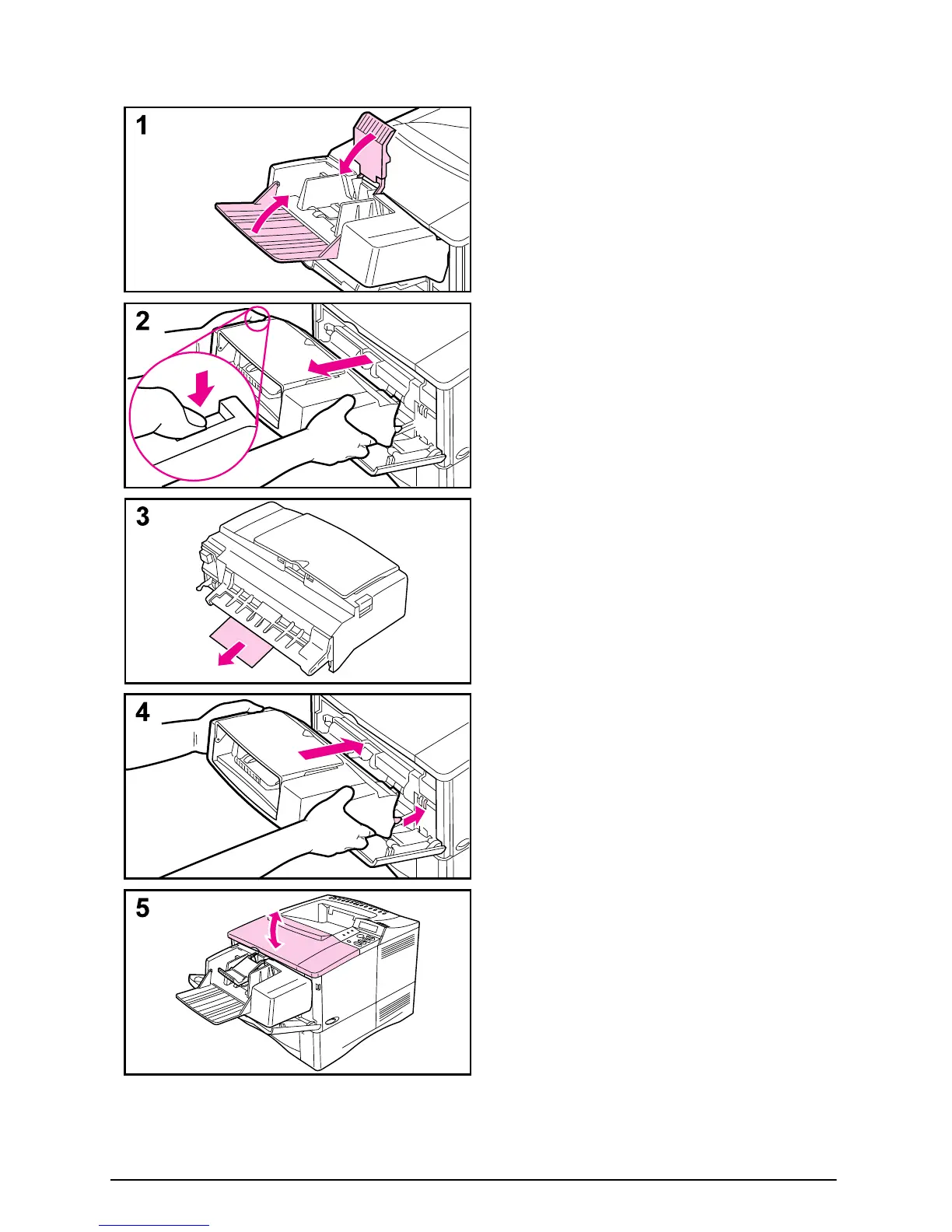66 Chapter 4: Problem Solving
EN
Clearing Jams from the Optional Envelope Feeder
1
Remove any envelopes loaded in
the envelope feeder. Lower the
envelope weight and lift the tray
extension up to close.
2
Press and hold the release button
on the left side of the envelope
feeder. Grasp both sides of the
envelope feeder and carefully pull it
out of the printer.
3
Slowly pull any envelopes out of the
envelope feeder and the printer.
4
Insert the envelope feeder into the
printer as far as it will go. (There is
a hook on the bottom right side of
the envelope feeder that fits through
the small access door, and a
connector on the top right side that
fits into the plug.)
5
Open and close the top cover to
clear the paper jam message.
If a paper jam message persists, there
is still paper in the printer. Look for
paper in another location (page 64).
