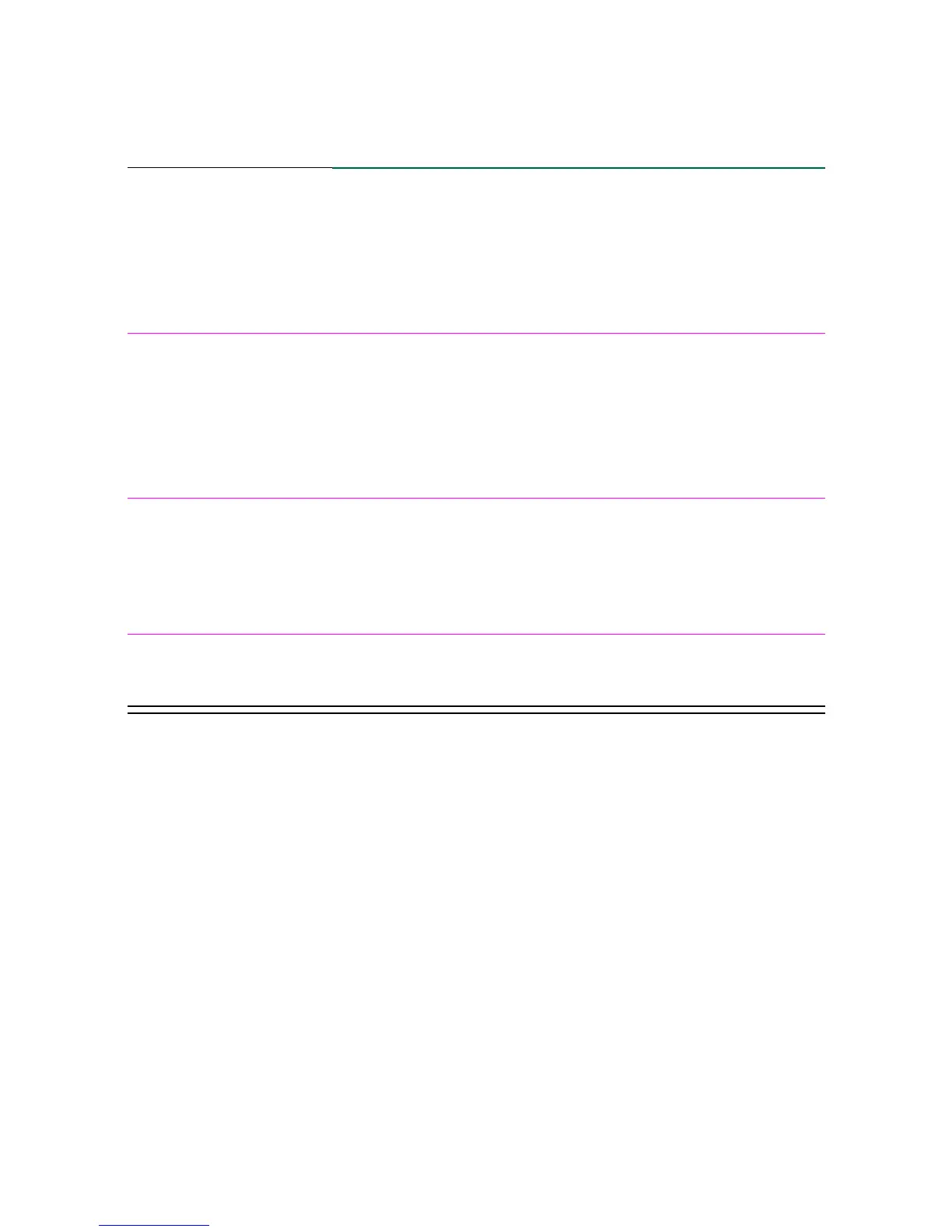32 – Output Quality Problems
EN
Resets Menu Items
Item Explanation
RESET MEMORY
This item clears the printer buffer and the active
I/O input buffer, and resets the control panel to
the current settings.
Resetting memory during a print job can result in
data loss.
RESTORE FACTORY
SETTINGS
This item performs a simple reset and restores
most of the factory (default) settings. This item
also clears the input buffer for the active I/O.
Resetting memory during a print job can result in
data loss.
RESET ACTIVE
I/O CHANNEL
This item performs a simple reset and clears the
input and output buffers (for the active I/Os only).
Resetting memory during a print job can result in
data loss.
RESET ALL I/O
CHANNELS
This item performs a simple reset and clears the
input and output buffers for all I/Os.
