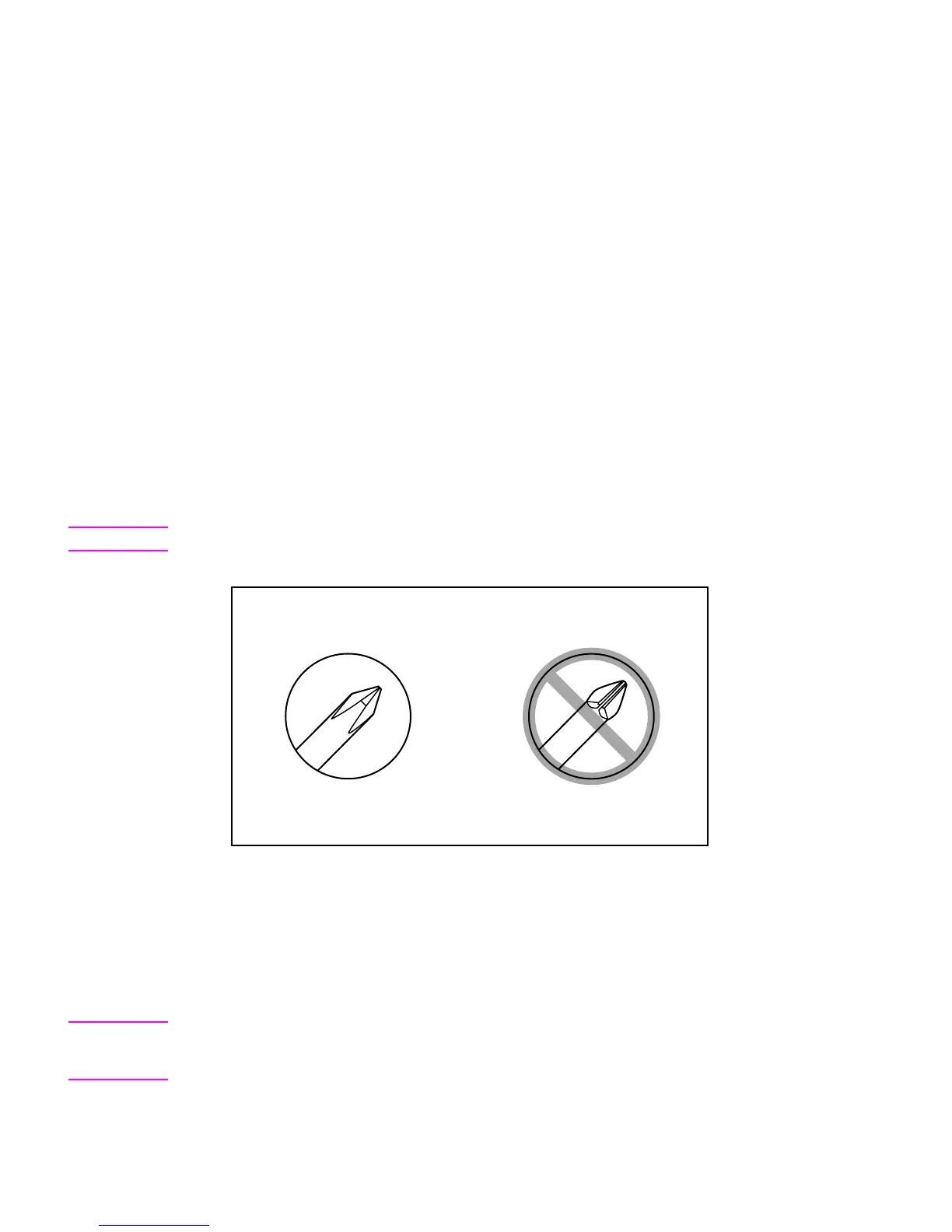136 Removing and replacing parts EN
Required tools
Tools
!
Phillips #2 magnetized screwdriver with 6-inch shaft
!
Flat-blade screwdriver with 6-inch shaft
!
Needle-nose pliers
!
ESD mat
Other helpful tools
!
A container (such as an ice cube tray) to hold printer screws
!
Masking tape and pen to tag and identify connectors and screws
!
Penlight
!
Gloves (when removing or replacing the transfer roller)
Screws used in the printer
All screws used in the printer are Phillips head, which require a Phillips screwdriver. The following
figure shows the difference between a Phillips and a Posidriv screwdriver. Note that the Phillips tip
has more beveled surfaces.
CAUTION Using a Posidriv screwdriver will damage the screw heads. Use a Phillips #2 screwdriver only.
Figure 39. Comparing Phillips and Posidriv screwdrivers
Table 34 on page 137 describes the screws used in the printer and provides guidelines to help
determine where each type of screw is used. The screws can vary in length depending on the
thickness of the material being fastened.
Always note where each type of screw is located and replace each one into its original location.
CAUTION To install a self-tapping screw, first turn it counterclockwise to align it with the existing thread pattern,
then carefully turn clockwise to tighten. Do not overtighten. If a self-tapping screw-hole becomes
stripped, repair the screw-hole or replace the affected assembly.
Phillips Posidriv
