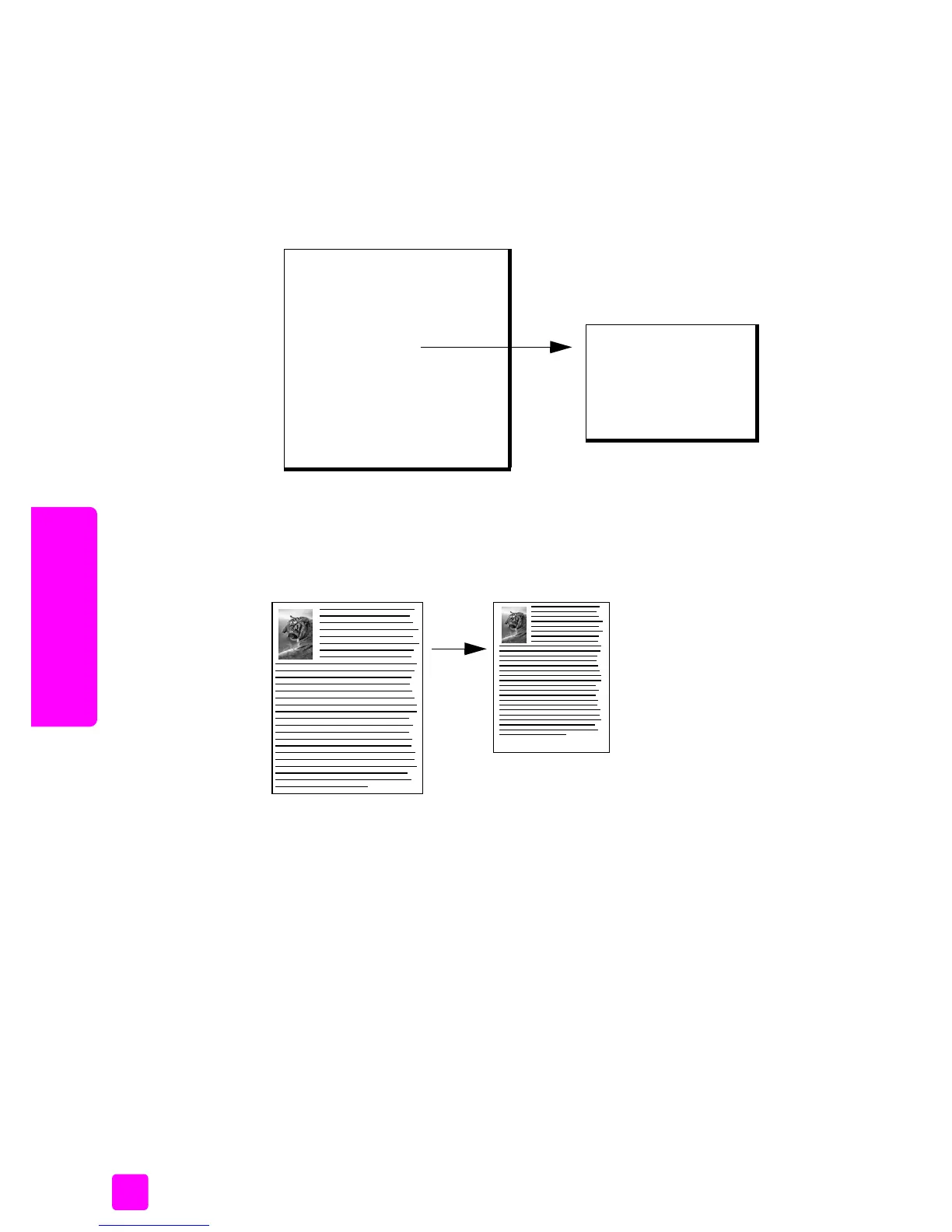hp officejet 4200 series
chapter 3
32
copy
copy a legal-size document onto letter paper
1 Load the legal document face down and top first in the document feeder
tray. For more information, see load originals on page 25.
2 Press Copy until Reduce/Enlarge appears in the top line of the display.
The following options are available in the Reduce/Enlarge menu.
3 Press ! until Legal > Ltr 72% appears.
4 Press Start Black or Start Color.
The HP Officejet reduces the size of your original to fit within the printable
area of the letter paper, as shown below.
copy a washed-out original
Use Lighter/Darker to adjust the lightness and darkness of the copies you make.
1 Load your original face down and top first in the document feeder tray. For
more information, see load originals on page 25.
2 Press Copy until Lighter/Darker appears in the top line of the display.
The range of Lighter/Darker values appears as circles on a scale on the
front panel display.
3 Press ! to darken the copy.
Note: You can also press " to lighten the copy.
4 Press Copy until Color Intensity appears in the top line of the display.
The range of Color Intensity values appears as circles on a scale on the
front panel display.
Copy Menu
Number of Copies
Copy Quality
Lighter/Darker
Reduce/Enlarge
Paper Type
Copy Paper Size
Enhancements
Color Intensity
Set New Defaults
Reduce/Enlarge
Actual Size
Custom 100%
Full Page 91%
Legal > Ltr 72%
