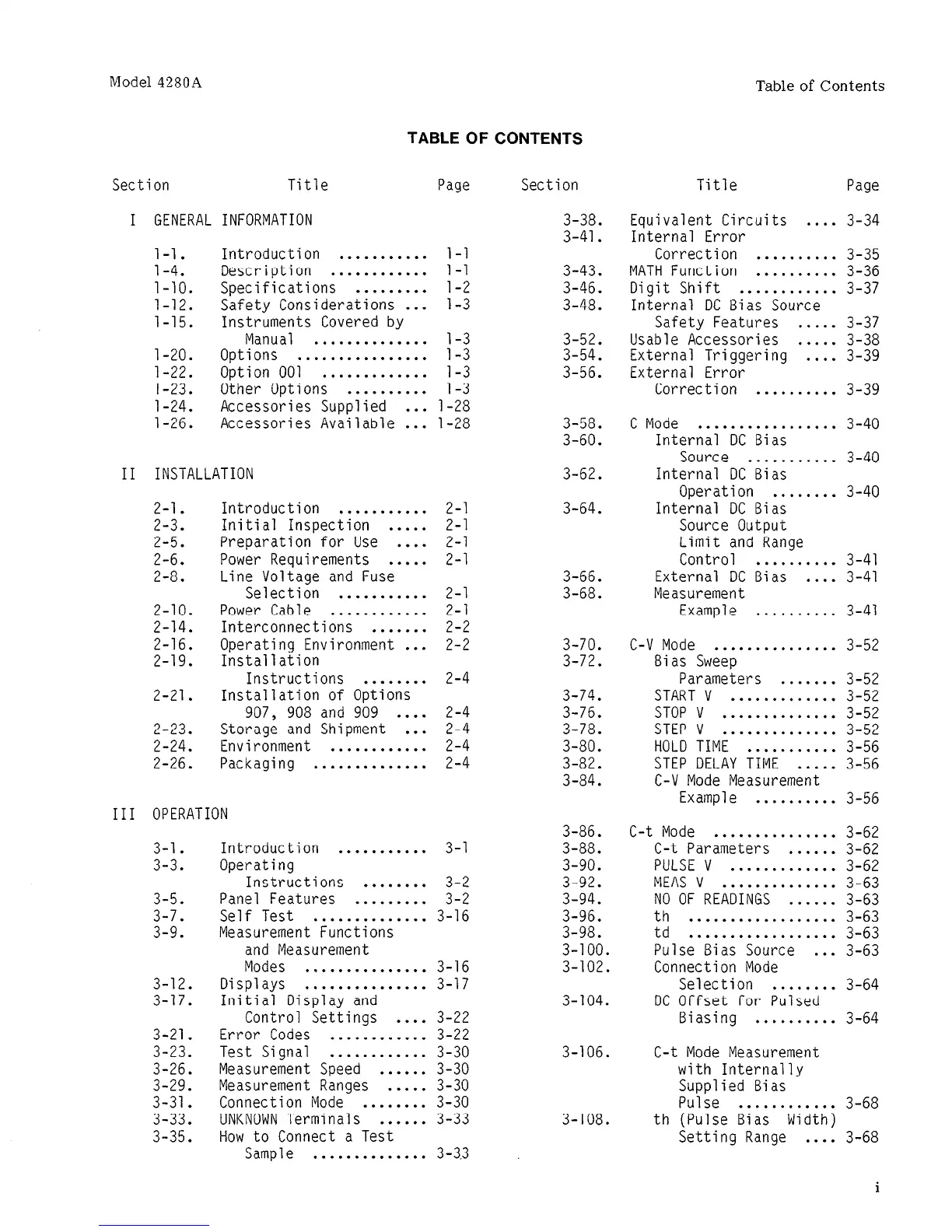Model 4280A
Table of Contents
TABLE OF CONTENTS
Section
Title
I GENERAL INFORMATION
Page Section
3-38.
3-41.
;:;:
Introduction . . . . . . . . . . . l-l
Description . . . . . . . . . . . . l-l
l-10. Specifications
. . . . . . . . .
l-12.
Safety Considerations . . .
;:;
1-15. Instruments Covered by
Manual . . . . . . . . . . . . . . l-3
l-20. Options . . . . . . . . . . . . . . . . 1-3
l-22.
Option 001 . . . . . . . . . . . . . 1-3
1-23.
Other Options . . . . . . . . . . l-3
l-24. Accessories Supplied . . . l-28
l-26. Accessories Available . . . l-28
3-43.
3-46.
3-48.
3-52.
3-54.
3-56.
3-58.
3-60.
II INSTALLATION
3-62.
g:::
Introduction . . . . . . . . . . . 2-l
Initial Inspection . . . . . 2-l
2-5. Preparation for Use . . . . 2-1
2-6.
Power Requirements
. . . . . 2-l
2-8. Line Voltage and Fuse
Selection . . . . . . . . . . . 2-l
Z-10.
Power Cable . . . . . . . . . . . . 2-l
2-14. Interconnections . . . . . . . 2-2
2-16. Operating Environment . . . 2-2
2-19.
Installation
Instructions . . . . . . . . 2-4
2-21.
Installation
of Options
907, 908 and 909 . . . . 2-4
2-23. Storage and Shipment . . . 2-4
2-24.
Environment . . . . . . . . . . . . 2-4
2-26.
Packaging . . . . . . . . . . . . . . 2-4
3-64.
3-66.
3-68.
3-70.
3-72.
3-74.
3-76.
3-78.
3-80.
3-82.
3-84.
III
OPERATION
3-l.
Introduction . . . . . . . . . . . 3-l
3-3. Operating
3-5.
3-7.
3-9.
3-12.
3-17.
3-21.
3-23.
3-26.
3-29.
3-31.
3-33.
3-35.
Instructions . . . . . . . . 3-2
Panel Features . . . . . . . . . 3-2
Self Test . . . . . . . . . . . . . . 3-16
Measurement Functions
and Measurement
Modes . . . . . . . . . . . . . . . 3-16
Displays . . . . . . . . . . . . . . . 3-17
Initial Display and
Control Settings . . . . 3-22
Error Codes . . . . . . . . . . . . 3-22
Test Signal . . . . . . . . . . . .
3-30
Measurement Speed . . . . . . 3-30
Measurement Ranges . . . . . 3-30
Connection Mode . . . . . . . . 3-30
UNKNOWN Terminals . . . . . . 3-33
How to Connect a Test
Sample . . . . . . . . . . . . . . 3-33
3-86.
3-88.
3-90.
3-92.
3-94.
3-96.
3-98.
3-100.
3-102.
3-104.
3-106.
3-108.
Title Page
Equivalent Circuits . . . . 3-34
Internal Error
Correction . . . . . . . . . . 3-35
MATH Function . . . . . . . . . . 3-36
Digit Shift
. . . . . . . . . . . . 3-37
Internal DC Bias Source
Safety Features . . . . . 3-37
Usable Accessories . . . . . 3-38
External Triggering . . . . 3-39
External Error
Correction . . . . . . . . . . 3-39
C Mode . . . . . . . . . . . . . . . . . 3-40
Internal DC Bias
Source . . . . . . . . . . . 3-40
Internal DC Bias
Operation . . . . . . . . 3-40
Internal DC Bias
Source Output
Limit and Range
Control . . . . . . . . . . 3-41
External DC Bias . . . . 3-41
Measurement
Example . . . . . . . . . . 3-41
C-V Mode . . . . . . . . . . . . . . . 3-52
Bias Sweep
Parameters . . . . . . . 3-52
START V . . . . . . . . . . . . . 3-52
STOP V . . . . . . . . . . . . . . 3-52
STEP V . . . . . . . . . . . . . . 3-52
HOLD TIME . . . . . . . . . . . 3-56
STEP DELAY TIME . . . . . 3-56
C-V Mode Measurement
Example . . . . . . . . . .
3-56
C-t Mode . . . . . . . . . . . . . . . 3-62
C-t Parameters . . . . . . 3-62
PULSE V . . . . . . . . . . . . . 3-62
MEAS V . . . . . . . . . . . . . . 3-63
NO OF READINGS . . . . . . 3-63
th . . . . . . . . . . . . . . . . . . 3-63
td . . . . . . . . . . . . . . . . . . 3-63
Pulse Bias Source . . . 3-63
Connection Mode
Selection . . . . . . . . 3-64
DC Offset for Pulsed
Biasing . . . . . . . . . .
3-64
C-t Mode Measurement
with Internally
Supplied Bias
Pulse . . . . . . . . . . . . 3-68
th (Pulse Bias Width)
Setting Range . . . . 3-68
i