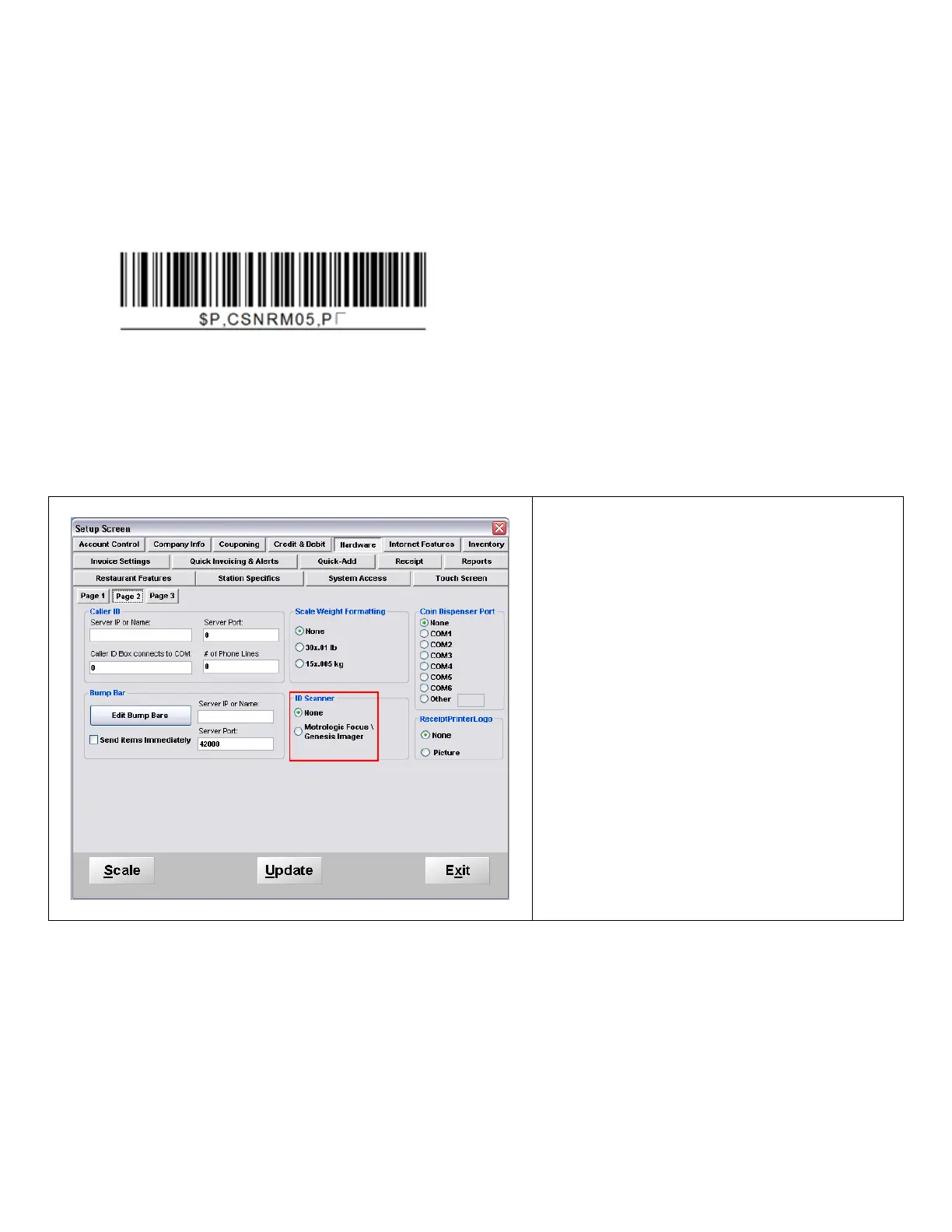Now, you need to enable CRE/RPE to recognize
the specific ID Scanners.
1. Select Manager/Options (enter credentials) >
Setup > Setup Screen
2. Select the Hardware tab, then Page 2
3. Under ID Scanner, select Metrologic
Focus/Genesis Imager
4. Select Update to save changes
